Product Update - June 2019
We are excited to introduce the next iteration of IMIconnect. This is an interim update to the New interface we previewed in March'19 taking it to Beta build.
For Trial access to the new interface, feel free to reach us at connectproduct[at]imimobile[dot]com
Apart from the stability improvements and acting on early user feedback from the preview launch, we have also added several new features in this iteration which will be part of the next full release.
Read on to learn about the new features -
Twitter - Direct Message (DM) enhancements
We have added several new capabilities to our Twitter channel based on Twitter's recent additions to their Direct Messaging API features.
Welcome Messages
Welcome Messages allow you to display a 'Greeting message' to your customers who are entering a Direct Message conversation. Along with the Greeting text, Welcome messages support Media Attachments, Quick Replies and CTA buttons.
You can now manage these Welcome Messages via the Twitter app on IMIconnect. Any existing WMs under your Twitter accounts are also shown upon successfully setting up your Twitter app on IMIconnect.
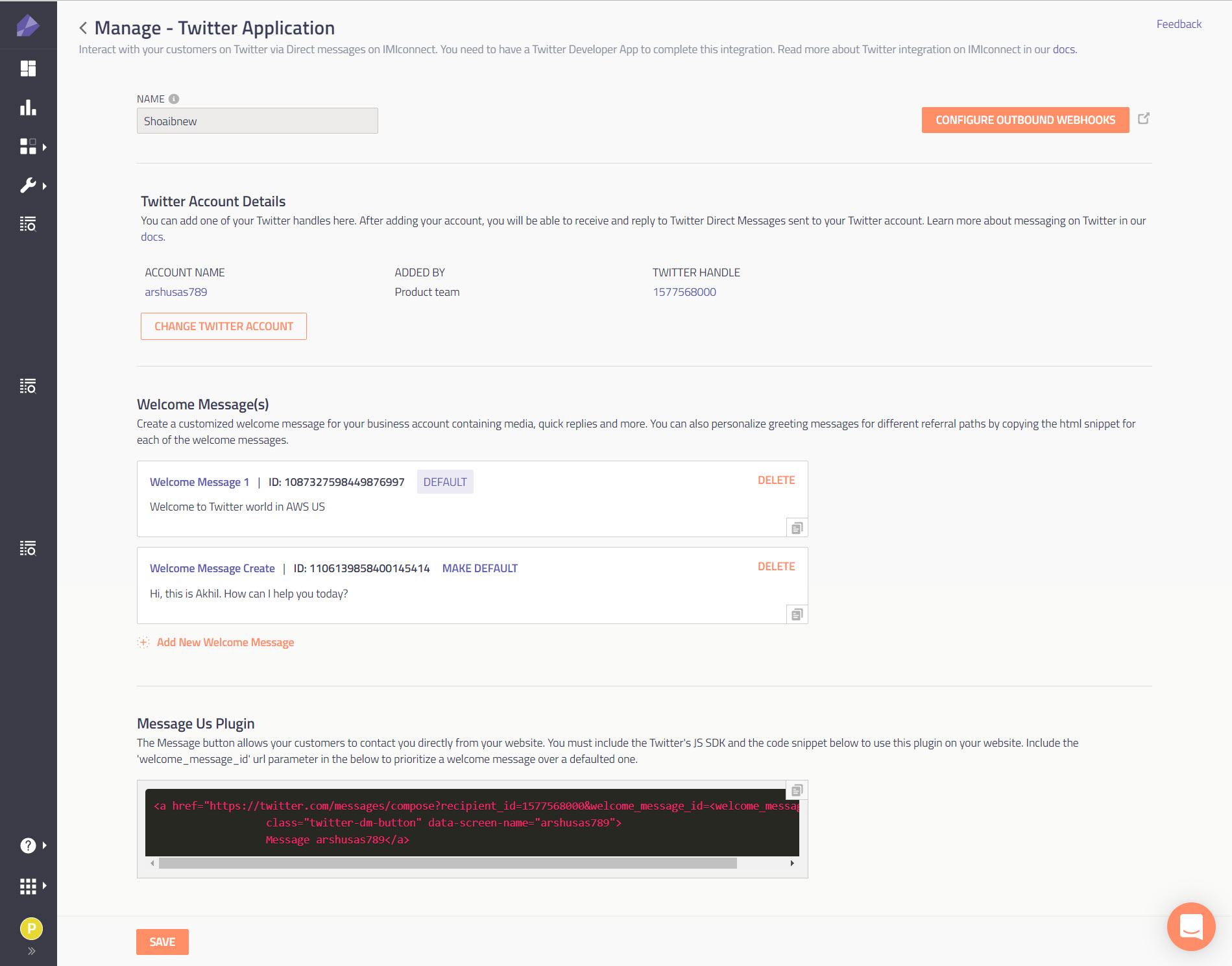
Managing Twitter App on IMIconnect
Welcome Messages can be presented to users in two ways:
- Deeplinking to a Welcome Message
A URL that can be used anywhere (from a website, an app, a Tweet or even another Direct Message conversation) to link a user to a specific Welcome message in the Direct Message view. Every Welcome Message can be deeplinked to.
When a user follows the deeplink, the Direct Message compose view will be opened with the specified Welcome Message presented. - Default Welcome Message
The default message a user will see when they enter the Direct Message view. Without a default Welcome Message, customers are presented with an empty Direct Message conversation view or the state of the previous conversation.
Message Us Plugin
You can use this code snippet to embed a ‘message us’ element in your website which when clicked by your customers will open the Direct Message view with the default welcome message.
Direct Message enhancements
You can now publish your direct messages with quick replies, media attachments and action buttons.
Quick Replies
Pre-configured messages with a title & a description (optional) that your customers can click on in the DM conversation view. Allows you to add a list of up to 20 predefined options for your customer to choose from. Each quick reply option can be setup with custom data payload that will be returned whenever it is clicked upon.
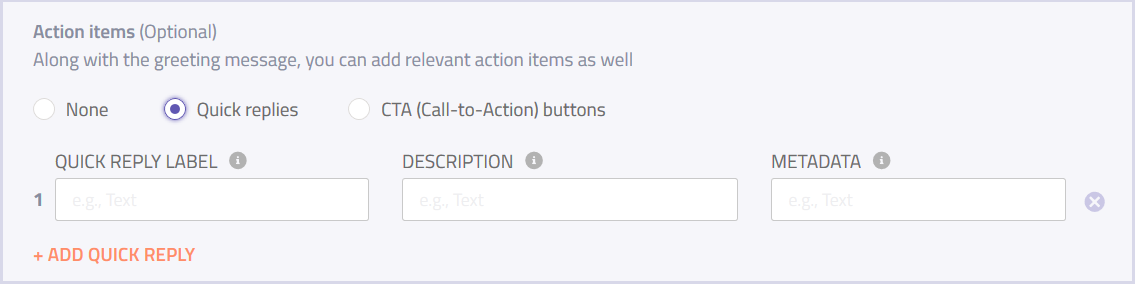
Setting up a Twitter DM - Quick reply
Call to Action (CTA) buttons
These buttons can be used to open any URL from the Direct Message compose view. Add up to three call-to-action (CTA) buttons to any Direct Message or Welcome Message. The text labels displayed on the buttons can be fully customized.
CTA buttons can be used to:
- Open a webview to interact with a mobile web page that is better suited for completing an action than completing that action in messaging. For example, completing a credit card purchase.
- Compose a Tweet at the end of a Direct Message interaction. For example, to tell others about a bot or share a coupon publicly.
- Follow a user account at the end of a Direct Message interaction. For example, as a final request from a business at the end of a customer service interaction
- Send a Direct Message to a different account. For example, to direct a customer from a marketing-related bot to a separate dedicated customer service @username to get help from a person.
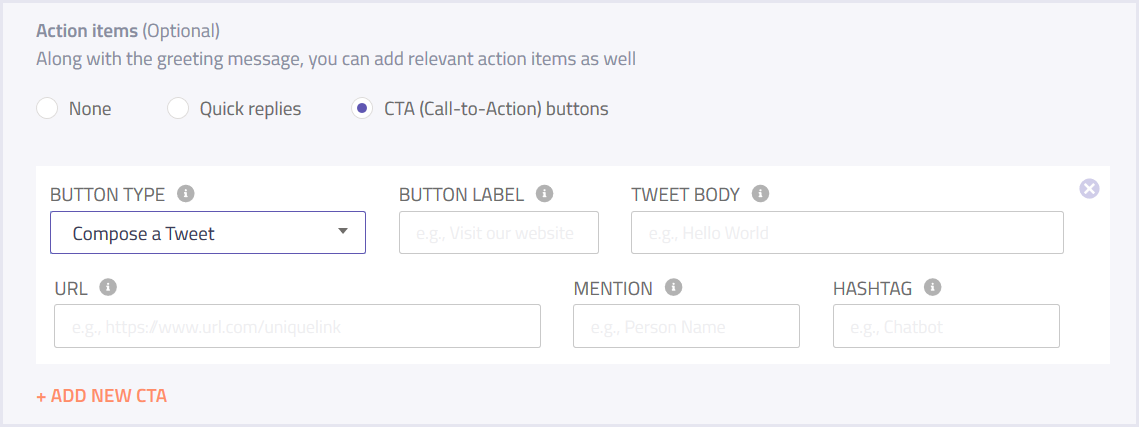
Setting up a Twitter DM - CTA button
Media attachments
Media can be attached to Welcome messages or Direct messages. Supports media attachments of type Image, GIF and video. You can attach the same media to multiple messages.
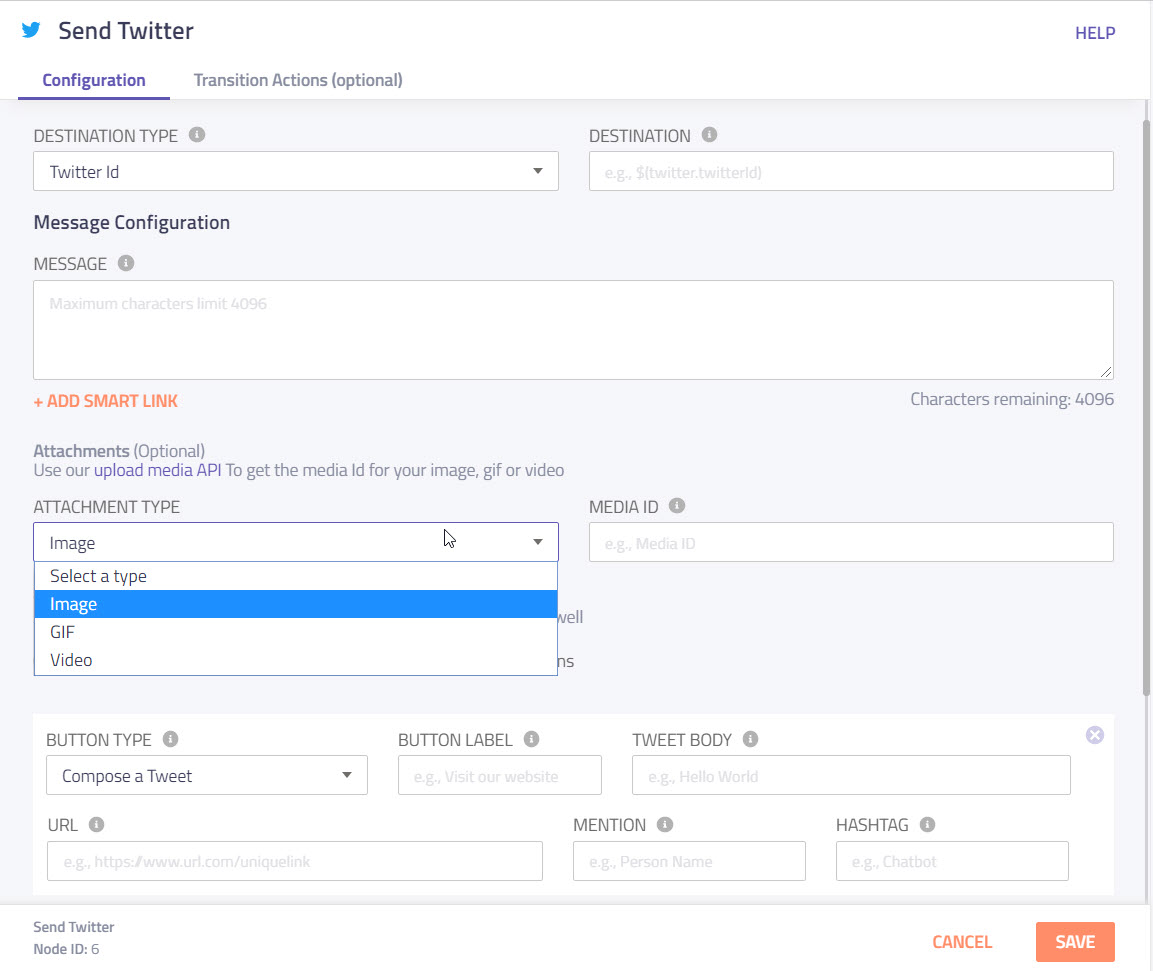
Attaching a media file to a Twitter DM
IMIconnect SDK enhancements
-
In App custom events: Similar to custom event that currently is available as a public endpoint, a mobile version of the API is now made available in the native SDKs. This allows custom data payload to be posted into IMIconnect in-context of user action from within the app and run custom business logic on IMIconnect using Flows.
-
Register as a Guest user: At the time of user registration, you can mark your temporary users as guests. Guest user profiles are held for a limited period vs regular profiles that are stored until that user account is deleted. It can be used to analyze the conversion % from guests to regular users.
-
Plugin level domain configuration to override zero-rating domain: The zero-rated URLs to be used for can be provided at the build-time. This avoids the need to make a separate calls to IMIconnect endpoint individually.
-
Delete message: A more powerful method to delete message across all the devices that are in sync.
-
Publish typing indicator: Using
publishTypingIndicatormethod you can send a typing indicator and notify the person to wait until you finish typing.
Other feature enhancements
-
Flow reports under centralized Reports - You can now access individual flow wise reports from the Reports section. Summary counts of flow executions and their outcomes can be viewed for the past 30 days
-
Bulk voice file upload in Voice media - Voice media under Tools now supports uploading multiple voice files (.mp3 or .wav). You may either upload them dragging the files into the upload area or using the Upload button.
-
Monthly usage reports with Integration usage - You can now view and download your integrations usage under your Profile - Usage section. Following integrations usage counts can be viewed both as an aggregate or by usage within as service
- Inbound web-hooks / Custom event: Count of hooks received
- Outbound web-hooks: Count of hooks sent
- IMIbot / IMIchat / Enghouse / InContact / Generic bot: Count of sessions served
- Skype for Business: Count of messages
- Custom node: Count of executions by each method setup
-
Gateway mode: Gateway mode is now available for users in the New UI aswell. Only channel APIs and channel reporting is available in this mode for using IMIconnect as a messaging Gateway.
-
Query by Transaction ID: Flow session summary and flow sequence detail can now be accessed from the Debug console
-
Number release: Users can now view usage of a given number by service using the Details menu. The 'Release number' option from the old UI is restored to support gracefully stopping a number usage without forcing the users to delete it.
-
Listing improvements: Added new search option and filters in Numbers, Apps and Integrations listing allowing the filtering by type and view its usage within services. This allows you to quickly find the service(s) & flow(s) using that item.
-
Made several improvements to platform logging mechanism which now captures detailed exception logs for review
Bug fixes
- Flow logs now capture the end node details including the custom flow outcome labels set by the user
- Fixed an issue related to flow template under service dashboard that was preventing the user from opening the template with custom variables
- Fixed an issue related to Custom Node - Test option where the full response data was not shown on the UI.
Changelog
Added
- Twitter DM - Enhancements to support Welcome message, new message types, typing indicators and Read Receipts
- Flow reports under centralized reports
- Voice media - bulk voice file upload
- Integrations usage accounting under Monthly usage report including Chat, Bot session counts
- In-App 'custom event' to support SDK
- Number release options - Allows users to stop using a Number without having to delete its usage history permanently
- Exception logging for chat connector, integrations
Improved
- "Query by Transaction ID" in debug console to show additional info
- Flow end node logs now capture additional details including the flow outcome
- Stability and performance improvements under the hood
Fixed
- Flow templates import under services dashboard
- Gateway mode is now available in the New UI
- Custom node test option where the response body was partly shown
IMIconnect release v5.2.0
New User Interface Beta Release
