Accessing Webex AI Agent in Sandbox
Understand how to access Webex AI Agent in Sandbox
Webex AI Agent is an enterprise-grade bot-building platform that allows enterprises to create, test, analyze and improve conversational user interfaces. The platform is powered by best-in-class NLP and NLU capabilities to power conversations and enhance customer interactions. The state-of-the-art bots are tightly knit with the connect platform and cater to a wide spectrum of natural language interactions with varying conversational complexity.
To access the Webex AI Agent environment, you should have access to Webex Connect Sandbox.
Follow the steps to access Webex AI Agent:
- Log in to Webex Connect sandbox with your username and password.
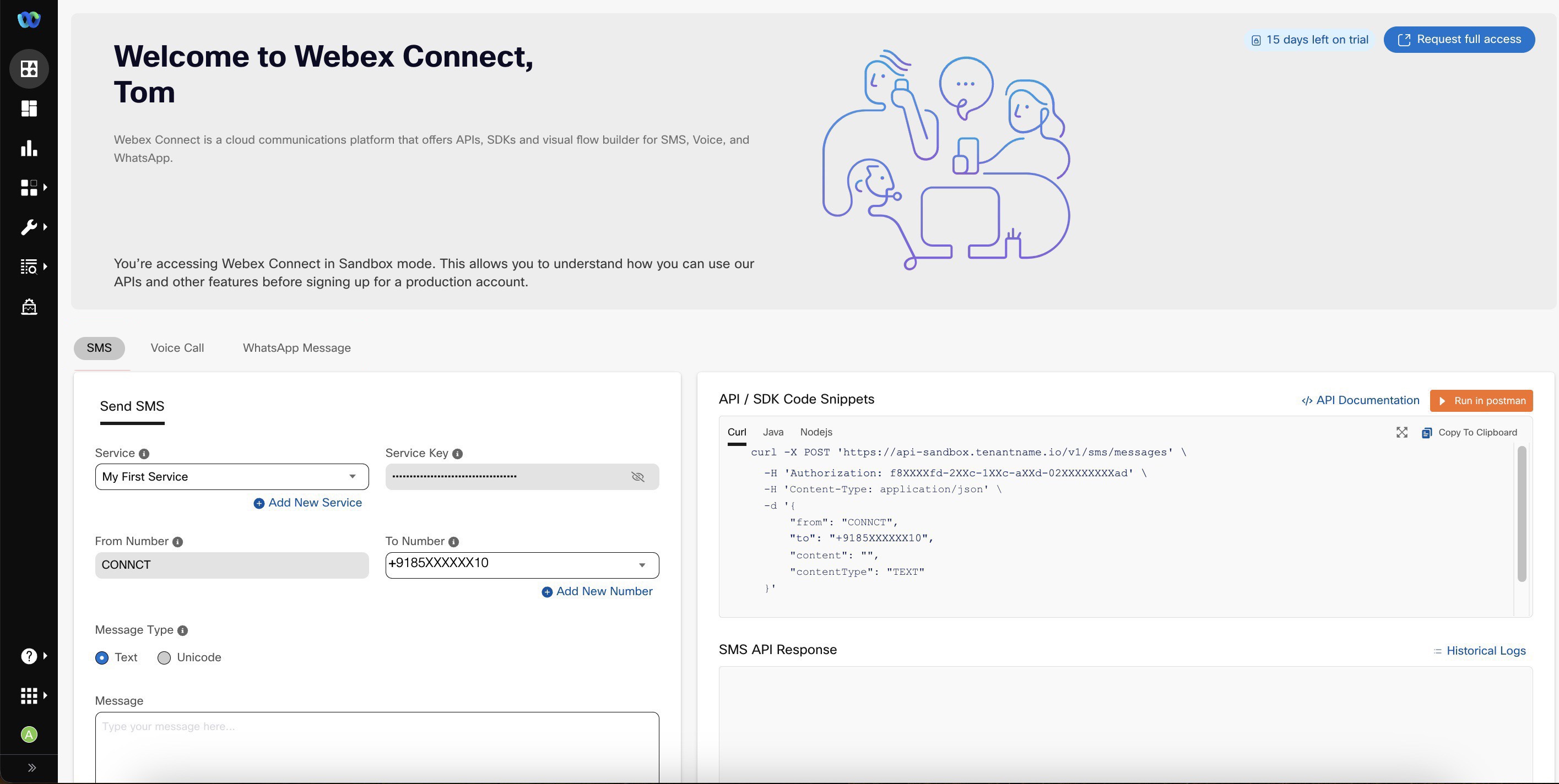
Sandbox home page
- From the App Tray menu, click Webex AI Agent .
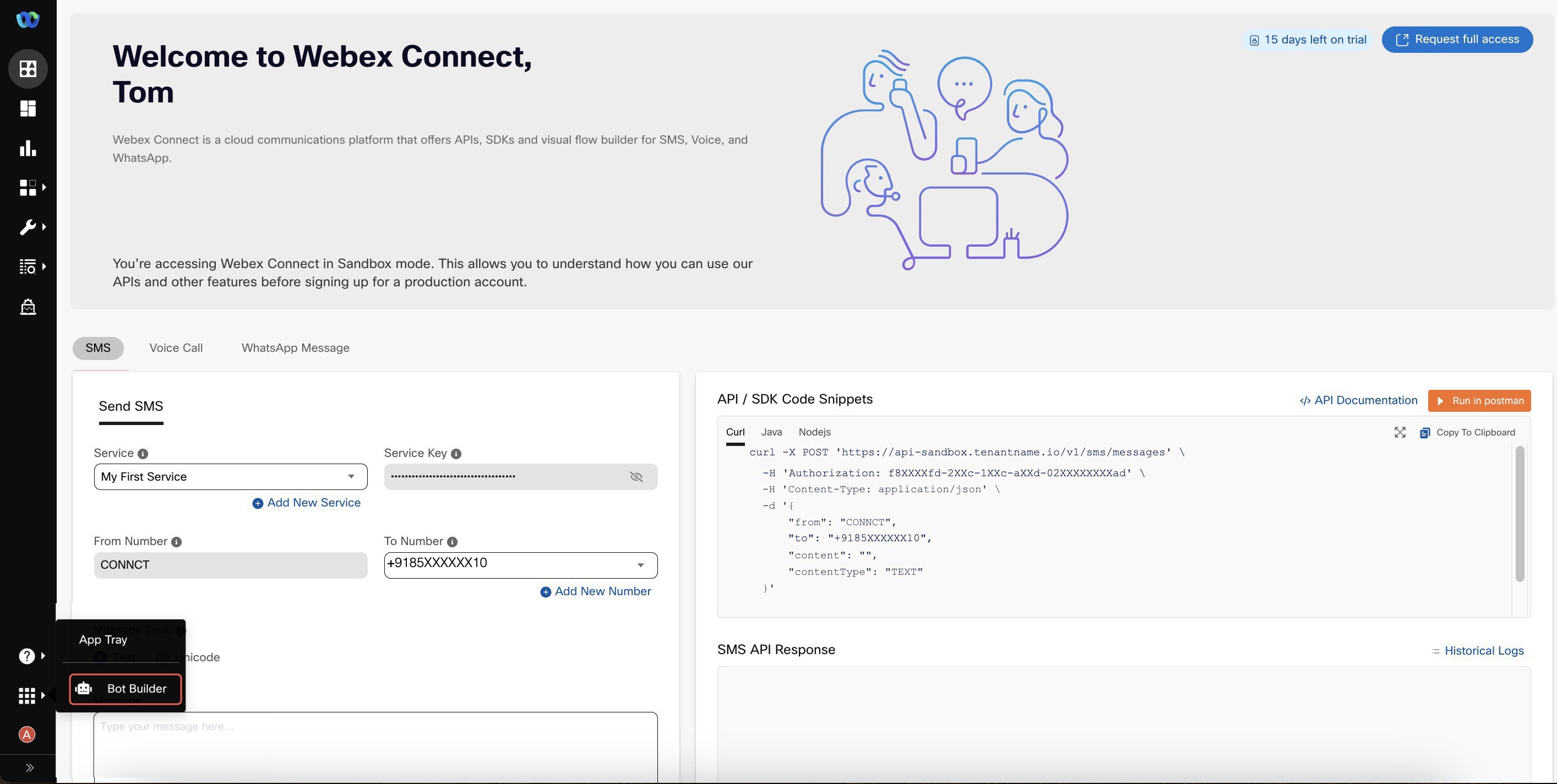
Accessing Webex AI Agent from App Tray Menu
The Webex AI Agent application appears in a new tab.
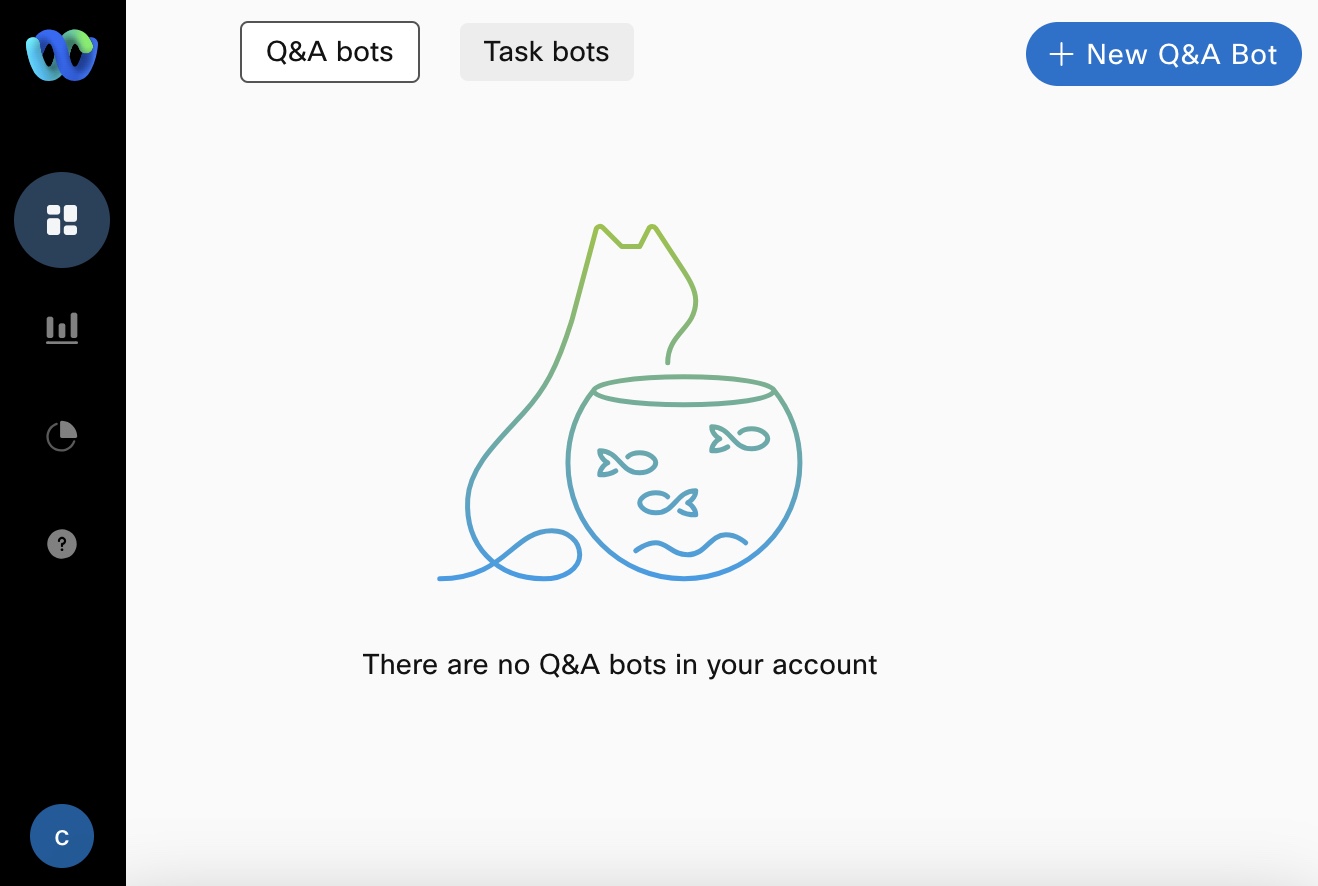
Bot Builder Dashboard Page
Navigating the Webex AI Agent
When you log into Webex Connect sandbox, you reach the 'Sandbox Home' page by default. On this page, navigate to the App tray to open the Webex AI Agent application on a new tab. The dashboard page of the bot builder appears, where you can view Q&A bots and task bots tabs. Drilling down further allows you to create bots, configure bot settings and access various functionalities of Q&A and task bots.
Note
You can only create 5 bots of each type in Sandbox. Please contact support for an increase in this limit.
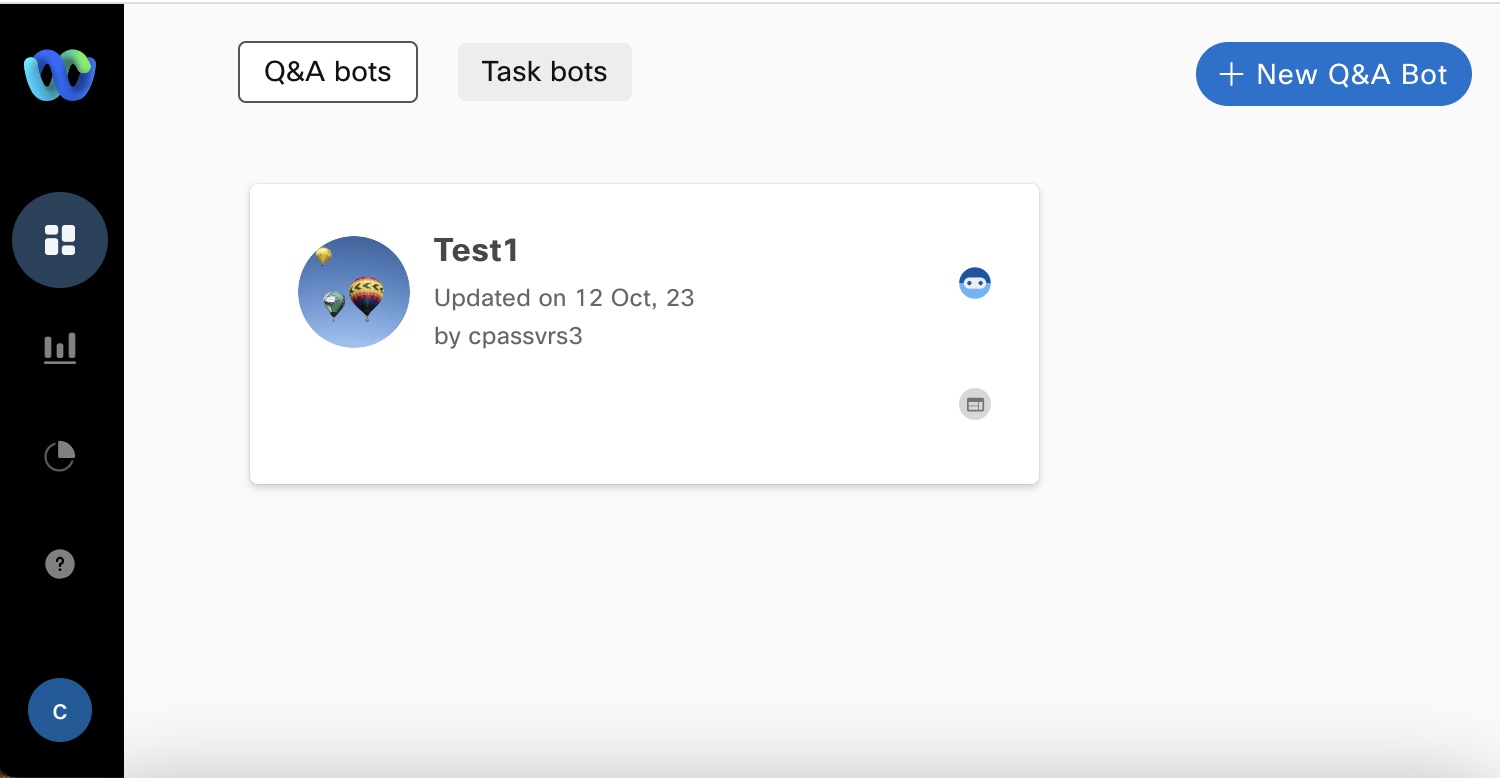
Webex AI Agent Dashboard Page
Q&A bots – Q&A bots are knowledge-driven bots whose knowledge base consists of a Q&A corpus. This corpus is used to resolve any incoming consumer query or utterance by providing the appropriate response.
For Q&A bots, all developers need is a set of training data in the form of questions, their variations, and the answers. This is a powerful, yet simple way to build bots without writing any code. The Q&A bot corpus is powered by Articles. An article is the combination of a question, its variations & response to this question. Additional features in Q&A bots allow you to test your bot with multiple test cases in a single click, view and audit conversations that users are having with your bot, and curate your bot based on live data to improve its performance over time.
Q&A bot usage
- A Q&A bot in Webex AI Agent sandbox can contain a maximum of 500 articles, with each article containing a maximum of 250 training variants.
For more information, see Q&A bots documentation.
Task bots- Task bots augment the no-code bot-building capabilities of Webex AI Agent by complementing Q&A bots. Q&A bots are pertinent to cases where the interactions with users are restricted to answering specific queries from a corpus or knowledge base with minimal turn-taking involved. Task bots overcome this limitation by enabling multi-turn conversations where a bot can obtain relevant data from users to perform the task at hand.
The building blocks of task bots are:
Intents to represent a task or action the user wants to perform through their utterance.
Entities to extract specific data related to intents.
Responses to converse with the user.
Task bot usage
- A Task bot in Webex AI Agent sandbox can contain a maximum of 50 intents and 50 entities, with each intent containing a maximum of 250 training variants and a maximum of 10 linked slots.
- Responses in task bots can contain a maximum of 250 response templates.
For more information, see task bots documentation.
Elements In Webex AI Agent
The navigation bar for the sandbox can be found on the left side of the screen.
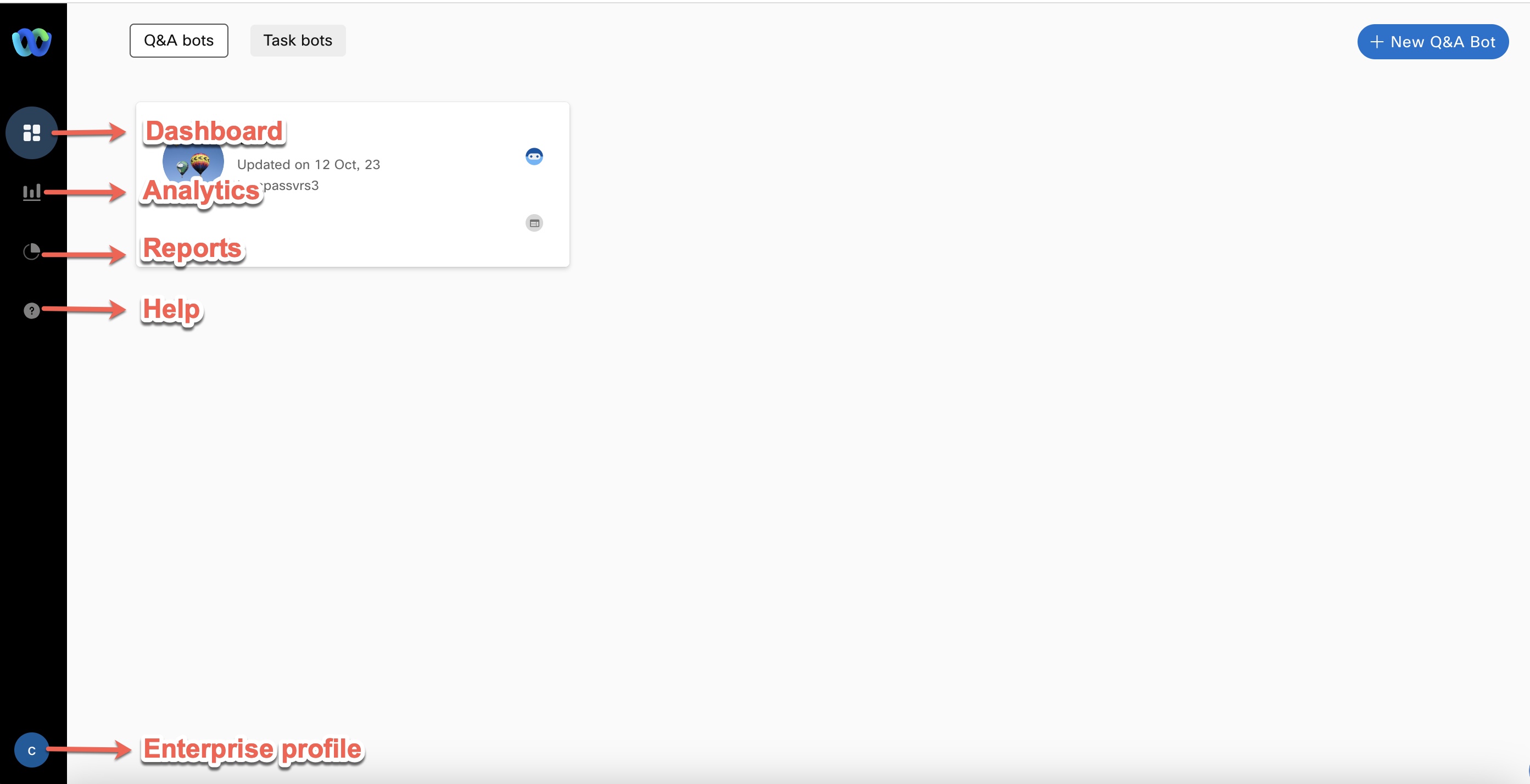
Elements in Webex AI Agent
Dashboard
This is the default landing page that shows available bot types and bots of each type present in the tenant. Bots are represented by cards that have basic information, such as the bot’s name, engine with which the bot was trained, last updated by, last updated on, and so on. See Dashboard for more information.
Analytics
The Analytics section provides a graphical representation of key metrics to evaluate the bot performance and its effectiveness. There are custom data filters available on the analytics tab. You can access all the bot data from the dashboard based on the data filtered and for the set time period. Key metrics about bot usage, bot performance, and user behaviour are available here. For more information about the metrics, see bot builder analytics.
Reports
The reports feature is for enterprise users to generate or schedule (generate periodically) specific reports from the available reports types and receive them over available delivery modes.
These reports can provide valuable information around user behavior, usage, engagement, product performance, etc. Users can have the desired information delivered to their email, SFTP path or S3 bucket.
Users can select the type of report from a list of pre-built reports. They can also select whether they want to generate a one-time report instantly or at regular intervals. See Bot Reports
Help
This section allows you to open the help content specific to the app. It provides how to access various operations possible on the product.
Further reading
Updated 3 days ago
