Authentication using 2FA
All Publicly Traded Companies have to go through additional 2FA process (Authentication +) starting Oct 17, 2024.
The Campaign Registry (TCR) has introduced a new brand identity verification process for Public Profit entities. The primary objective of Authentication+ is to help prevent brand impersonation, which can lead to consumer fraud that includes disinformation, smishing, and spoofing. Webex Connectwill be aligning to the new Authentication+ process of TCR. Here is what brands can expect with the Authentication+ process rollout:
Registering New Brands
- In the Create New Brand page > Company Contact & Address section, in the Business Email Address field, add a valid email address matching the brand or organizations domain while filling in the Brand Registration form. For example, an actual email address of the brand representative should be used. Format: '[email protected]'.
- Click Create. You will receive an email regarding 2FA from TCR (Received from [email protected]).
You must complete the 2FA process by clicking the link in the email received in the Inbox from TCR.
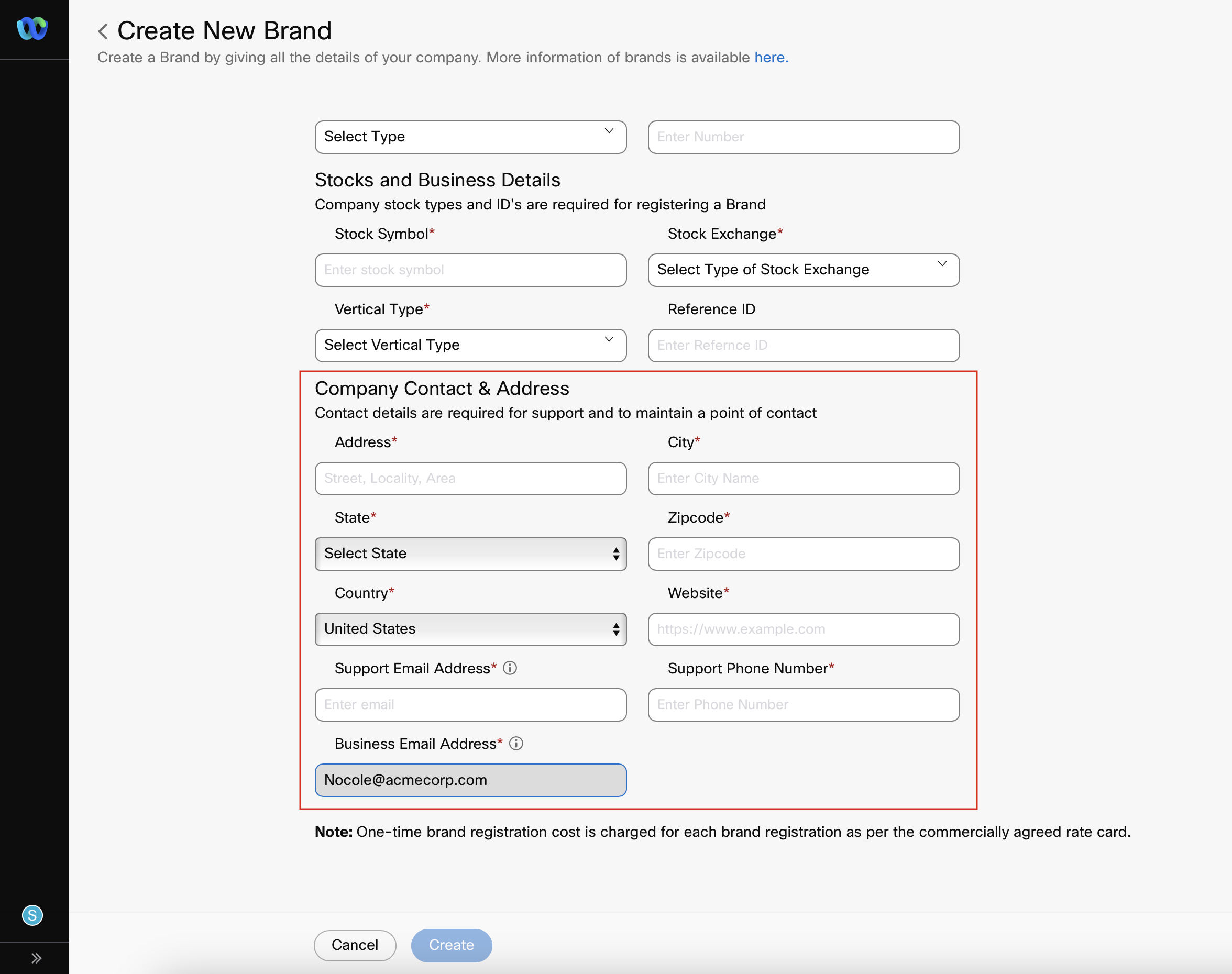
Creating a Brand
You can start creating a Campaign only after the authentication+ process is completed and your Brand is verified.
Updating Existing Brands
-
In the Manage Brand page > Company Contact & Address section, in the Business Email Address field, add/update Business Email Address to your previously registered Brand.
The 'Manage' option
If the 'Manage' option is disabled, it means your brand was initially created through a support process. Please contact the Webex Connect Support Team to get the email address updated and the 2FA process initiated.
-
Click Save to resubmit it. You will receive an email regarding 2FA from TCR (Received from [email protected]).
You must complete the 2FA process by clicking the link in the email received in your Inbox from TCR.
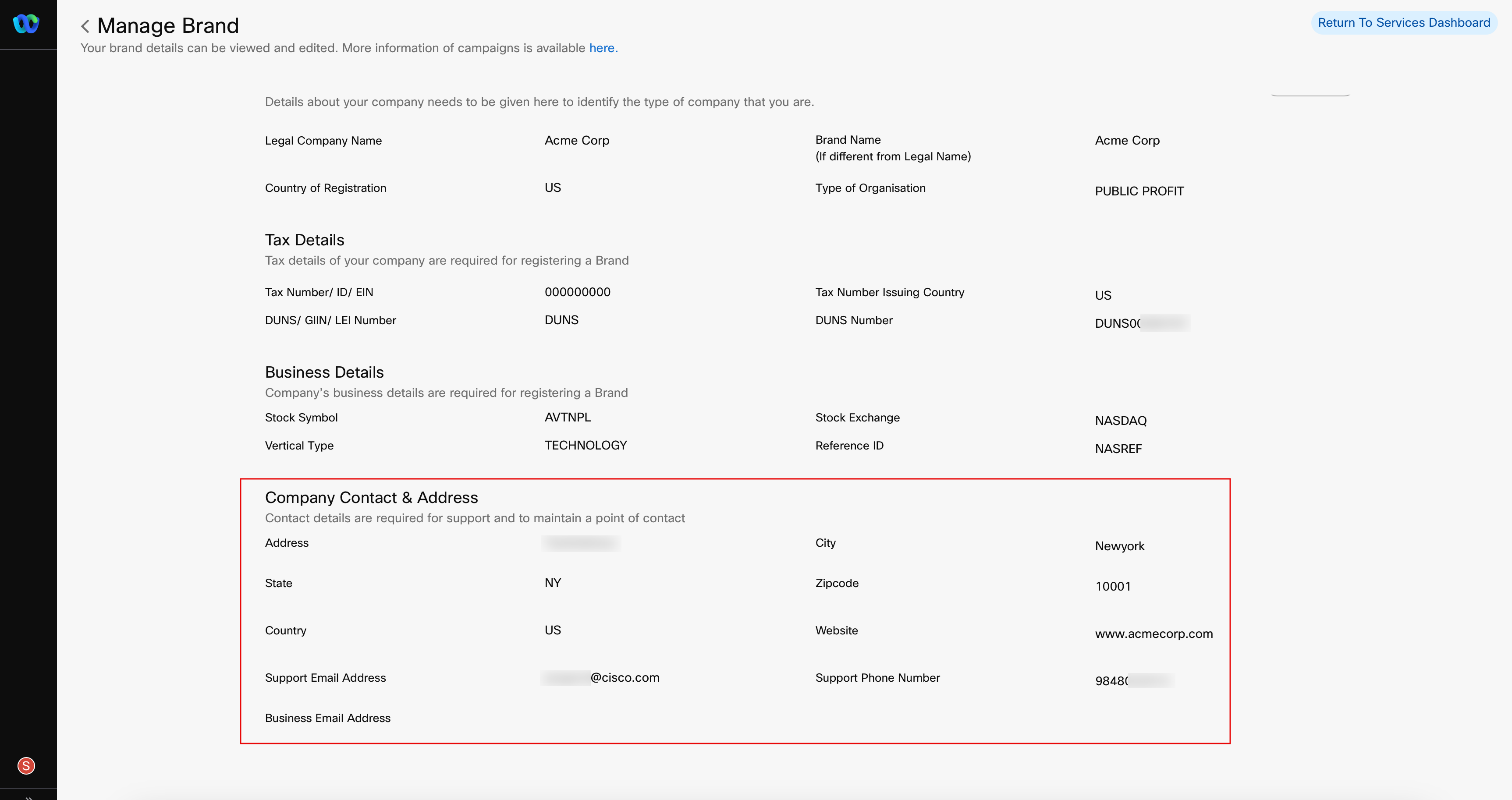
Managing a Brand
You can start creating new Campaigns only after the authentication+ process is completed and your Brand is reverified.
Email Guidelines
Please refer to the following guidelines for adding the Business email addresses:
- Please add a valid email matching the brand or organizations' domain during brand registration.
- Ensure that the email is not a group or alias email such as [email protected], [email protected]. The correct input would be a brand representative's email ID representing the brand.
This change is currently applicable to only Public Traded Entity Types and will be rolled out for other Entity Types in the future.
TCR will refund the cost incurred in revetting existing Public Profit brands with a 'VERIFIED' or 'VETTED_VERIFIED' identity status that choose to go through Authentication+ verification.
Updated 5 months ago
