Channel Asset Configuration
Facebook Messenger Channel Set-up
-
Associate your Facebook Messenger page with imiconnect by navigating to ‘Assets -> Apps -> Facebook Messenger’ section.
-
Click on ‘Add Facebook Messenger Page’ and associate the required page with your imiconnect tenant. Detailed steps for configuring Facebook Messenger channel are available here.
-
Once completed the asset would appear on the Apps page.
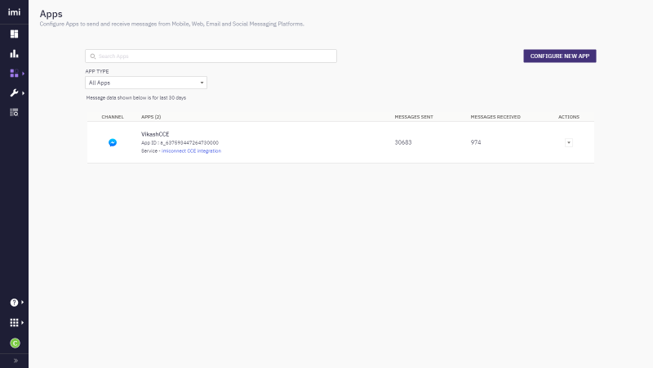
SMS Channel Set-up
- Please note that numbers for sending and receiving SMS as part of imiconnect CCE integration are provisioned manually based on client request and show up within imiconnect under 'Assets -> Numbers' section once provisioned.
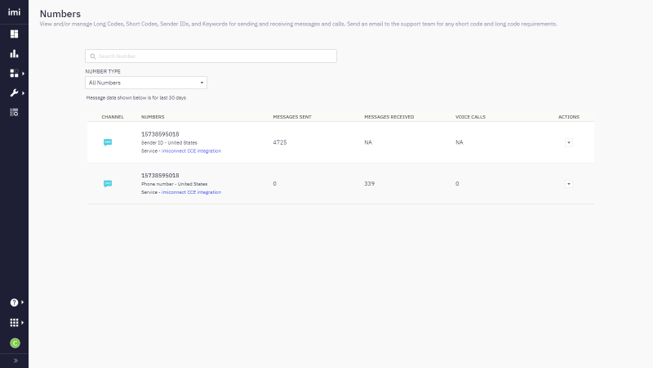
Updated about 1 year ago
