Details about options during creating a new Q&A bot
Q&A bots are knowledge-driven bots whose knowledge base consists of a Q&A corpus. This corpus is used to resolve any incoming user utterances by providing the appropriate response.
Creating a Q&A bot
Use this procedure to create a Q&A bot.
- Log in to the Bot platform. The dashboard screen appears.
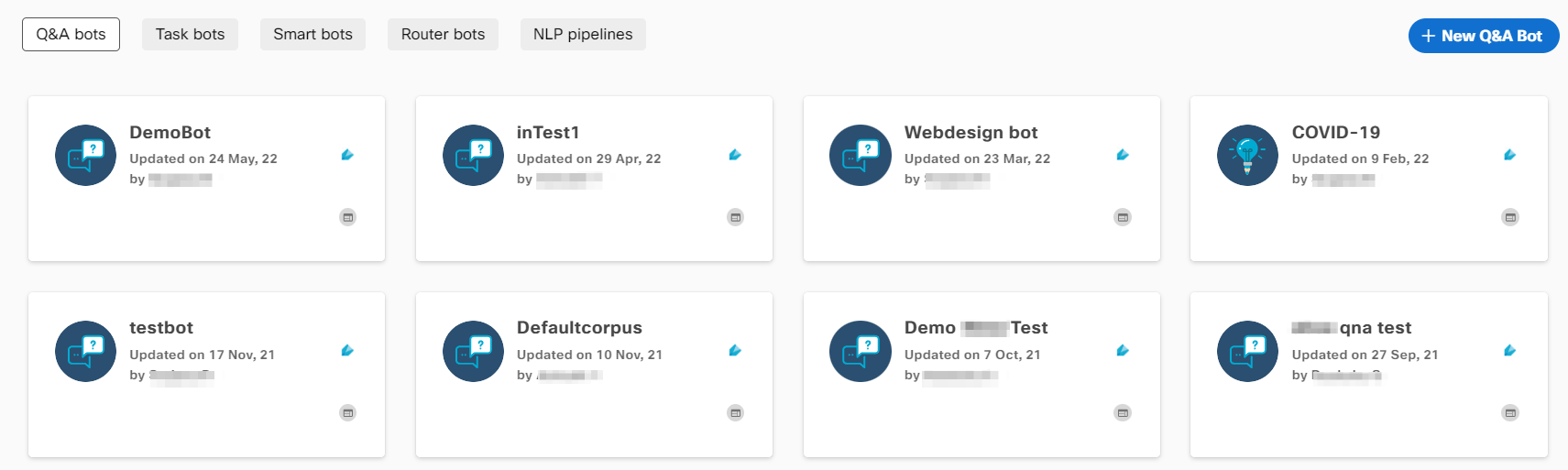
Create a bot
- Click +New Q&A Bot. The Bot Profile screen appears.
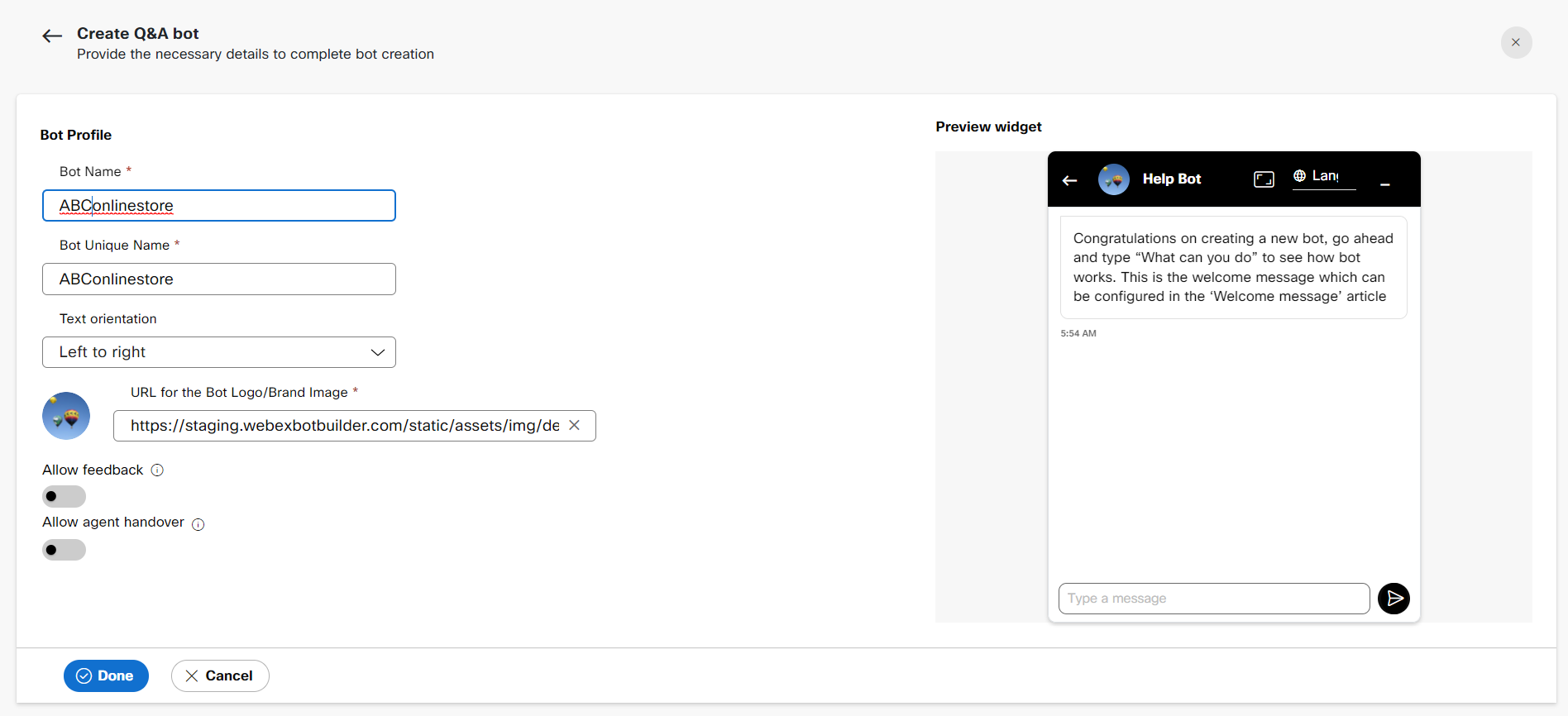
Note: Navigate to the Task Bots, Smart bots, Router bots and NLP Pipelines tabs to create task, smart, router and NLP Pipeline bots respectively.
3. Specify this information:
Bot Name
The name of the bot.
Bot Unique name
A unique name for the bot.
Text orientation
Display of text format on the platform. Possible values:
Left to right (English)
Right to left (Arabic)
URL for the Bot Logo/Brand Image
The URL from where the bot logo or image defaults.
4. Select the Allow Feedback toggle to request feedback from consumers for every bot message.
5. Select the Allow agent handover toggle to transfer the conversation to a human agent when a consumer wants to talk to an agent.
6. Click Done. The bot is created successfully, and you are redirected to the Knowledge base screen.
For Q&A bots, all developers need is a set of training data in the form of questions, its variations, and the answers. This is a powerful, yet simple way to build bots without writing any code. The two main sections required to build a functioning Q&A bot are:
- Bot configuration or Settings
- Knowledge base or Articles
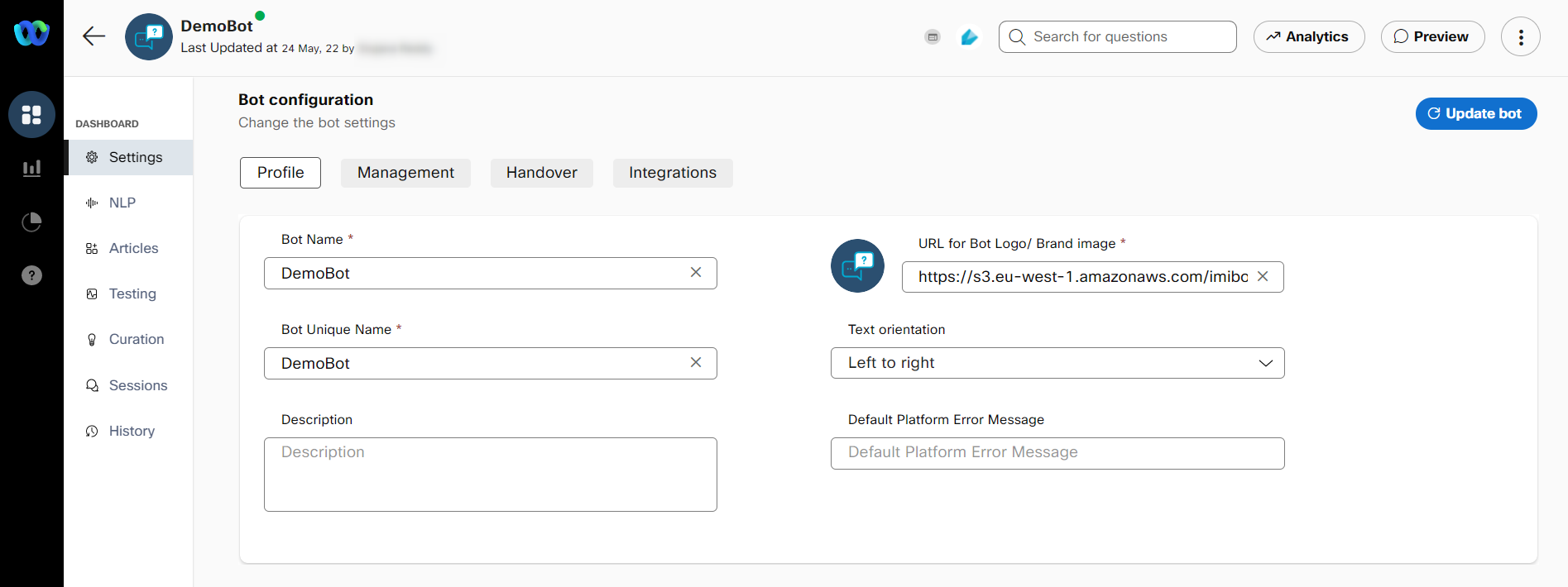
In addition to these sections, Q&A bots have NLP section for configuring a text-processing pipeline and additional knowledge bases. Q&A bots also have the following sections for bot management:
Updated 3 months ago
