End Task
Understand how this node calls Contact Center Enterprise Close task API to notify Contact Center Enterprise about the success/failure in closing a conversation
This node calls Contact Center Enterprise Close task API to notify Contact Center Enterprise about the success/failure in closing a conversation. While configuring flows in Webex Connect, you’d need to use this node for notifying Contact Center Enterprise about the success/failure in closing a conversation.
Authorization
Refer to section Node Authorizations for more information.
Methods and Outcomes
Here’s a brief description of various methods, and corresponding output variables and node outcomes associated with each of the methods.
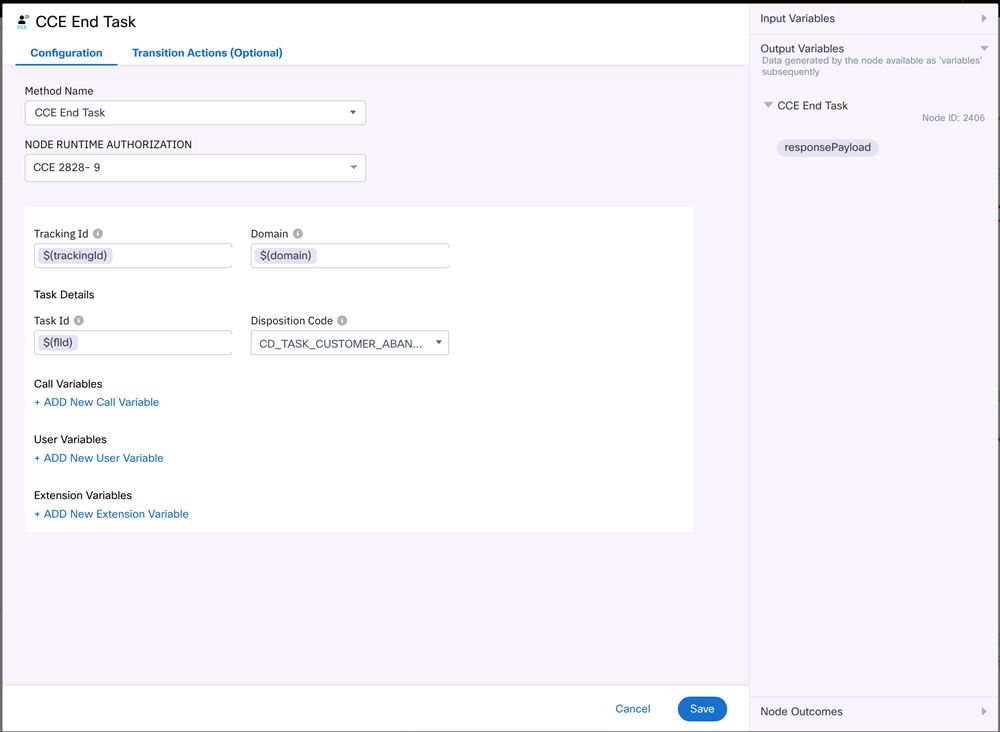
Interface section showing the method name "End Task Details".
| Input Variables | Output Variables | Node Outcomes |
|---|---|---|
| _ Method Name Name of the CCE task. _ Tracking ID The Tracking ID used to track individual requests. _ Domain - $(domain) One of the custom variables that must contain the finesse public accessible domain name for your business. A domain name is a string of text that maps to a numeric IP address, used to access a website from client software. Example: www.google.com. Task Details _ Task ID - $(flid) Flow transaction id from the state node is converted into UUID in the evaluate node, and passed to create task node, for creating task with flid as task id. $(flid) is one of the custom variables that contains the processed task ID value which is evaluated in the Evaluate node. Optional Variables _ Call Variables - $(val1) Value of the call variable. Maximum allowed value length is up to 40 bytes. _ User Variables - $(val1) User variables consist of Key, Type, and Value. _ Extension Variables - $(val1) Extension variables consist of Key, Type, and Value. | CCE End Task - location responsePayload | ok - 200 - Success Successfully Created - 201 - Success Forbidden - 403 - Erro Not Found - 404 - Error Internal Server Error - 500 - Error Bad Request - 400 - Error Unreachable - HTTP Status - 502 Error Service Unavailable - 503 - Error * Task Already Exists - 20200 - Success |
Method Name - Close Task
| Method Name | Output Variables | Node Outcomes |
|---|---|---|
| Close Task | None | onInvalidData onError onInvalidChoice onauthorizationfail Error Success * onTimeout |
| Channel | Field Value |
|---|---|
| All Channels | TASK ID - $(n2.webex.ID) ID - $(n2.webex.ID) QUEUE ID - $(n2.webex.queue) CONVERSATION ID - $(mediaResourceId) |
Updated 3 months ago
