Freshdesk Node
Use this node to create, view, update, and/or delete tickets or contacts in your Freshdesk account.
Webex Connect offers a pre-built integration node for Freshdesk to make it easier for you to create, view, update, and/or delete tickets or contacts in your Freshdesk account within an Webex Connect flow.
This node needs to be enabled for your account and is not available by default. Please contact your account manager in case you wish to enable it for your account.
Node Configuration
Drag-and-drop the node on to the visual flow builder and double-click the node to configure it.
Please note that the latest version of the Fresh desk integration node that you should use is v1.4.
-
Select the required Method Name from the drop-down list box. The following methods are supported currently:
- Create a Ticket
- View a Ticket
- Update a Ticket
- Delete a Ticket
- Create a Contact
- View a Contact
- Update a Contact
- Soft Delete a Contact
-
Select add new authorization if you're using this node for the first time. You can select an existing authorization in case you've used this node in the past and have saved authorization credentials.
-
If you select the option to add new authorization, you will be asked to provide a name for this authorization to be able to reuse it later on. In addition, you need to provide the username and password of your Freshdesk account to complete the authorization.
-
Once the authorization has been completed, add the request parameters such as 'Ticket ID' for the selected method and click save.
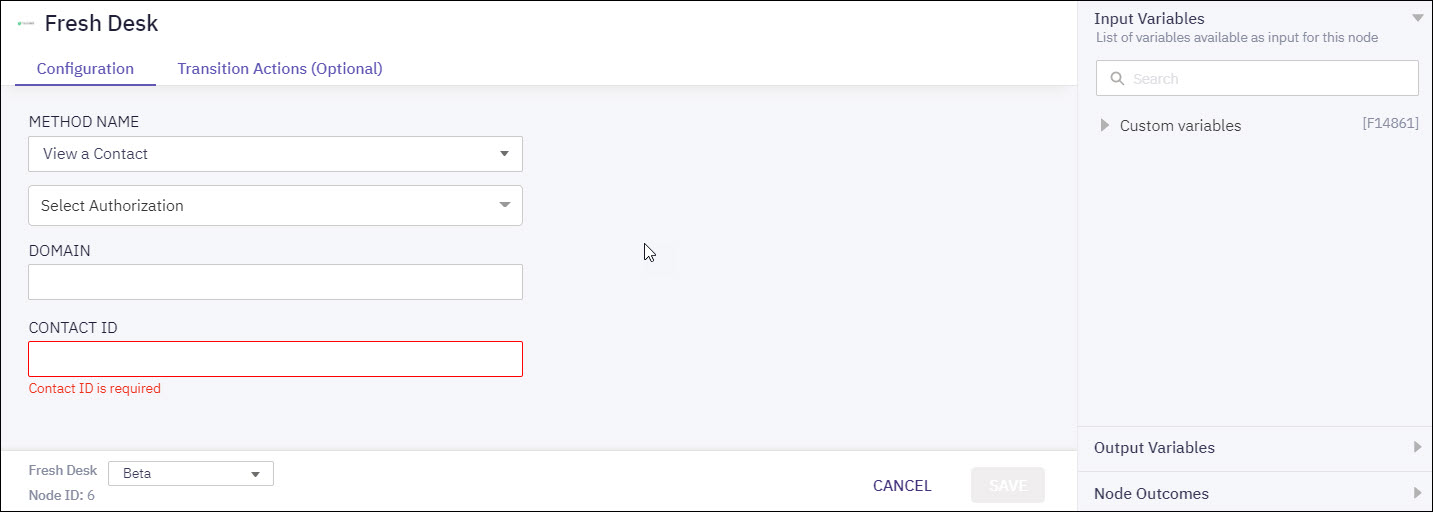
-
You can see the data that this node generates under the Output Variables section. These variables are available for use in subsequent nodes. E.g., company_id, name, email, etc. in the above screenshot.
-
You can see the list of possible node outcomes for various methods supported by this node under the 'Node Outcomes' section. Examples include, 'Success', 'Error', 'OnTimeout', etc.
How to get Freshdesk node enabled
This node needs to be enabled for your Webex Connect tenant and is not available by default. Please contact your account manager in case you wish to enable it for your account.
Note
This integration is available only in the cloud version of Webex Connect.
Methods and Outcomes
Here’s a brief description of various methods, and corresponding output variables and node outcomes associated with each of the methods.
Method Name - Create a Ticket
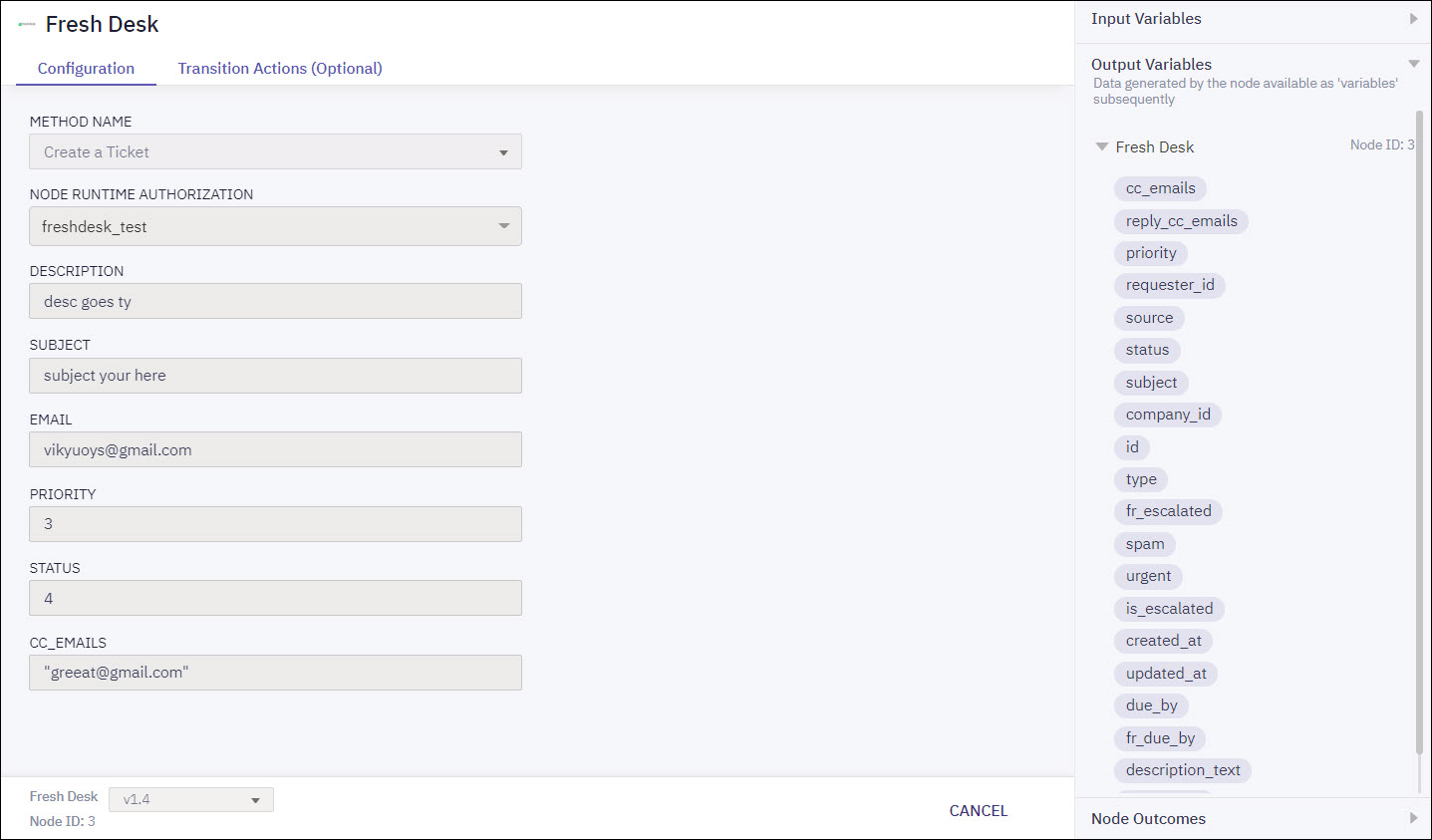
| Input Variables | Output Variables | Node Outcomes |
|---|---|---|
| Description Specifies the description of a ticket Subject Specifies the subject of a ticket Specifies the email address Priority Specifies the nature of the ticket based on the content Status * Specifies the status of the ticket CC_Emails Specifies the cc email address | cc_emails Contains the cc email address reply_cc_emails priority Contains the nature of the ticket based on the content requester_id Contains the unique identification number of the requester source status Contains the status for the ticket subject Contains the subject for the ticket company_id Contains the company unique identification number id Contains the unique identification number of the ticket type fr_escalated spam urgent is_escalated created_at Contains the details of the place the ticket is created at updated_at Contains the details of the place the ticket is updated at due_by fr_due_by description_text description | onCreateTicketFailure onCreateTicketSuccess |
Method Name - View a Ticket
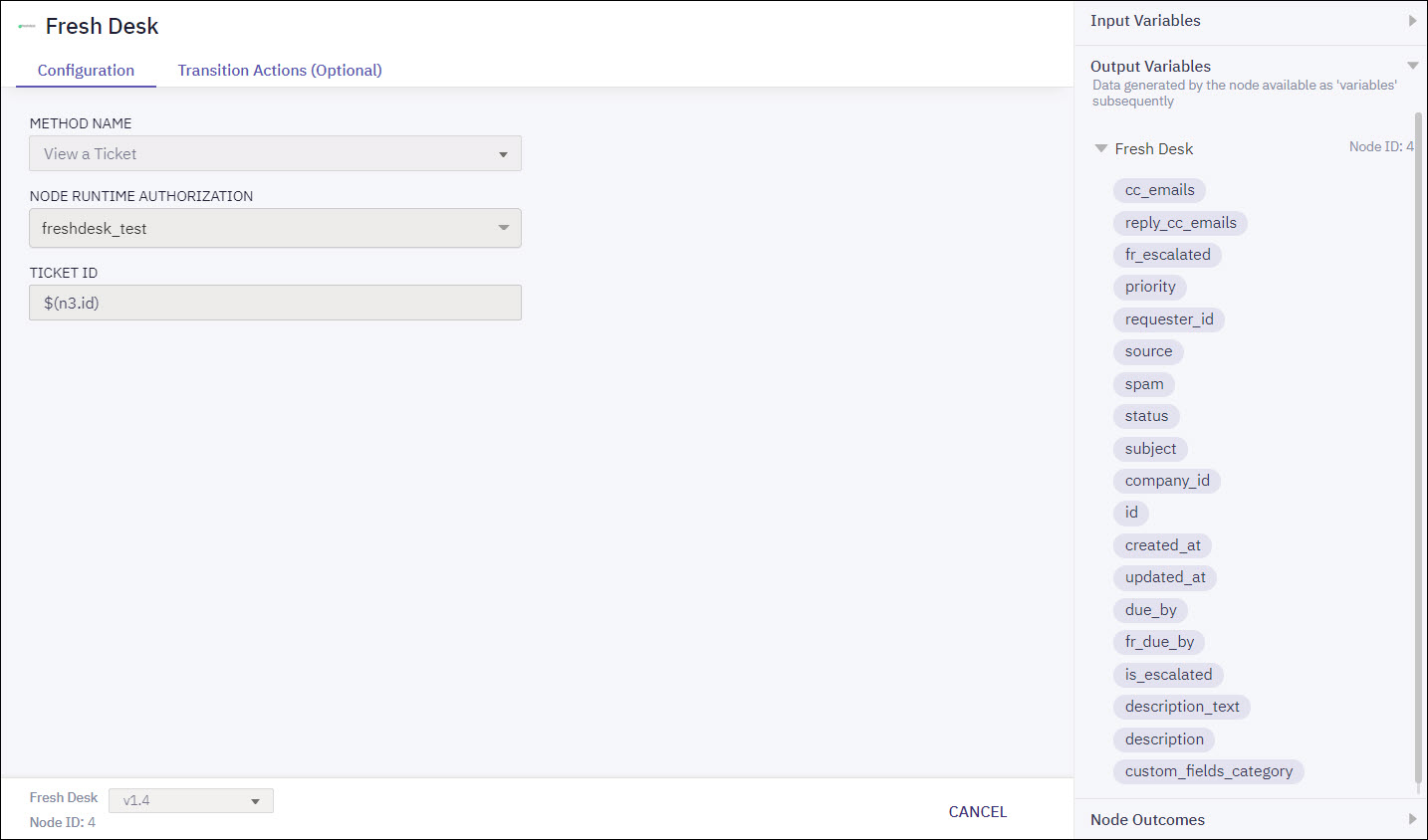
| Input Variables | Output Variables | Node Outcomes |
|---|---|---|
| Ticket ID | cc_emails reply_cc_emails priority requester_id source status subject company_id id type fr_escalated spam urgent is_escalated created_at updated_at due_by fr_due_by description_text description custom_fields_category | onViewTicketFailure onViewTicketSuccess |
Method Name - Update a Ticket
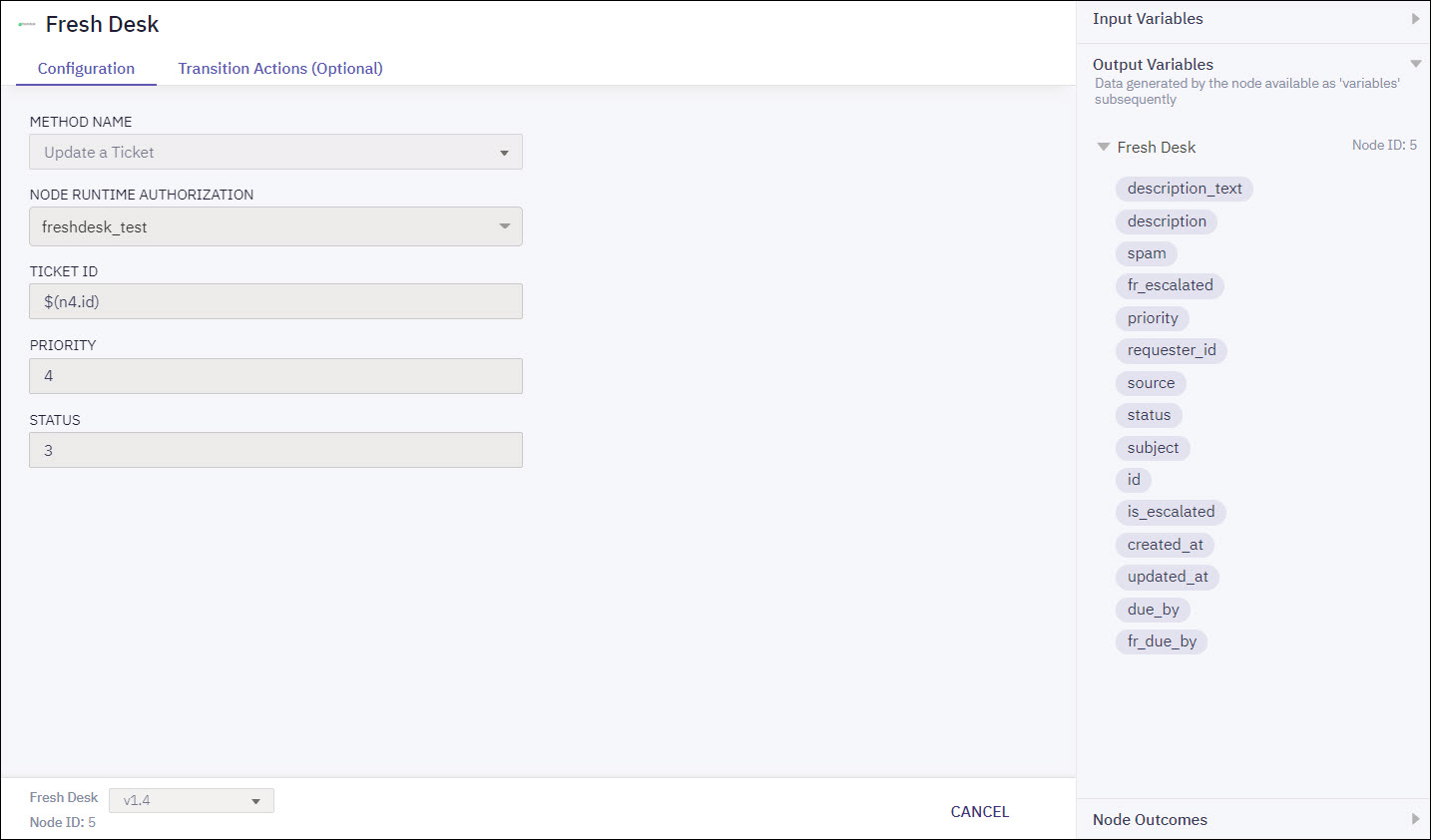
| Input Variables | Output Variables | Node Outcomes |
|---|---|---|
| Ticket ID Priority Status | description_text description fr_escalated spam priority requester_id source status subject id is_escalated created_at updated_at due_by fr_due_by | onUpdateTicketFailure onUpdateTicketSuccess |
Method Name - Delete a Ticket
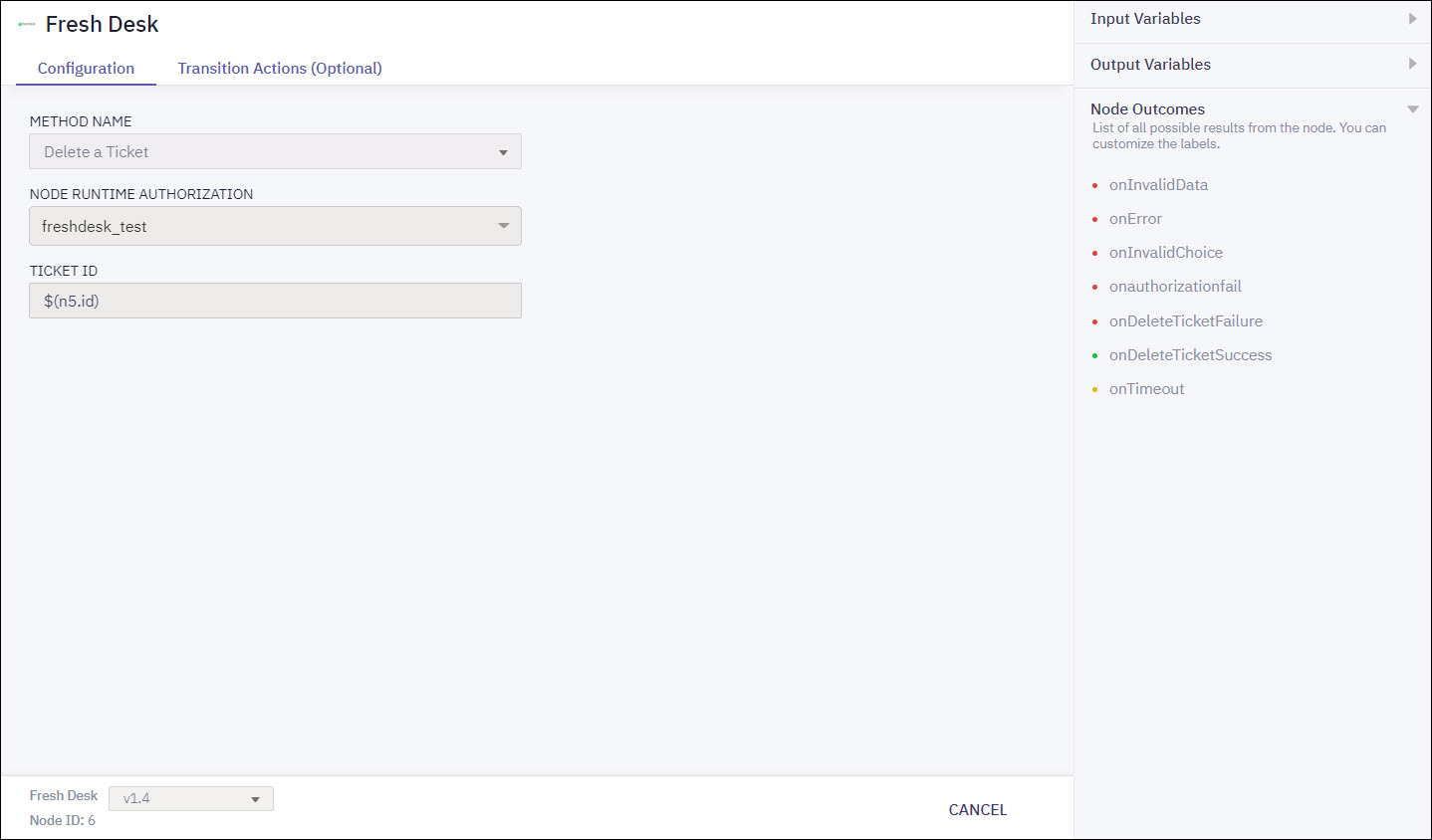
| Input Variables | Output Variables | Node Outcomes |
|---|---|---|
| Ticket ID | None | onDeleteTicketFailure onDeleteTicketSuccess |
Method Name - Create a Contact
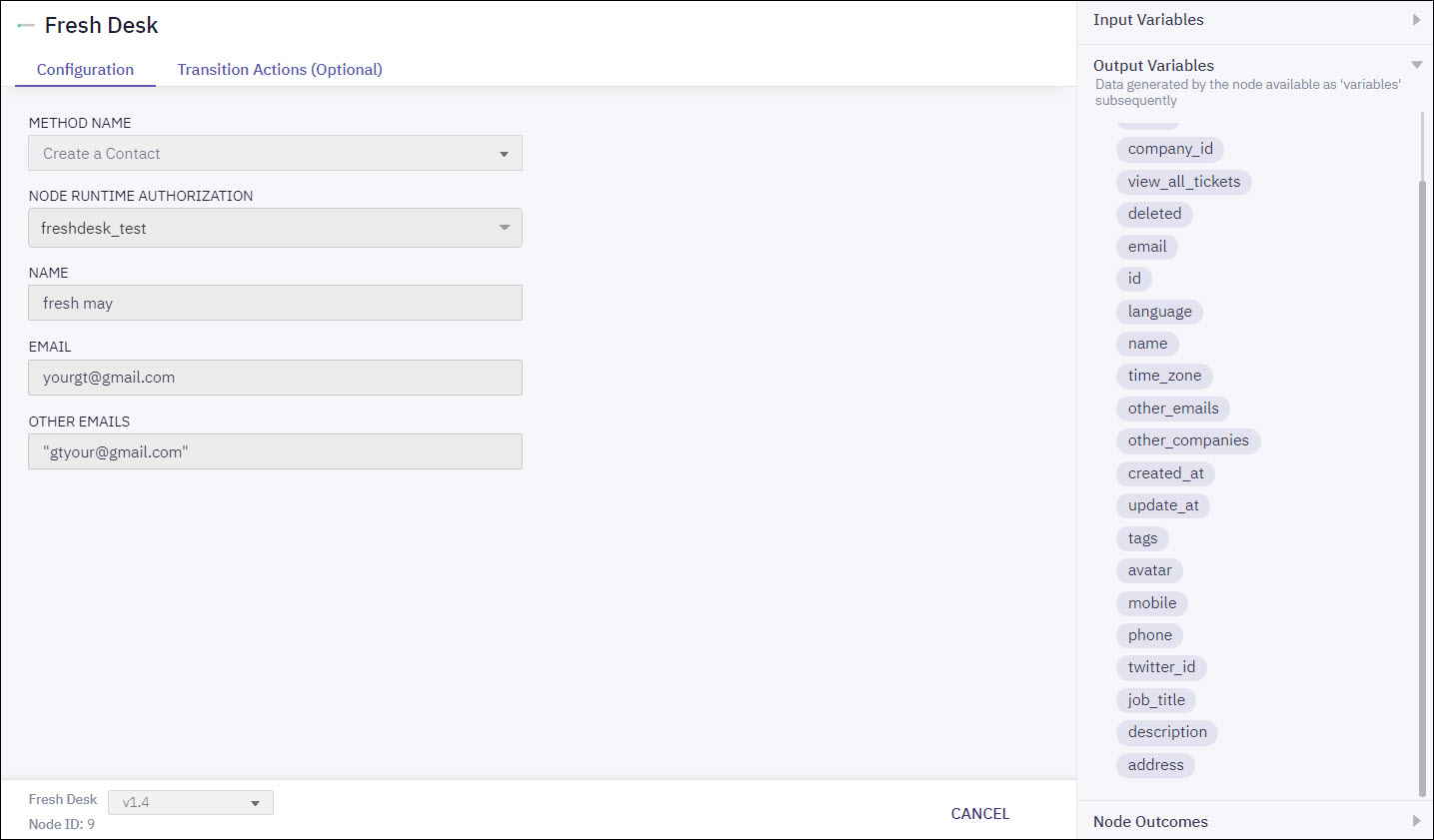
| Input Variables | Output Variables | Node Outcomes |
|---|---|---|
| Name Specifies the name of the contact Specifies the email address of the contact Other Emails * Specifies the alternate email address of the contact | active company_id Contains the company unique identification number view_all_tickets deleted Contains the email address of the contact id Contains the unique identification number of the contact language Contains the type of language selected by the contact name Contains the name of the contact time_zone Contains the time zone details of the contact other_emails Contains the alternate email address of the contact other_companies created_at Contains the details of the place the contact is created at updated_at Contains the details of the place the contact is updated at tags avatar mobile Contains the phone number of the contact phone Contains the phone number of the contact twitter_id Contains the twitter id of the contact job_title description * Contains the description of a ticket address Contains the address of the contact | onCreateContactFailure onCreateContactSuccess |
Method Name - View a Contact
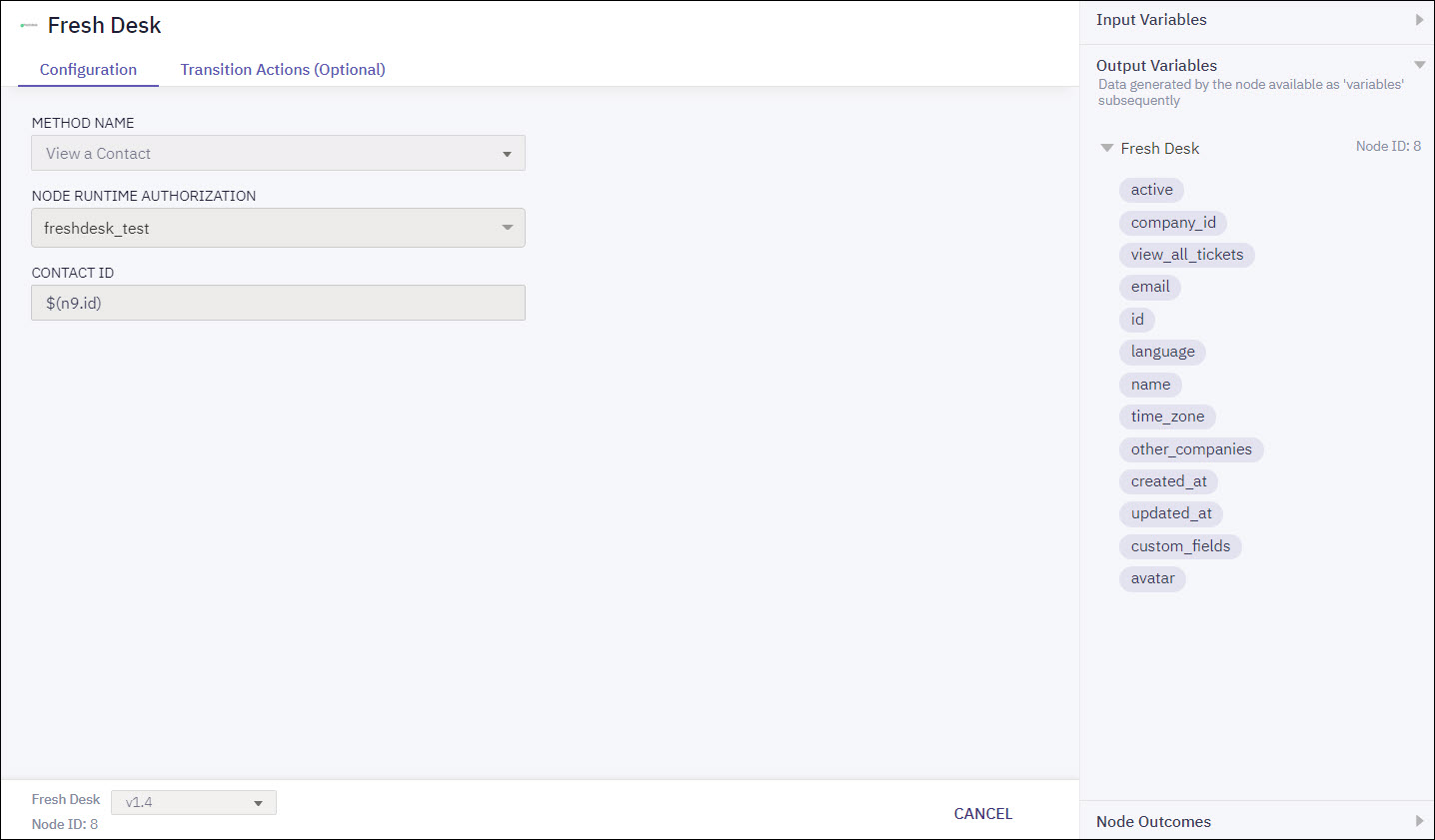
| Input Variables | Output Variables | Node Outcomes |
|---|---|---|
| Contact ID | active company_id view_all_tickets id language name time_zone other_companies created_at updated_at custom_fields avatar | onViewContactFailure onViewContactSuccess |
Method Name - Update a Contact
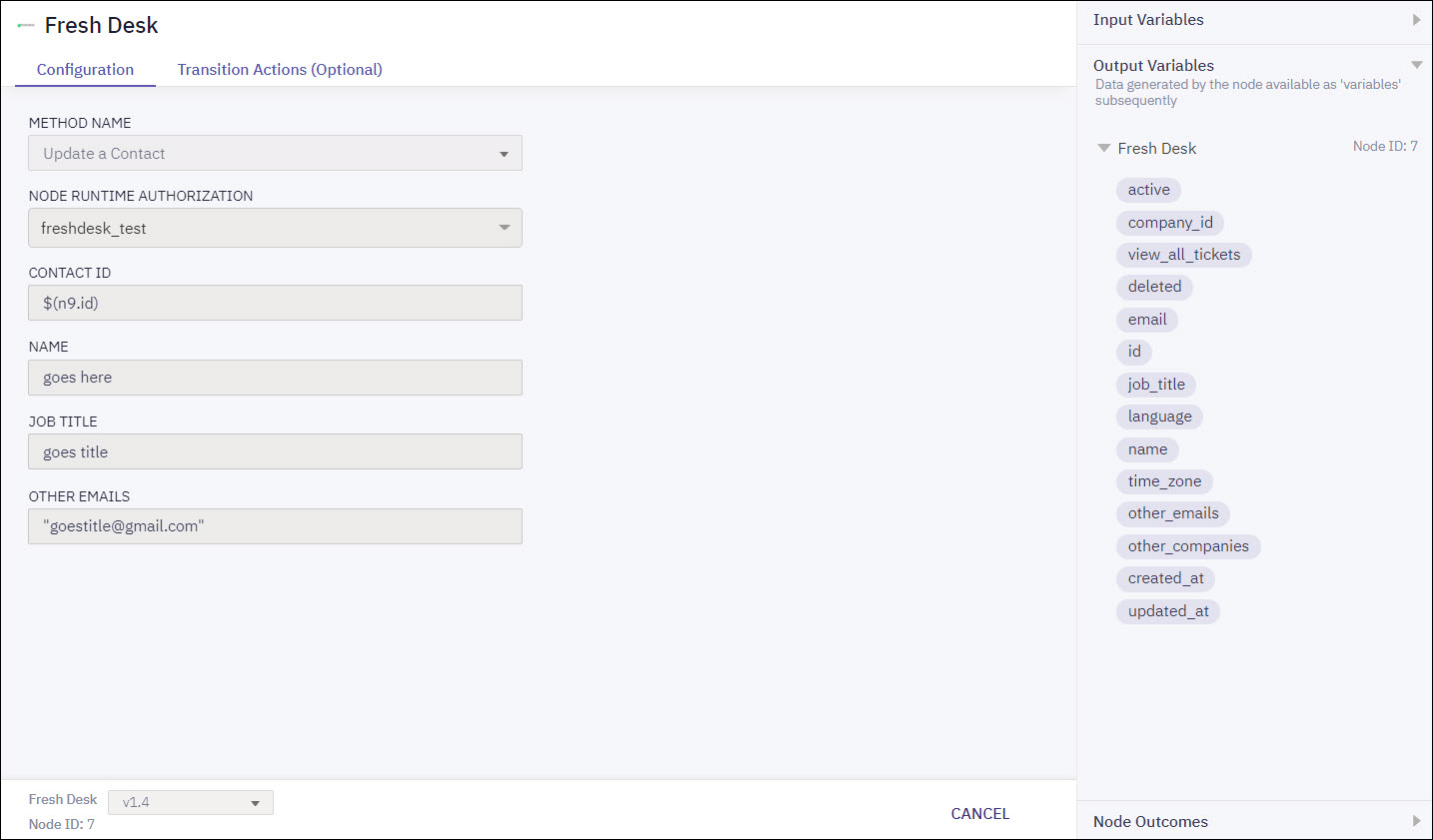
| Input Variables | Output Variables | Node Outcomes |
|---|---|---|
| Contact ID Name Job Title Other Emails | active company_id view_all_tickets deleted id job_title language name time_zone other_emails other_companies created_at updated_at | onUpdateContactFailure onUpdateContactSuccess |
Method Name - Soft Delete a Contact
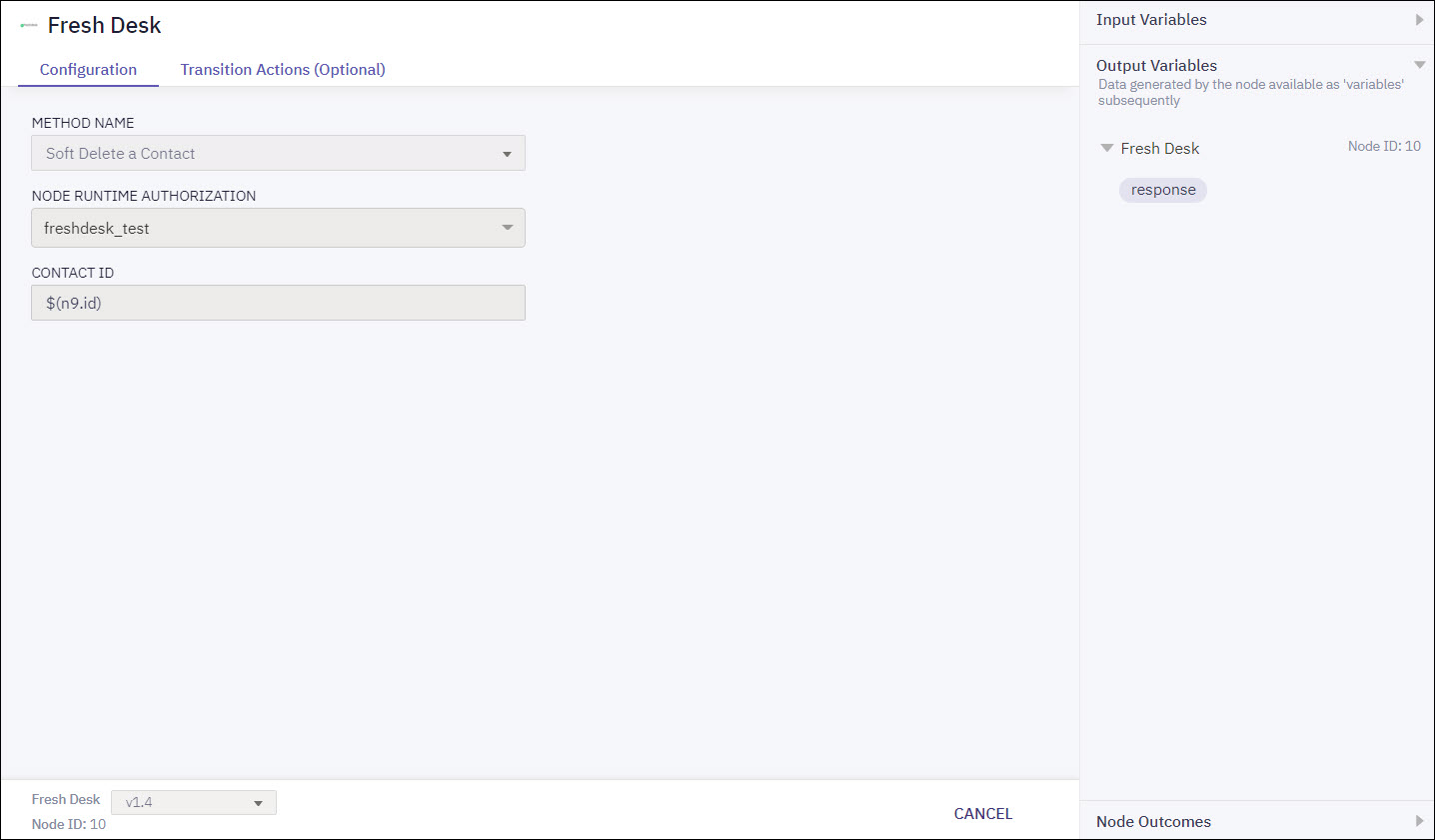
| Input Variables | Output Variables | Node Outcomes |
|---|---|---|
| Contact ID | response | onSoftDeleteContactFailure onSoftDeleteContactSuccess |
Updated over 1 year ago
