Managing a Brand
Understand how to manage a brand on Webex Connect
To manage a brand on the Webex Connect platform:
- In the Brands & Campaigns (10DLC) page, click the indicator towards the end of a brand record and click Manage.
Reusing Brand IDs
If you have an existing brand listing in your account added by our Admin team, you can create a new campaign using the same brand ID.
- In the Manage Brand page, click Edit Details.
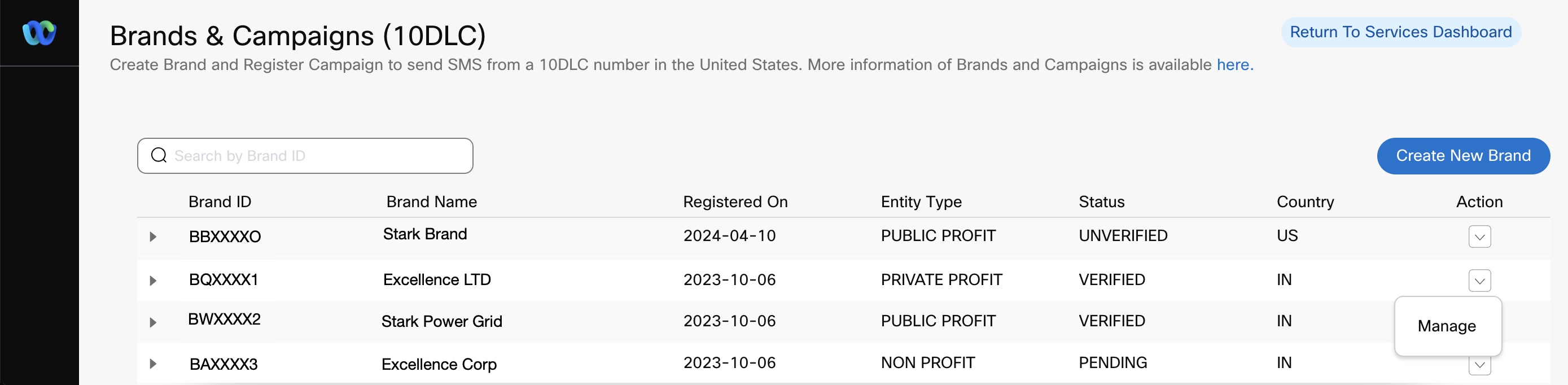
Screenshot Displaying Manage Button Under Action.
-
Make required edits to fields in the sections.
-
Click Save.
-
Click Resubmit.
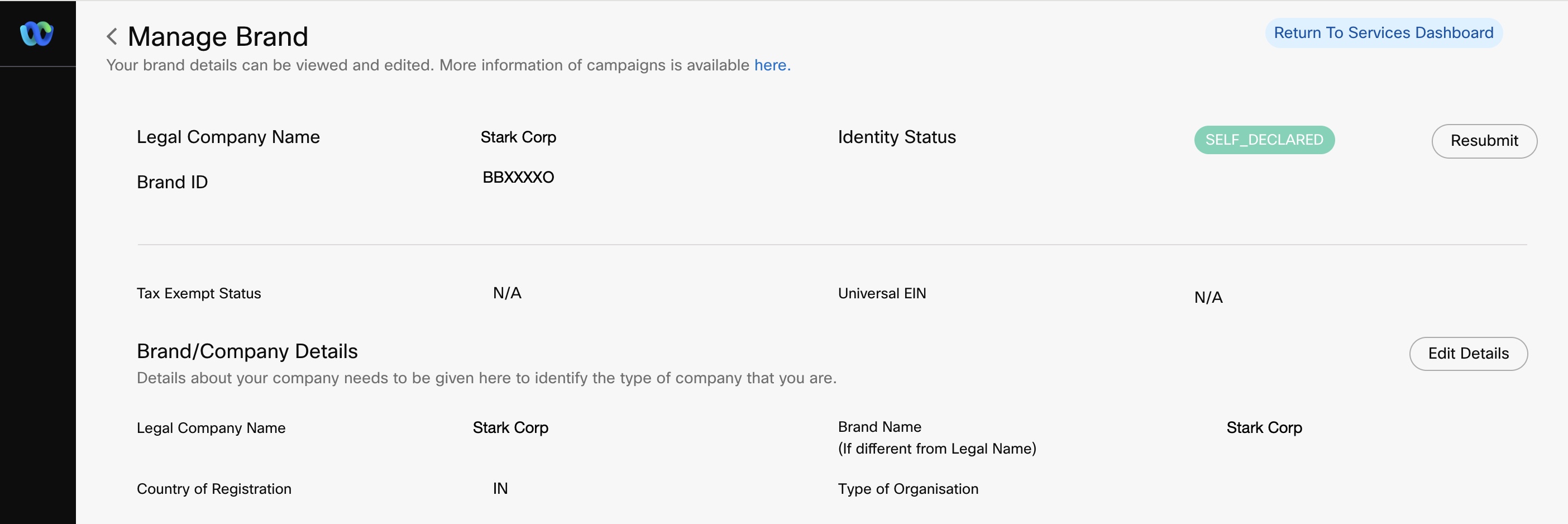
Screenshot of Manage Brand Page.
Note
In case of errors during Brand registration or change in Brand information over time, you can reach out to the Operations or Support Team for help.
Updated 9 months ago
