Voice: Dial DTMF (deprecated)
This node is used to push phone numbers for tone dialing in a voice flow. The number to be dialed can sourced dynamically within the flow in multiple ways such as collecting it directly from the user or fetching from a database etc.
The older version of voice nodes are deprecated. If you are using an older version and wish to switch to the newer version, contact Customer Support.

The options of DTMF node are:
| Node Options | Description |
|---|---|
| DIALDTMF SETTINGS | These options are used to configure DTMF number. |
| TIMER SETTINGS | Timer options help you configure the time-out upon which the control is passed to the selected node. |
| NODE EVENTS | Node options help you configure the events that you want to trigger on this node. |
DIALDTMF SETTINGS
The dial dtmf settings screen allows you to configure DTMF value from the drop-down. You can select a session variable or define static variable.
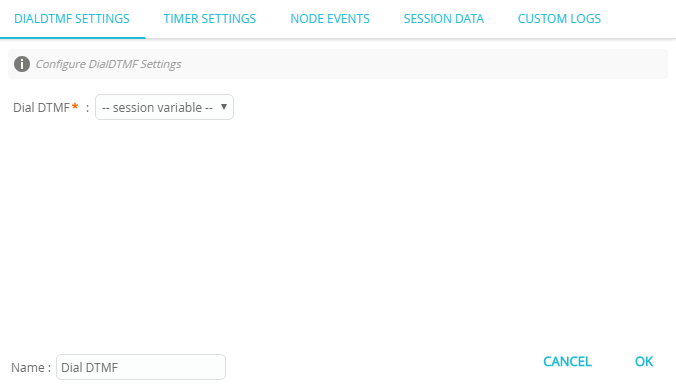
TIMER SETTINGS
The timer settings screen allows you to configure the time-out upon which the control is passed to the selected node.
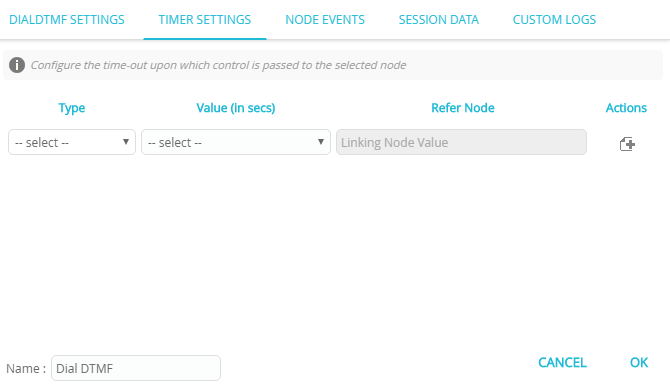
| Type | Description |
|---|---|
| call | This option helps you terminate the flow from this node after the specified time-out seconds. To enter the time in seconds, follow these steps: 1. Select call from the Type drop-down. 2. Select static variable from the Value (in secs) drop-down. 3. Enter the value in seconds. 4. Click + icon to add other fields. |
| menu | This option helps you terminate a menu after the specified time-out seconds. To enter time in seconds, follow these steps: 1. Select menu from the Type drop-down. 2. Select static variable from the Value (in secs) drop-down. 3. Enter the value in seconds. |
| dtmf | This option helps you terminate a DTMF after the specified time-out seconds. To enter time in seconds, follow these steps: 1. Select menu from the Type drop-down. 2. Select static variable from the Value (in secs) drop-down. 3. Enter the value in seconds. |
NODE EVENTS
The node events allows you to configure the events that you want to trigger on this node.
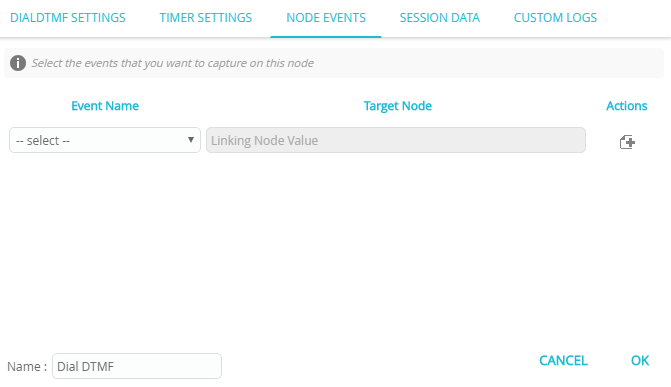
| Event Name | Description |
|---|---|
| ondialcomplete | This event is triggered when the number is dialed. |
| onnoinput | This event is triggered when an input is not provided. This event is not supported when DTMF is selected in TIMER SETTINGS. |
Properties / Params configuration
Properties
| Property | Description |
|---|---|
| Label | The name of the node represented as a string. A node can be renamed by changing the contents of the Label field. |
Params
| Parameter | Description |
|---|---|
| Session Data | The Session Data shortcut leads to the Session Data / Custom Logs configuration. Session Data can set one or more Session Params upon entering or leaving the node. Custom Logs can record one or more Session Params upon entering or leaving the node. This is useful for debugging purposes. |
Updated 29 days ago
