Webex Chat/ Webex Engage
Deprecation Alert
Please note that this integration has been deprecated and is no longer supported. This decision does not impact the existing tenants that have access to and are using this node.
This integration allows any client to use IMIchat endpoint User Interface with channel capabilities provided by Webex Connect.
The integration enables IMIchat vendors to support chat with their end customers on multiple channels (Example: Facebook Messenger, Real-Time Messaging) along with their own primary channel like web chat.
Configure IMIchat Details
A client interested in using the capabilities of IMIchat and Webex Connect to facilitate customer contact through IMIchat is required to first set up the IMIchat integration on Webex Connect.
The connection parameters are to be configured to integrate IMIchat on Webex Connect specific to a customer.
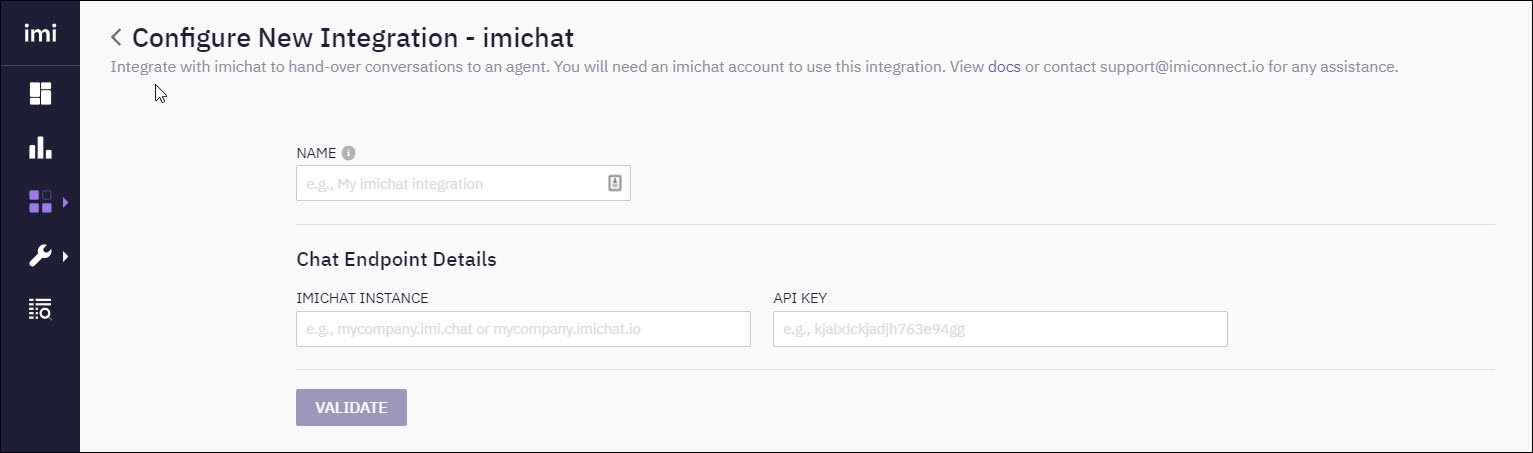
Configuring New IMIchat Integration.
| Parameter | Description |
|---|---|
| NAME | Name of IMIchat Integration |
| Chat Endpoint Details | These details are required to connect IMIchat with IMIconncet. Get in touch with the support team to receive client-specific endpoint details |
| IMICHAT INSTANCE | IMIchat URL to integrate with Webex Connect. |
| API KEY | The key used to Identitfie teams on IMIchat |
CONFIGURE RULES BASED ON IMIchat EVENTS
Set up a rule to start a chat session, when events on any of channels meet the condition defined within the rule.
- Select a trigger channel, from the available list and configure the trigger event ( incoming message)
- Set the action to Forward to CCSP, and choose an IMIchat integration.
- Confirm the details of the rules.
a. Enter the Name of the rule.
b. Set the status of the rule.
c. Set notification URL to notify the execution of the rule each time. - Save the rule.
| Trigger | Action |
|---|---|
| Incoming message from any of the channels selcted | Invoke a flow Foward to CCSP ( Choose IMIchat integration) Forward to BOT and CCSP. |
Updated 5 months ago
