Product Update - April 2022
Webex Connect (formerly imiconnect) v5.6.3 release brings multiple new capabilities to help you continue delivering seamless customer experiences. Here’s a list of the key updates:
- Support for Apple Messages for Business Quick Replies
- Support for WhatsApp List Messages
- Support for WhatsApp Reply Buttons
- Ability to register Brands and Campaigns for US 10 Digit Long Codes (10DLC)
- Introduction of upper limits for timeout configurations in HTTP nodes, custom integration nodes (to avoid performance issues due to misconfigurations). Wouldn’t impact existing configurations.
- Debug Console enhancements (controlled release) with the ability to view and troubleshoot transactions where a pre- built integration has been used
- Support for Bulk Export of Logs, and Export Logs Scheduler in Azure Deployment
Please refer the details below to know about all the changes and enhancements.
Release Date
The date of release will be communicated separately over an email
Added – Support for Quick Reply Message Type for Apple Messages for Business
We’re happy to announce support for Quick Reply message type for Apple Messages for Business (formerly referred to as Apple Business Chat) as part of this release. Quick reply messages provide an effortless way for the Messages for Business users to make an inline choice with a single tap as against having to type in messages during leading to a richer messaging experience. This feature requires the user to be on iOS 15.1 and macOS 12.0 or higher.
The support for this has been added across Messaging API v1, Start Node, Receive Node, Apple Messages for Business Send Node, Outbound Webhooks, Export Logs, and other relevant platform features.
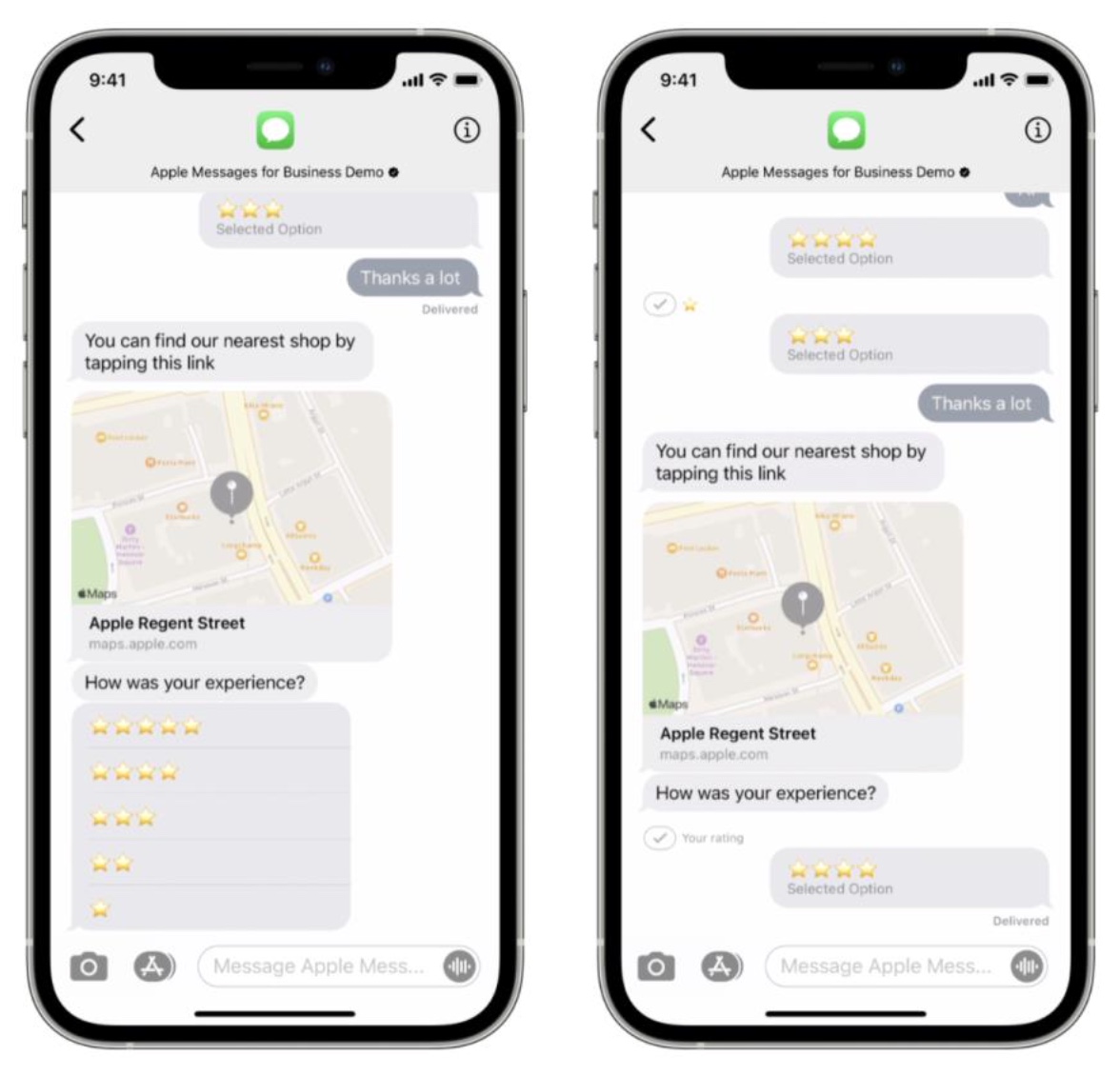
Quick Reply Message Type on an iPhone (Reference: https://register.apple.com/resources/messages/msp-rest-api/type-interactive#quick- reply-message)
Quick Reply message type will be supported across Messaging API v1, Outbound Webhook, Flow Builder (Start Node, Send Node, and Receive Node), and Export Logs. We’re also adding support for a new parameter named capabilityList in the Start Node and Receive Node for incoming Apple Messages for Business messages and responses to help identify Messages for Business features supported by the customer’s device. You can refer docs once the release is done for more info on how this feature can be used.
Added–SupportforWhatsAppListMessages
We are also adding support for WhatsApp List Messages in Webex Connect starting from this release.
List Message is a new WhatsApp Business Platform (formerly WhatsApp Business API) feature that allows businesses to enhance customer experience by sending a menu of up to 10 options to select from simply by tapping the selecting the right option and tapping ‘SEND’ button (refer screenshot below).
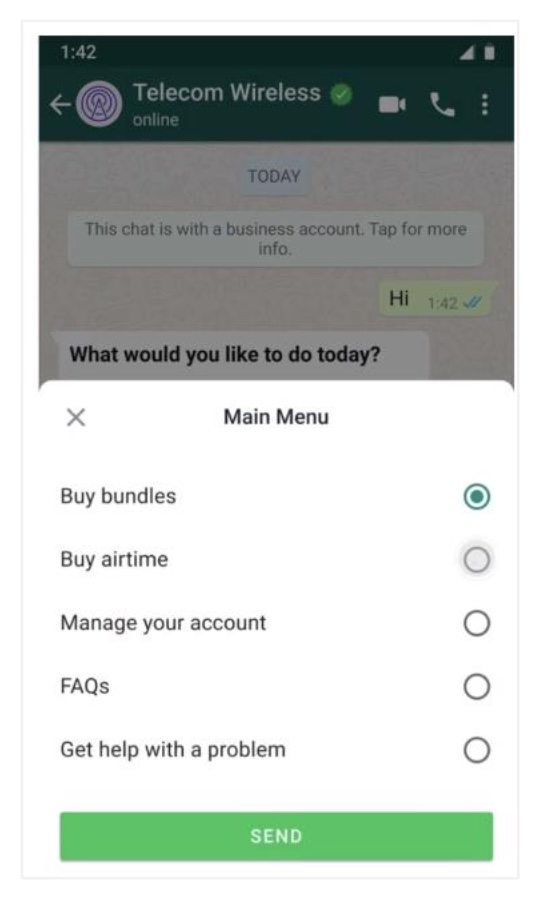
WhatsApp List Message (Reference: https://developers.facebook.com/docs/whatsapp/guides/interactive-message)
What List Message type will be supported across Messaging API v1, Outbound Webhooks, Visual Flow Builder (Start Node, WhatsApp Send Node, and Receive Node), Export Logs, and other relevant product modules.
Added – Support for WhatsApp Reply Messages
In addition to List Messages, we’re also adding support for WhatsApp Reply Buttons. WhatsApp Reply Buttons have the same UX as interactive templates with buttons and allow you to send up to 3 options to select from as part of an ongoing conversation.
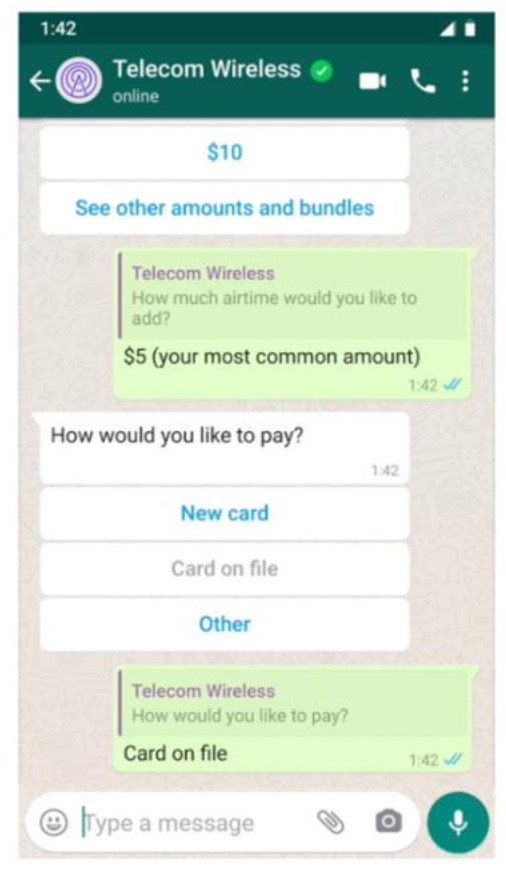
WhatsApp List Message (Reference: https://developers.facebook.com/docs/whatsapp/guides/interactive-message)
What List Message type will be supported across Messaging API v1, Outbound Webhook, Flow Builder (Start Node, WhatsApp Send Node, and Receive Node), Export Logs, and other relevant product modules.
Added – Ability to register Brands and Campaigns for US 10 Digit Long Codes
We’re happy to share that we have integrated with The Campaign Registry (TCR) to enable registration of your brand (i.e., the company entity) and your campaigns (i.e., messaging use cases) for sending and receiving messages using 10 Digital Long Codes (10DLC) in the US using Webex Connect.
Please note that a monthly fee may apply for these campaigns as per your contractual agreement. Reach out to your account manager for more information.
Changed – Push and Live Chat / In-App Messaging SDKs and other features
Changed – Updated SDKs for Push and In-App Messaging
We’re releasing following SDKs as part of Webex Connect v5.6.3 release:
- Android SDK v2.15.4
- iOS SDK 2.15.4
- Cordova SDK v2.3.5
- JavaScript SDK v1.3.2
- Android UI SDK v1.2.3
- IOS UI SDK v1.2.3
Here’s a list of changes we have made since the last update.
Android Core SDK Changes:
- Support for Firebase messaging v23.0.0
- Support for Huawei Mobile Services (HMS) v6.1.0.300
- Support for push notifications on Huawei devices below EMUI version 10
- Deduplication of read receipts sent to platform from the mobile app
Note
Android SDK v 2.15.4 will require min supported OS version to be Android OS v4.4 (API Level 19) and higher.
iOS Core SDK Changes:
- Added support for Provisional Push Notifications
- Deduplication of read receipts sent to platform from the mobile app
Cordova Core SDK Changes:
- Updated IMIconnectCoreSDK library versions (SDK v2.15.4 for both Webex Connect Android and iOS SDKs)
- Updated IMIconnectPlugin.processPushToken method. It now requires developers to pass the pushToken as a parameter when invoking this method.
- Added support for Provisional Push Notifications (applicable only for iOS).
JavaScript Core SDK Changes:
- IMI.IMIconnect.register() now returns userId in onSuccess callback
- Introduced IMI.IMIconnect.startupLogger() method to enable console logs when required
- Deprecated registerListener, unRegisterListener methods. Please use registerSecurityTokenListener, unRegisterSecurityTokenListener methods instead to register for callbacks.
- Deduplication of read receipts sent to platform from mobile app
Android and iOS UI SDK Changes:
- Introduced ‘Form’ message component to enable Webex Connect UI SDK users to add support for Form messages in their mobile apps.
Please refer to the SDK docs after the release for more information the above points.
Changed – Start and Receive Node enhancements for Live Chat/In-App Messaging Channel
We’ve added two new output variables (inappmessaging.message.extras and inappmessaging.message.customTags) in the Start Node and Receive Node for Incoming Message event trigger for Live Chat/In-App Messaging Channel to make the message level extras and custom tags available within flows. This allows for additional details to be passed and utilized in flows for delivering contextual customer interaction experience.
Added – Service Key Details within Start Node Output Variables
We’re introducing a new platform generated Output Variable named ‘service.serviceKey’ within Start Node to make the details of Service Key available for use within Flow Builder for advanced use cases where this detail is needed. You can refer docs once the release is done for more info on how this variable can be used.
Changed – HTTP Request Node Enhancements to define Output Variables for Parsed API Response
We’ve made some enhancements in the HTTP Request node to support configuration of output variables based on the expected response payload from the invoked API. This reduces the need to configure a separate Data Parser node for parsing the response payload. You can refer docs once the release is done for more info on how this variable can be used.
Changed – Timeout Configuration Thresholds for Various Features
We’ve added connection timeout and request timeout limits for both HTTP node and the custom node. The default value is 20,000 milliseconds. This will be applicable by default for clients created after the current release. There will not be any effect on the existing configurations.
Changed – New Debug Console Interface with Added Capabilities
We’ve made some enhancements to the debug console interface with consolidated filters for ease of querying and added support for the debugging of pre-built integration logs. This will allow the users to view/debug transaction logs of pre-built integrations from the debug console. You can refer to docs once the release is done for more information.
Note:
Please note that this new interface is not enabled by default but controlled with a feature flag. Reach out to your account manager for more information.
Changed – Details in Monthly Usage Reports
We have made the following changes in the details available in the ‘Usage’ section:
- Changes in number type classification, and addition of details such as country code
- Added details of the number of platform users, and the throughput configurations for various APIs
- Providing the unique monthly active user at the app level by excluding service details for push and in-app messaging channels
- New columns have been added to SMS, MMS, and Numbers sheets in the usage report XLS file
These changes come into effect from the date of deployment in your region hence some of the details may not be available for the entirely for the month of release. Please refer to the docs once the release is done for more info on the usage reports.
Changed – Email Channel Enhancements
The following enhancements have been made to the email channel handling (when using AWS SES for sending and receiving emails via Webex Connect). These enhancements are currently in Beta mode.
- Email bounce notifications will now be available for each of the email addresses mentioned in CC and BCC fields. CC and BCC fields will now be available as separate columns in Export Logs as well.
- The platform will now maintain a separate Bounce List for each tenant with default retention period of 7 days. We will also support changing the retention period value to anywhere between 1 to 365 days by submitting a support request.
- We are bringing in support for increasing the inbound and outbound email size limit for your account to up to 40 MB (including the email text, images, attachments, and the MIME encoding) subject to a case-to-case approval by AWS SES based on your use case and requirement. This feature is available only on explicit subscription and would require you to work with AWS to get requisite approvals. It would also require requisite lead time to get the required approvals and configurations done before it can be enabled.
- With the increase in email size limit for inbound, base64 encoding of inbound email content will no longer be
supported for new email app asset configurations. This would lead to a change in the flow variables in Send and
Receive nodes and in message status notifications (via Outbound Webhook / Notify URL configurations) for incoming email messages.
Please refer docs after the release for more information about this feature.
Important Additional Notes
- Bulk Export Logs capability that allows you to download up to 10 million records per selection, and Export Logs Scheduler that allows you to configure automated scheduled for exporting logs are being added for Webex Connect Azure hosted tenants as part of this release. Earlier this feature was available only on Webex Connect AWS hosted tenants. These are controlled add-on features that are not enabled for all tenants by default. Please reach out to your account manager if you would like to subscribe to these add-ons.
- We are discontinuing support for SHA1 and MD5 algorithms in Cryptographic Hash node as they are no longer considered as secure. This does not impact existing flow configurations. However, these two algorithms will not be available for new configurations.
- As mentioned in the previous release, we will soon be phasing out support for using standard voices for configuring new Text to Speech experiences as Azure has announced that it will be retired by 31st August 2024. Hence, we recommend you begin to use neural voices when configuring new voice services using Webex Connect APIs and/or flows.
- As shared with you in previous release notes, WhatsApp has deprecated the HSM message type. As a result, we advise you to start using ‘Template’ message type for sending all notification messages going forward. We also recommend that you migrate your existing services that use HSM message type to Template message type to avoid potential failures.
- Support for inbound emails via AWS SES continues to be limited to regions where Amazon SES supports email receiving.
Change Log
| Update | Description |
|---|---|
| ADDED | Support for Apple Messages for Business Quick Replies |
| ADDED | Support for WhatsApp List Messages |
| ADDED | Support for WhatsApp Reply Buttons |
| ADDED | Ability to register Brands and Campaigns for US 10 Digit Long Codes |
| CHANGED | Push and Live Chat / In-App related changes (including release of new SDKs) |
| ADDED | Service Key Details within Start Node Output Variables |
| CHANGED | HTTP Request Node Enhancements to define Output Variables for Parsed API Response |
| CHANGED | Timeout Configuration Thresholds for Various Features |
| CHANGED | New Debug Console Interface with Added Capabilities |
| CHANGED | Monthly Usage Reports |
| CHANGED | Email Channel Enhancements (Please note the changes in Send and Receive nodes and in message status notifications. The changes apply to Email Channel usage via AWS SES). |
| CHANGED | UI/UX enhancements in RCS Message Send Node |
| FIXED | UI issue related to scrolling while grouping fields under Custom Node Integration (PRB0045782) |
| FIXED | Push notification delivery to Huawei Mobile Devices due to TTL configuration issues |
| FIXED | Unable to delete the flows and services when using SSO for login |
| FIXED | Validation error message not displayed when saving the prebuilt node without selecting method name |
| FIXED | Error when editing a Call Workflow node that’s linked with a flow with deleted app asset |
| FIXED | Deleted services and flows showing up under associated Flows field in pre-built integrations (IMI- PRB0046379) |
| FIXED | Support for dynamic parameters in all the input fields in Live Chat / In-App templates |
| FIXED | UI issues faced when reopening an already configured/saved Live Chat / In-App Messaging template |
