Product Update - August 2019
We are excited to introduce the next iteration of IMIconnect. The New Interface which was available on a trial basis, is now available for everyone. Starting with this release, you can request for your existing IMIconnect account to be upgraded to the new interface experience.
This update brings several major stability improvements and feature upgrades:
-
General release of the new IMIconnect interface
-
Password protect reports sent as email attachments
-
Channel feature enhancements:
-
WhatsApp – Support for Video, Location & Contact attachments
-
Messenger – Changes to Location - quick reply & share button based on new lighter version of their Messenger app
-
Support SMS multipart messages in Gateway mode
-
Bug fixes & performance improvements
For Upgrading your account to the new interface immediately (or) for Trial access, reach us at connectproduct[at]imimobile[dot]com
New Interface
The all new interface has been built ground up to significantly simplify the service creation & management process. The entire front-end has been made lightweight, fully responsive and loads faster. We have redesigned the information architecture to reduce the cognitive load on the user enabling you to build and deploy customer journeys faster.
Account upgrade process
If you are the IMIconnect account owner, you can request your account to be upgraded to the new Interface any time based on your convenience by writing to connectproduct[at]imimobile[dot]com. Our support team may also reach out to you to assist you in planning for the upgrade.
What happens once my account is upgraded?
Existing data in your account:
- All your existing services will continue to work without any changes, there will be no loss of data.
- All apps, numbers, integrations will be carried into the new UI.
- No data migration is involved.
Impact on flows:
- All your existing flows will continue to work without any changes.
- Only flows created after the upgrade will use the new flows interface.
- However, all existing flows (that were already setup in the old interface) will be rendered in the old interface. They can be edited and updated normally.
- Flows from old interface cannot be exported and imported into the new interface.
- The option to ‘Copy from existing flow’ will continue to work.
Switching to new UI is a one-way upgrade
Going back to old UI is not supported. Any data (new apps / flows) created on new UI cannot be shown on the old UI.
If you choose to remain on the old interface, we will continue to support the old interface until further announcement and perform maintenance updates. However, we urge you to plan the upgrade at the earliest to benefit from the new features.
Recap of feature enhancements released earlier on the new UI
Two major releases on new UI so far in March & in June adding several new features.
March release (v5.1)
- WhatsApp channel support (only supported on new UI)
- Redesigned navigation for Services, Apps, Numbers, Integrations.
- New centralized reporting
- Improved flows creation & management process
• Introduced flow templates to quickly create common flows
• New variable management system within flows
• Redesigned nodes with information tooltips inline, contextual input & output variables, node outcomes
• Setup triggers & manage them from within flows, removed dependency on setting up rules to trigger a flow.
• A new flow launch wizard for deferring the channel & variable configuration until flow ‘Go live’.
June release (v5.2)
- Enhanced support for Twitter DM including welcome messages, media attachments, Quick replies, CTA buttons
- Enhancements to IMIconnect SDKs
• In-app custom events
• Guest user support
• Typing indicators
• Plugin level domain configuration - Other enhancements:
• Flow reports under central reporting
• Bulk voice file upload
• Monthly usage reports with integration usage details by service
• Debug section allows query by Destination ID & querying on historical data in threaded view
• Gateway mode support in new UI
Channel feature enhancements
WhatsApp
We have added support for new message types in WhatsApp node in flows.
- Send a contact message which can include details such as name, phone number(s), email(s), address(es)
- Send video attachments as new media under media message type. Currently WhatsApp only supports MP4 mime type with H.264 video and AAC audio codec for a video attachment.
- Send a location to your customers including latitude, longitude, name and address of the location.
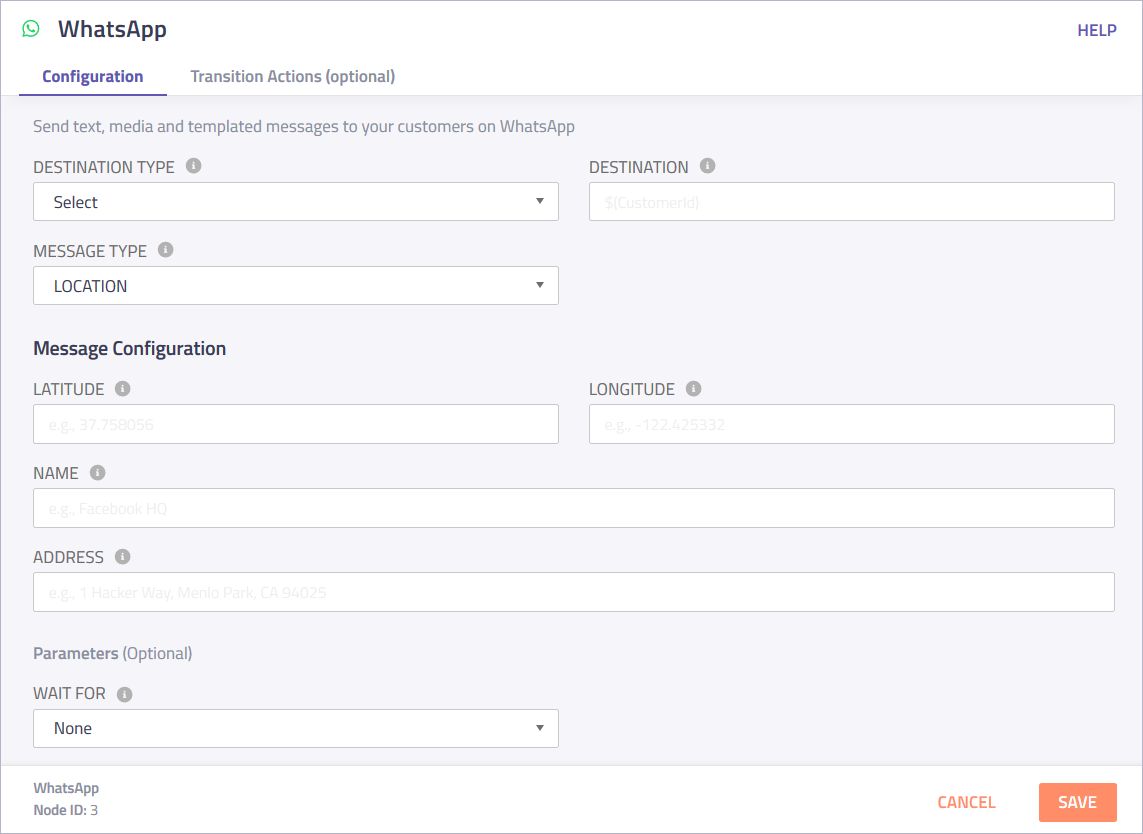
WhatsApp node showing ‘Location’ message type
Messenger
To reflect Messengers’ policy on their new lighter version of the messenger app, following features are being deprecated from the messenger node.
- Location quick reply which allows people to send their location in the Messenger thread will no longer be supported.
- Share Button within the media, list and generic templates is being removed. As messenger already supports the forward message functionality, share button support is being deprecated.
Following will not change in the ‘Send Messenger’ node, however they will be rendered differently in the new Messenger app
- Flat persistent menus: Messenger is removing support for secondary and tertiary level menus. Currently present at the app-asset page in IMIconnect, existing nested menu items will render as a flat list.
- Vertical list templates message type in the messenger node is being removed. Existing configurations of vertical list templates will render as horizontal scroll-able carousel template.
SMS
We have added support for the Gateway mode in the previous release, in the current version you will now be able to send multi-part messages (up to 640 characters) using SMPP binds
Other feature enhancements
- Password protect reports sent as email attachments: All reports that are sent out as email attachment will be password protected by default for enhancing data security. The password is a combination of first 4 letters of the username + the first 4 letters of your IMIconnect custom domain. (Uses the same pattern being used for reports downloaded via the UI)
- Retry on connection failures for Skype for Business: We have put in new logic to improve the connectivity with Skype for Business. The platform will retry multiple times (with increasing delay) on failure and alert the stakeholders via email accordingly if the connection cannot be restored.
- Outbound webhook, support for additional voice events: Added support for following voice events under Integrations – Outbound webbooks.
- On call Offer, on call Accept, on call Release, on Trombone Connect, on Trombone Release
- Rename flows: Added the option to rename a flow after it has been created from within the flow canvas interface.
Bug fixes
- Fixed a bug in email node that was preventing all the email partials from being listed in the ‘partials’ dropdown.
Following bugs are local to the new UI & did not affect customers on the old interface
- Fixed a bug in flow nodes where variables inserted into a textbox were always getting inserted at the end irrespective of the cursor location.
- Fixed a bug with validate OTP node where validation was failing when multiple requests are made on the same transaction reference.
- Fixed a bug in the custom node, where all the methods configured were not displayed within the node.
Changelog
Added
- Support for upgrading existing account to new interface
- Support for Video, Location & Contact message types in WhatsApp send node
- Support SMS multi-part messages in Gateway mode
- Reports sent as email attachments are password protected
Removed
- Location - Quick Reply & Share button from Send Messenger node to reflect the changes being enforced by Facebook for their new lighter version of app
Improved
- Retry logic on disconnections with Skype for Business integration and introduced alerting when the connectivity cannot be restored
- Numbers purchased automatically get added as SenderID for countries that allow it.
Fixed
- Rename flow after it has been created.
- In Email node not all partials were available for selection when there were over 20 partials setup under account.
- Variables in a flow node get inserted into the text-box at the current cursor location.
IMIconnect release v5.2.2
New User Interface General Release
