Product Update - February 2020
IMIconnect v5.3.2 release brings in support for WhatsApp Media Message Templates within
IMIconnect alongside a few more enhancements to enable to you improve and enrich customer
experience over WhatsApp. This apart, we’ve updated our iOS SDK to start using CocoaPods
dependency manager to install FCM framework and made some enhancements in SDKs and API
messaging v1 to support the coexistence of IMIconnect SDKs alongside other push messaging SDKs.
Please read the SDK enhancements section for full details of the changes and how it may require
some changes to be made at your end.
Support for WhatsApp Media Message Templates
WhatsApp media message templates enable you to improve customer experience by expanding the
content you can send to recipients beyond the standard message template type to include media,
headers, and footers. We’re happy to announce that starting v5.3.2, IMIconnect supports WhatsApp
Media Message Templates.
WhatsApp media messages can include either images or documents. Here are a few sample
templates for illustrative purposes:
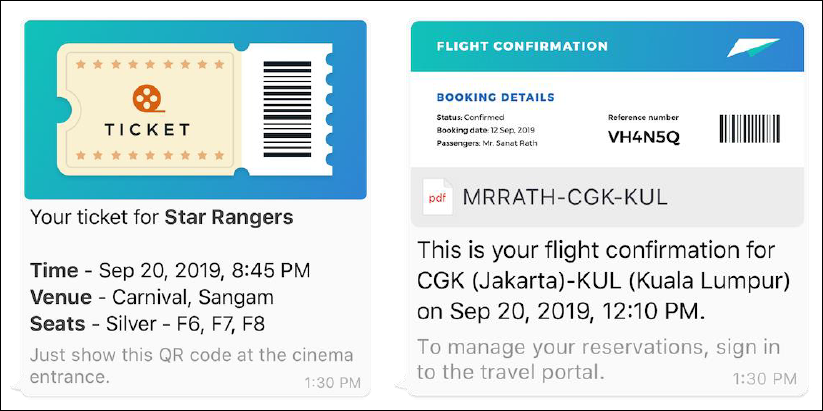
WhatsApp Media Message Template Samples (Source: Facebook)
Template Management for WhatsApp Message Templates
We are also introducing the ability to create WhatsApp message templates (both text and media)
and submit them for WhatsApp’s approval from within the Templates section of IMIconnect.
Users will also be able to track the approval status (such as Pending, Approved, Rejected, etc.) for
each WhatsApp Message Template created and submitted for approval. Once approved by
Facebook/WhatsApp, the templates will be available for use within the WhatsApp node (in flow
builder) and the Messaging API v1. Please refer to IMIconnect documentation for more information.
Changes to WhatsApp Node
A new message type named ‘TEMPLATE’ has been introduced within the WhatsApp node to allow
you to use the WhatsApp message templates configured through Tools > Templates section once they have been approved by WhatsApp.
Once the message type is set to TEMPLATE, the template dropdown allows you to select the
required message template and configure the values for the parameters within the message body,
message header and/or footer wherever applicable.
An illustrative message preview is available additionally to provide an indicative view of how the
message would appear within the WhatsApp interface. The actual view may vary from the message
preview and the aim of the preview is just to aid flow design.
Changes to WhatsApp App Configuration
The WhatsApp Business Account ID (referred to as ‘WABA ID’ in IMIconnect) associated with a registered business account on WhatsApp will need to be submitted while registering a WhatsApp
the number on IMIconnect.
The WABA ID needs to be selected when creating a new WhatsApp Message Template under Tools > Templates section.
Changes to Push and In-app Messaging
CocoaPods Implementation in iOS SDK
Starting iOS SDK v2.12.1 we’re using CocoaPods dependency manager to install FCM framework
and will no longer have it inbuilt within the SDK.
Note
Please go through our revised quick start guide to know how you can migrate to the latest iOS SDK (i.e. v2.12.1 and onwards).
Coexistence of IMIconnect SDKs with other Push Messaging SDKs
To enable app developers to integrate IMIconnect SDKs alongside other push SDKs, we have made
some enhancements in our Android and iOS SDKs.
A developer having multiple push SDKs in their app will need to follow a different approach for SDK
integration starting SDK v2.13.0 for both Android and iOS.
- IMIconnect messaging API v1 has been updated to include a new parameter, named
icmessageto help identify whether the payload is to be processed using IMIconnect SDKs - Developers will need to pass the payload to IMIconnect SDK when
icmessageparameter is available. By default, IMIconnect SDK will not consume any payload unless specifically passed to it by the developer. This gives the app developer an option to pass the payload to other SDKs depending on the source of the payload. - All DRs and RRs will be sent back to the IMIconnect platform only in case the payload is passed to IMIconnect SDK.
API Messaging v1
IMIconnect messaging API v1 has been updated to include a new parameter, named icmessage that can be used to support the coexistence of IMIconnect SDKs alongside other push messaging SDKs within a single mobile app.
Please refer to Messaging API documentation for more information.
Bug Fixes
Fixed:
A bug that was impacting multi-part SMS count in case of newline characters at the end of the message causing the count to be shown as lower than actual in some cases.
Additional Notes
We mentioned in IMIconnect release v5.3.0 and v5.3.1 that we have updated the configuration
settings for Messaging Tags on Messenger node, Messaging API, and Rule Actions based on recent
messaging policy changes introduced by Facebook.
Facebook has updated its messaging policy, now restricting businesses to reply outside the 24
hour standard messaging window without an appropriate message tag. Please refer to the official
messenger documentation for details on the new message tags and the corresponding messaging
use-cases.
Changes to tags
We are bringing this change as part of the v5.3.2 release. As a result, this required a change to
be made in your existing message tags without further delay. Please reach out to us in case of
any questions.
