Product Update - October 2019
IMIconnect v5.3 release brings significant new capabilities to help you continue delivering seamless customer experiences. We’ve added RCS business messaging as a native channel making it easier for you to build and launch RCS flows, and are launching an updated version of the messaging API (beta) with support for RCS, SMS, and email. Here’s a summary of all key updates:
- RCS business messaging as a native channel
- Messaging API v2 (beta launch): with support for RCS, SMS, and Email
- New conditional and logical operators within the Start node and Branch node, and in Rules
- Ability to view logs in local/preferred time-zone
- Support for Twitter postback events
- Ability to play voice recordings through debug console
- Support for Messaging Tags with Messenger Node.
These apart, we’ve made some enhancements and other changes. See below for full details.
New Features
RCS Business Messaging as a Channel
Most of you would’ve heard about RCS by now. It is the next generation of messaging that enables you to send rich content right into your customer’s default SMS inbox on their phones.
Today we have the most extensive RCS connectivity with carriers around the globe and our clients have sent out the highest number of live production RCS messages so far using our beta access.

RCS Business Messaging
With this release, we are offering RCS as a native channel in IMIconnect. This means that you can register your brands within the Apps section and build communication flows natively as you would for any other channel on IMIconnect.
Considering the richness of RCS as a channel, we also took the additional step showing a live preview of the RCS message content when you are building templates or configuring flows.
We have added two new nodes for RCS business messaging to the flow builder:
- RCS Capability – Looks up whether a phone number has RCS enabled or not
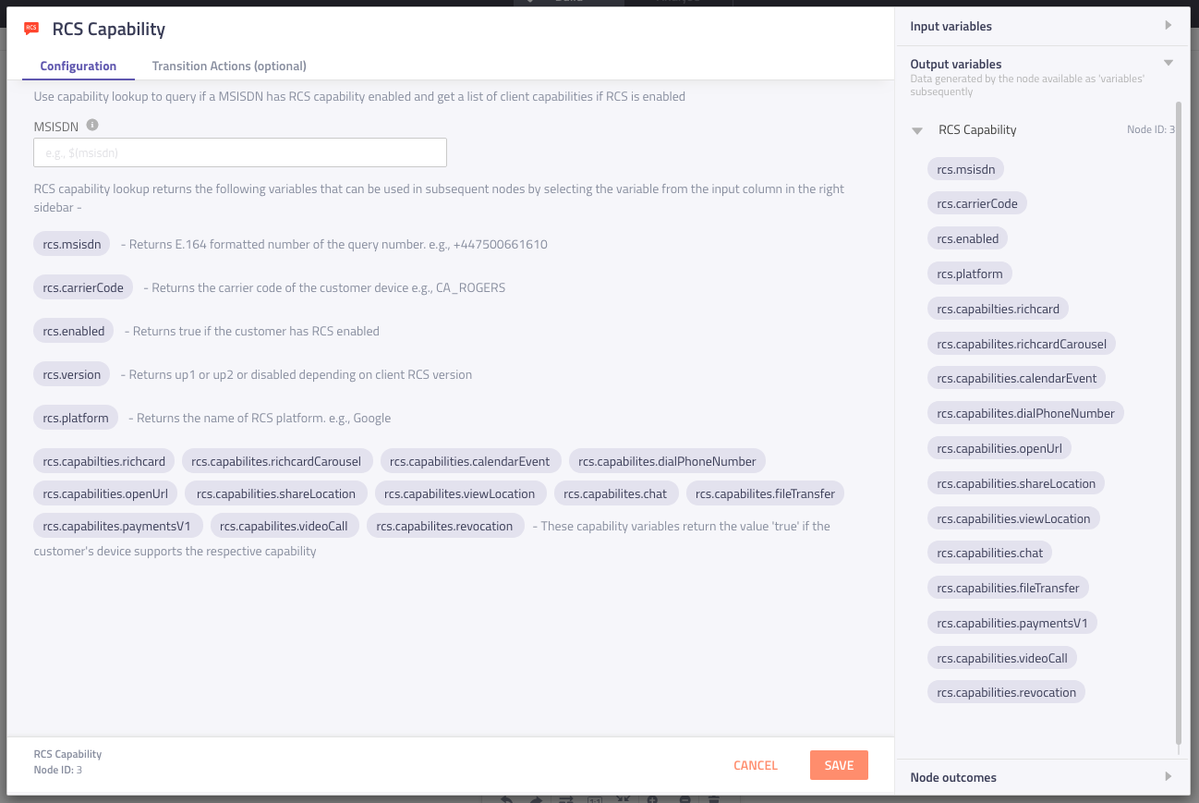
RCS Capability Node
- RCS Message – Allows you to configure and send RCS messages
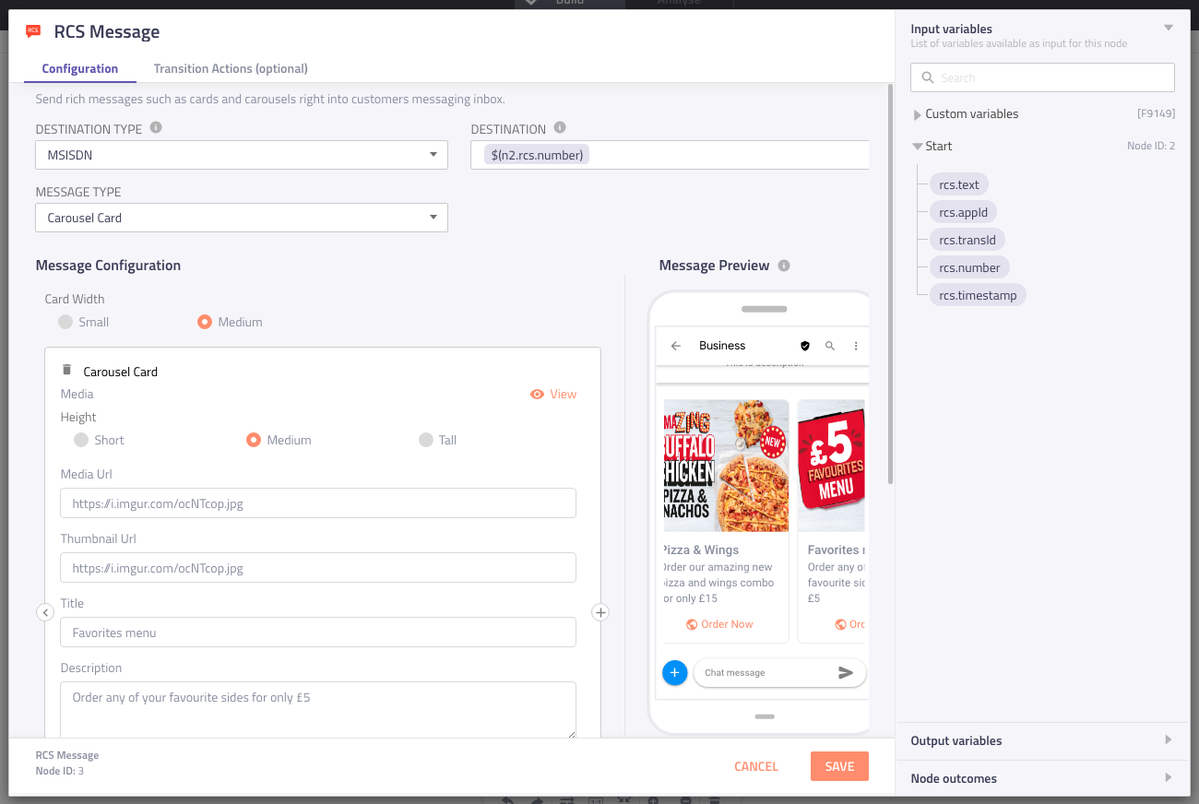
RCS Message Node
In addition to the above, RCS is also part of flow triggers and receive node. This means you can trigger RCS flows on IMIconnect on:
- Receiving an incoming RCS message
- Receiving an incoming RCS attachment
- Location response i.e. change in user’s device location
- RCS Postback.
The same events can be used in the Receive node as well to wait for a response within an IMIconnect flow.
RCS business messaging also supports Submitted, Delivered and Read receipts. The same will be available under-reporting as well for a period of 30 days.
Finally, and RCS business messaging is supported through Messaging API v2 (beta) as well which is being rolled out in Beta as part of this release.
Messaging API v2 (Beta Launch)
We are also launching an updated version of Messaging API (currently in beta). The new API supports SMS, Email and RCS currently and other channels will be added over the next few months.
The API is REST compliant and will support GET, PUT and DELETE methods as well in the near future on the same endpoint.
Authentication
- In addition to basic auth, the new API also supports a JWT token as authentication. You can select the type of authentication under the API settings within a service.
Scheduling
- Now you can set a time for when the message has to be delivered to your customer through the API.
- This field accepts an IS8601 date up to 7 days from the current date.
Channels
- RCS and Email are the two new channels supported in Messaging API v2
- RCS comes with full feature support for all message types available today including a simple SMS fall-back if the destination number doesn’t have RCS activated/supported.
- Email supports attachments, raw HTML and also additional features such as reply paths.
You can check out the documentation for API v2 here.
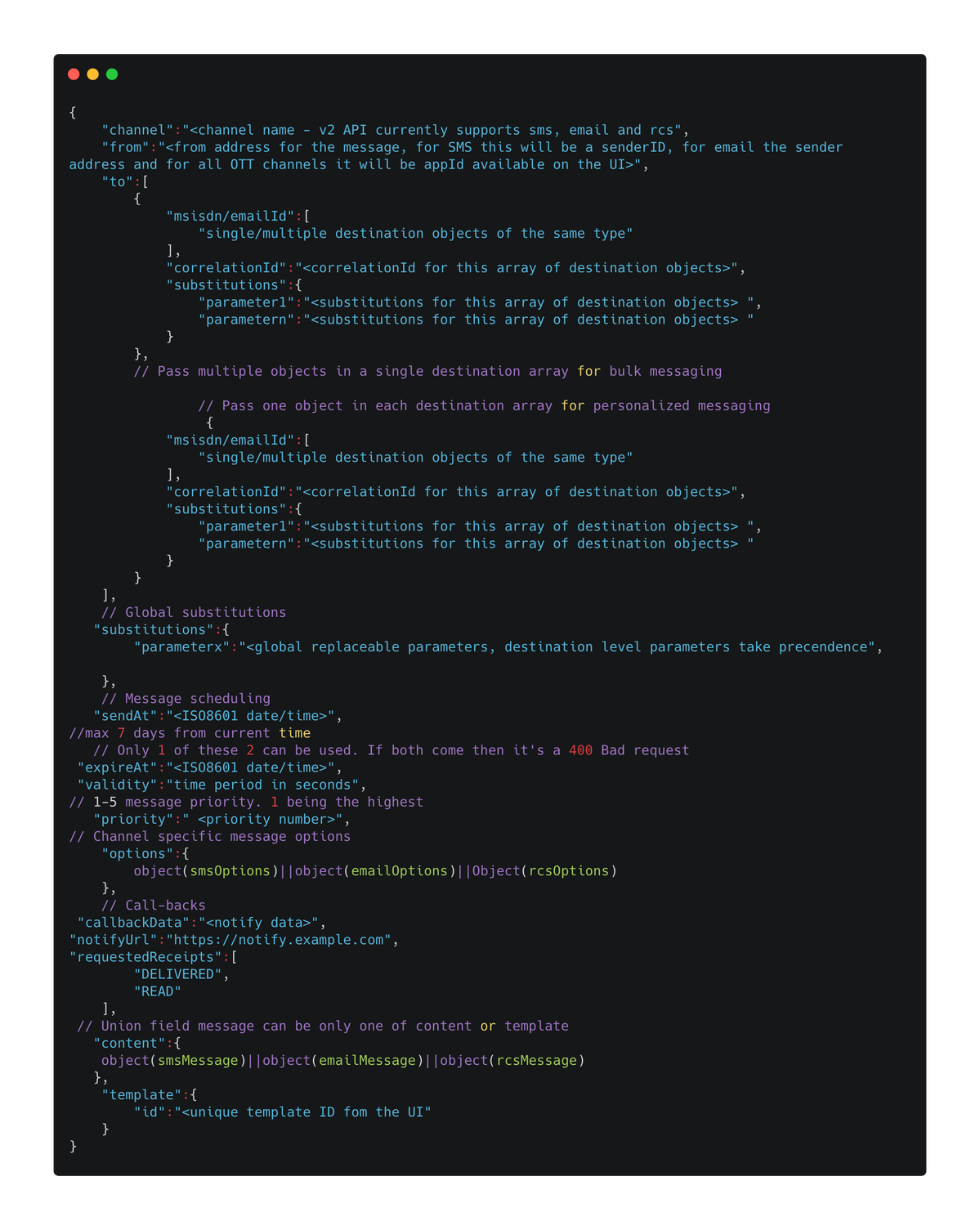
New Conditional/Logical Operators in Start Node, Branch Node, & Rules
We have added support for nine new conditional and logical operators to the ‘Branch Node’ and ‘Start Node’ in flows, and in ‘Rules’.
Here is a quick summary:
- Regular expression (RegEx) – For validating data quickly such as checking the syntax of an email address, or searching for a fixed string- pattern in an incoming message, etc.
- Equals ignore case – Option to compare a variable value with a fixed string while ignoring the letter case. This enables you to handle case variations in incoming customer messages. For example, if a customer wants to know his/her account balance over WhatsApp, variations such as ‘Get balance’ or ‘Get Balance’ or ‘GET balance’ will all be considered as ‘get balance’.
- Contains, Contains ignore case – To validate if a message contains a specific sub-string.
For example, when a user responds with ‘get bal’ instead of ‘Get Balance’ and you want to accept is as a valid message. - In – Allows you to configure a list of values and evaluate if a given value is ‘in’ the configured list. This can be used for allowed listing a set of mobile numbers, IPs, other channel identifiers, etc.
- Not in - Allows you to configure a list of values and evaluate if a given value is ‘not in’ that list. This can be used for blocked listing certain value(s).
- Starts with, Ends with – Allows you to validate if a message starts/ends with a particular keyword/string/character.
- Between – Allows you to specify a number range and validate whether a given value falls within it. For example, if the age range is set as 20-30, then between condition check will fail for ages falling outside of this range.
The expression builder allows you to configure compound conditions using the above conditional and logical operators along with AND/OR operators.
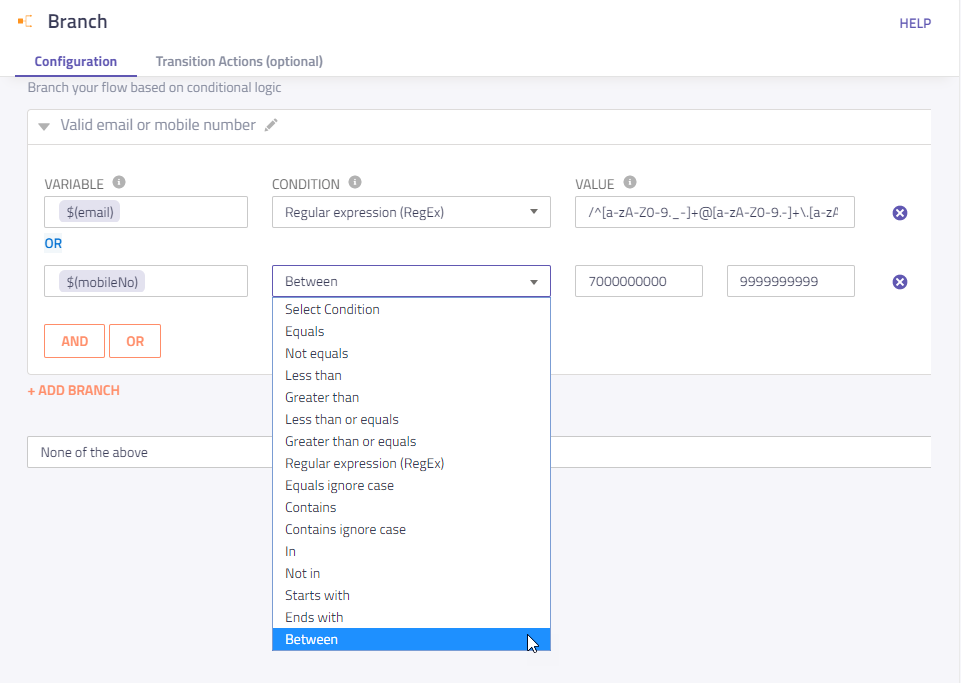
Conditions in Branch Node
For example, for validating if the user has provided either of a valid email address or a mobile number, a branch node can be set up as follows:
- Validate email ID syntax using regular expression
- Validate mobile number format by checking if it's between 7xxxxxxxxx to 9xxxxxxxxx (for example)
- Apply OR operation between email ID syntax validation & mobileNo validation as shown above.
Log Events in Local Time-zone
All event logs will now be displayed in your preferred time zone, making it easier to read events, trends, and dashboards. Account owners/users with full access can configure tenant Time Zone under ‘Tenant Settings’. You can also customize the date format according to your organization’s preference (DD-MM-YYYY / MM-DD-YYYY / YYYY-MM-DD).
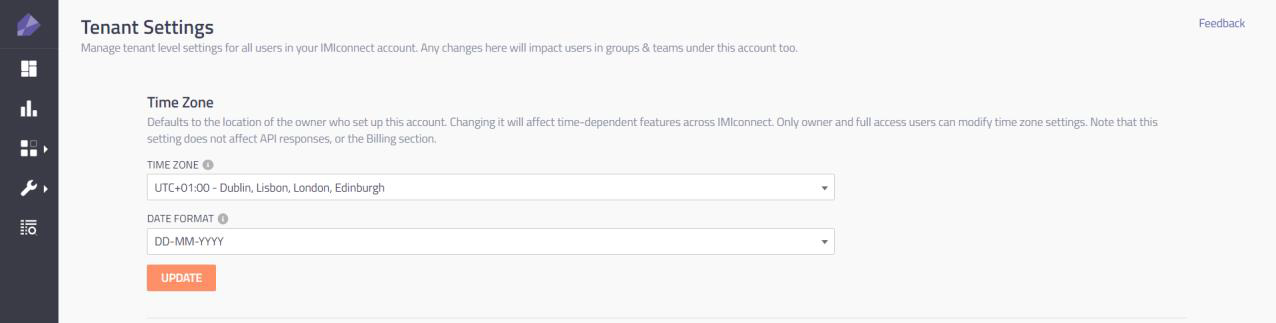
Time Zone Settings
Once you update the tenant time zone, the changes will apply to all time-dependent features on IMIconnect UI for all users in your account except for API responses and the billing section
which will continue to be in UTC.
Daylight savings if applicable to your time zone is automatically taken into account.
For example, if you have a job scheduled to run at 9:30 am every day in the UK time zone, even on 27th October when daylight savings are set to roll back in the UK, the job continues to run at 9:30 am. The same will hold true when the daylight savings start in March next year.
We have updated the time format to ISO 8601 to include the time zone offset for easy comprehension. The time zone offset will also reflect the current daylight savings. A sample timestamp showing the UTC +1:00 offset for the UK time zone with daylight savings 2019-09-25T13:33:00.538+01:00.
Twitter DM Postback Event
We’ve added support for Postback events in Twitter DM starting this release. The new event allows you to process the data you receive when a user clicks on one of the ‘Quick Reply’ buttons. The change will reflect in Receive node, Start node, and Rules configuration for incoming Twitter events. The postback data is captured within twitter.metadata node variable.
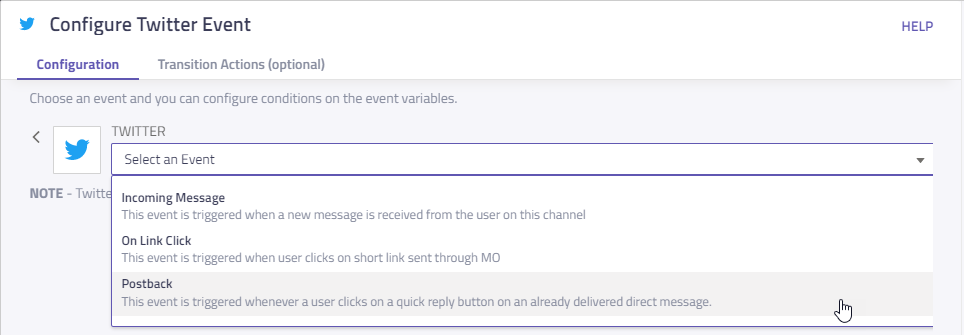
Events in Twitter Node
Play Voice Recordings in Debug
When you search for a voice session in the debug mode, you will now be able to view & listen to voice recordings related to that session. You can also download individual recorded clips for review.
Improvements and Enahncements
Messenger Message Tags as per Facebook Policy Changes
We have updated the configuration settings for Messaging Tags on Messenger node, Messaging API, and Rule Actions based on recent messaging policy changes introduced by Facebook.
Facebook has updated its messaging policy, now restricting businesses to reply outside the 24-hour standard messaging window without an appropriate message tag. Please refer to the official messenger documentation for details on the new message tags and the corresponding messaging use-cases.
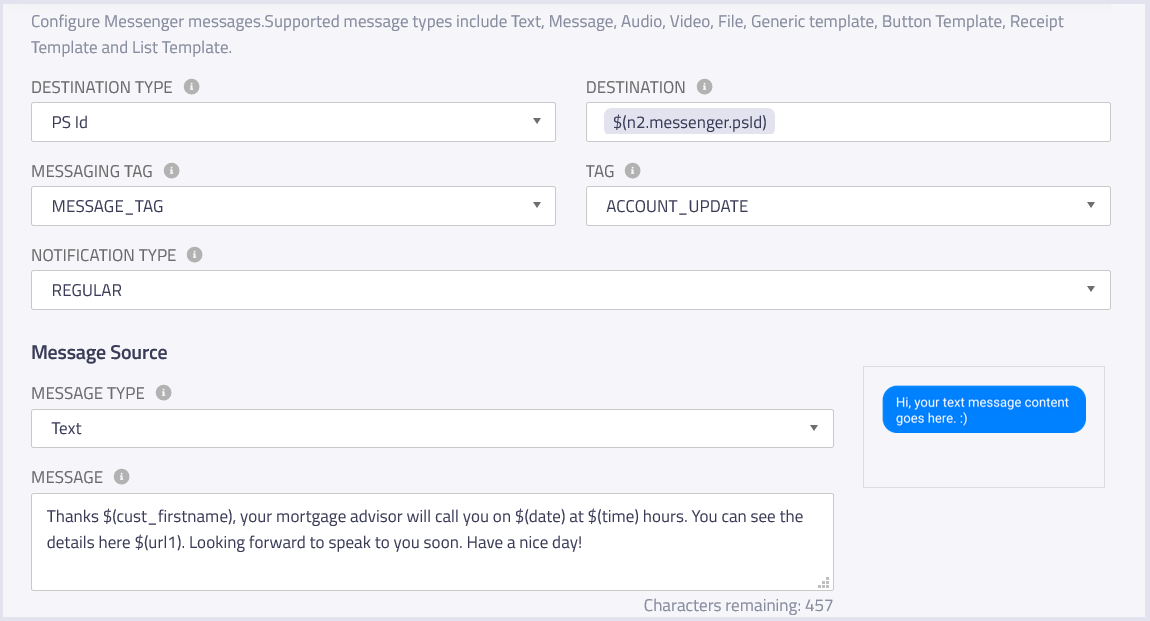
Message Tags in the Messenger Node
Improvements in Flow Export/Import Feature
You will now be prompted with the list of incompatible nodes within the imported flow file in case of flow import failures. You can go back to the original flow, fix or change these nodes as appropriate before attempting the flow import again.
Deprecated - Messenger Codes
Messenger is deprecating Messenger codes endpoint from October 29, 2019. You will no longer be able to generate/download your messenger code from the app settings page on IMIconnect. Instead
Facebook suggests using your m.me link to generate the QR code to aid your page discovery. For more information on this, visit Facebook Docs here.
Bug Fixes
- Fixed an issue with processing inbound SMS when messages containing certain extended special
characters were omitted and the rest of the message was processed. - Fixed an issue with rule ‘status’ wherein it was wrongly showing up as active when the associated
number/app was deleted.
Changelog
Added
- RCS Business Messaging as a native channel
- Messaging API v2 (Beta Launch)
- New conditional/logical operators in Start and Branch Node, and Rules
- Log events in local time-zone
- Twitter DM Postback event
- Support for Twitter postback events
- Play voice recordings in debug mode.
Removed
- Support for Messenger code since it is being deprecated by Facebook.
Improved
- Messenger Message Tags as per Facebook policy changes
- Improvements in the flow export/import feature.
Fixed
- Issues with processing inbound SMS messages that contain certain special characters
- Issue with rule ‘status’ wherein it was wrongly showing up as active when the associated number/app was deleted.
IMIconnect release v5.3.0
