Profile Node
Understand what a Profile node is and how to configure it
The Profile node enables you to manage customer profiles. The task of managing customer profiles includes creating, updating, fetching, and deleting them.

Profile Node
Node Configuration
Use this node to perform regular CRUD operations with customer profiles on Webex Connect. Double-click the node to configure it.
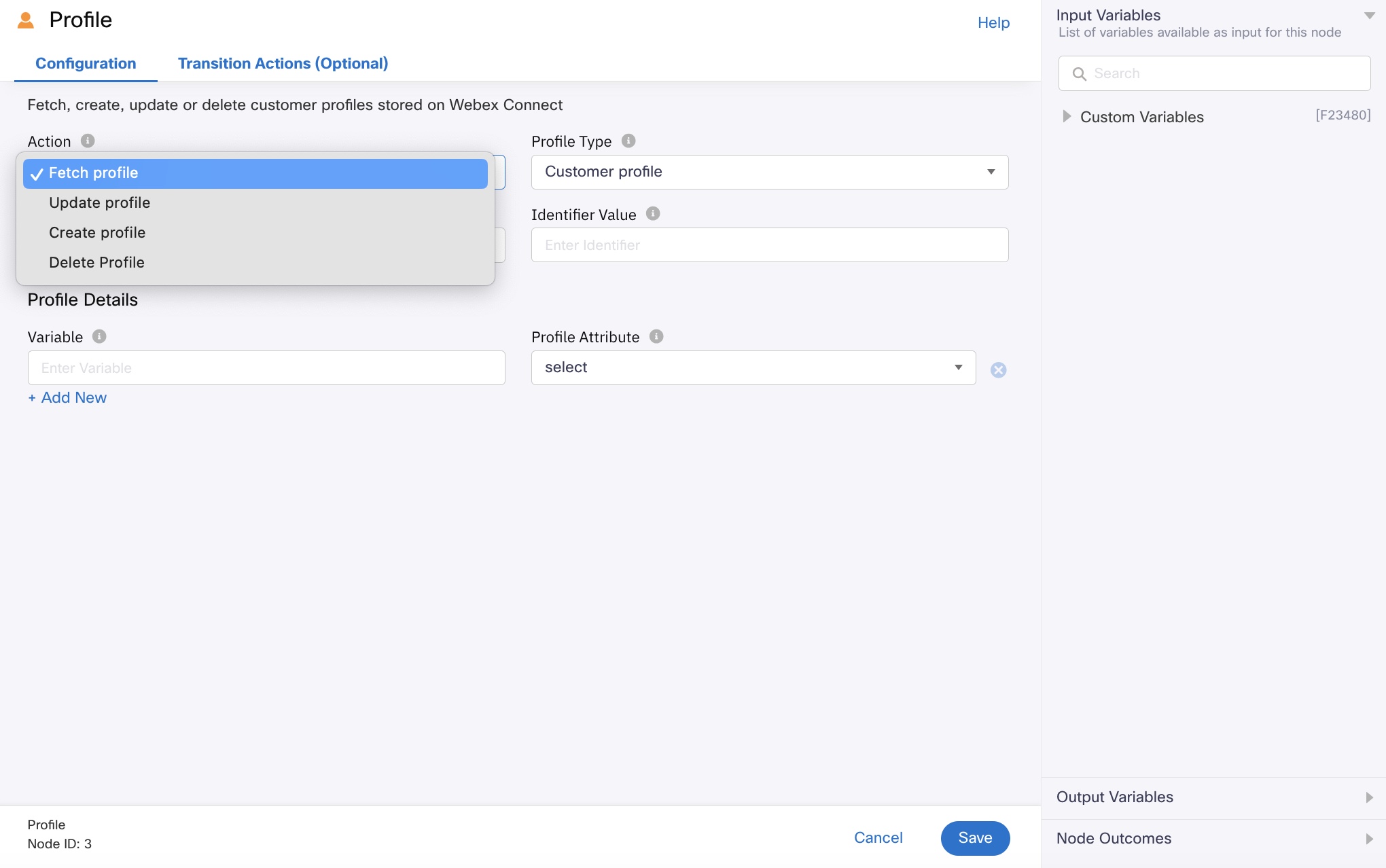
Node Configuration
Fetch a Profile
To fetch a profile:
- Select Fetch profile in the Action drop-down list box.
- Select the required Profile Type.
- Customer profile - to fetch/update/create/delete customer profiles
- Application profile - for channel profile details.
- Select the Identifier Type of the channel to perform the selected action on the customer profile.
- Enter the Identifier Value for the selected identifier type.
- Under the Profile Details section, select the Variable that contains the Profile Attribute that you want to fetch from the customer profile. The profile attribute will depend on the type of profile and the channel you selected. The available profile attributes are:
| Profile Type | Identifier Type | Profile Attribute |
|---|---|---|
| Customer Profile | - | All customerid msisdn name |
| Application Profile | Messenger | All FB_PSID birthday first_name gender last_name location middle_name name timezone message |
| App | ALL IMEI OS Model Telecom IMSI Location Language pushId userId name oldlocation mcc mnc message time userId customerId deviceId last_opened ios_fcmpushid timezone foreground guest status created_on |
- Click Add New if you want to add more profile attributes.
- Click Save.
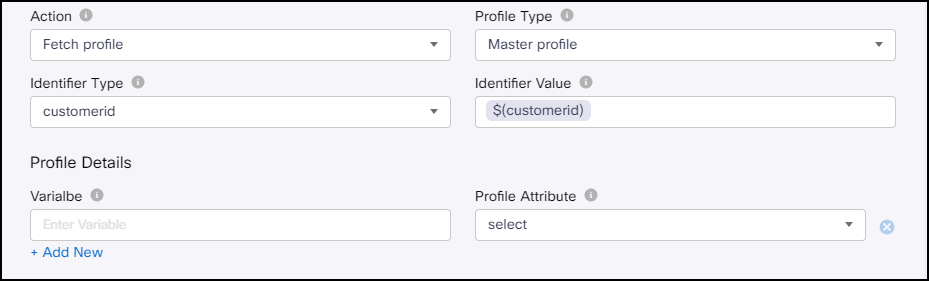
Fetch Profile
The specified customer profile is fetched.
Update a Profile
To update a profile:
- Select Update profile in the Action drop-down list box.
- Select the required Profile Type.
- Master profile - to fetch/update/create/delete customer profiles
- Application profile - for channel profile details.
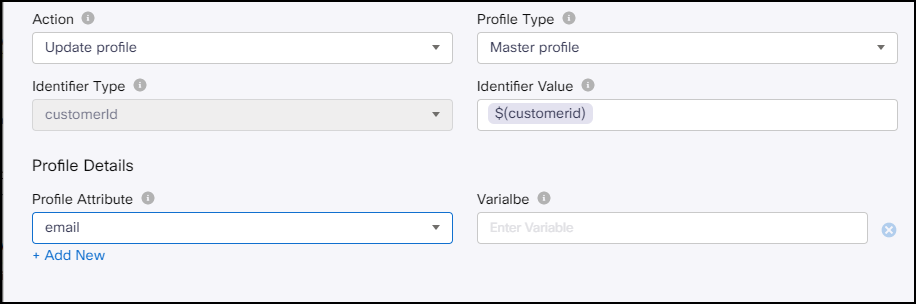
Update Profile
- Enter the Identifier Value that uniquely identifies the customer.
- Under the Profile Details section, select the Profile Attribute and the Variable that contains the value of the selected attribute. The available profile attributes are:
- customerid - use this attribute when you want to update the customer id within the customer profile
- email - use this attribute when you want to update the email address of the customer within the customer profile
- msisdn - use this attribute when you want to update the mobile number of the customer within the customer profile
- name - use this attribute when you want to update the name of the customer within the customer profile.
- Click Add New if you want to add more profile attributes.
- Click Save.
The specified customer profile is updated.
Create a Profile
To create a profile:
- Select Create profile in the Action drop-down list box.
- Select the required Profile Type.
- Master profile - to fetch/update/create/delete customer profiles
- Application profile - for channel profile details.
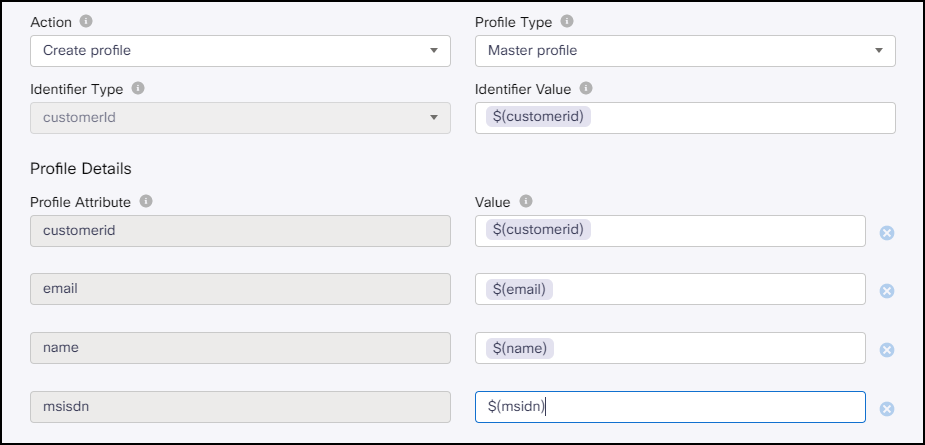
Create Profile
- Enter the Identifier Value that uniquely identifies the customer.
- Under the Profile Details section, select the Profile Attribute and the Variable that contains the value of the selected attribute. The available profile attributes are:
- customerid - use this attribute for the customer id within the customer profile
- email - use this attribute for the email address of the customer within the customer profile
- msisdn - use this attribute for the mobile number of the customer within the customer profile
- name - use this attribute for the name of the customer within the customer profile.
- Click Save.
A customer profile with specified details is created.
Profile Creation
The customer profile is not created by default on Webex Connect tenants that do not have one of - Push, Live Chat, or In-App Messaging channels enabled. Please reach out to Webex Connect support team if you need any additional information.
Delete a Profile
To delete a profile:
- Select Delete Profile in the Actions drop-down list box.
- Select the required Profile Type.
- Master profile - to fetch/update/create/delete customer profiles
- Application profile - for channel profile details.
- Enter the Identifier Value that uniquely identifies the customer.
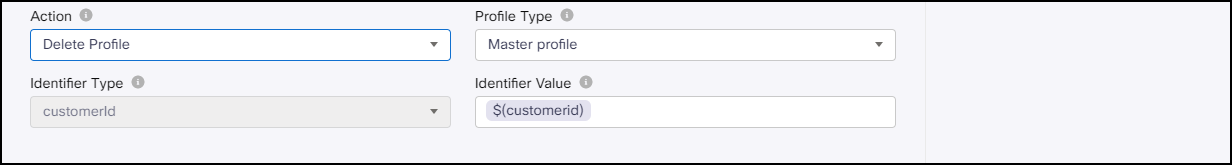
Delete Profile
- Click Save.
The specified customer profile is deleted.
Input Variables
You can see a list of all the flow variables available for this node under this pane. You can also search for a variable using the Search field. For more information, see the Variable Management section.
Custom Variables
You can see the list of variables that you explicitly create and configure for this node under the Custom Variables pane. For more information, see the Variable Management section.
Output Variables
This node has no output variables.
Node Outcomes
You can see the list of possible node outcomes for this node under the Node Outcomes pane.
| Node Edge | Node Event/Outcome |
|---|---|
| Success (green) | onSuccess - the flow exits through this node when the selected profile action is a success |
| Error (red) | onError - the flow exits through this node outcome when the selected profile action cannot be processed due to invalid input |
Transition Actions
Use this tab to configure the transition actions for On-enter/On-leave events. However, configuring transition actions is optional. For detailed instructions about configuring the transition actions, see Node Transition Actions.
Updated 11 months ago
