Calling a Flow from another Flow
Learn how to divide a large flow into different sub-flows using various nodes in Webex Connect
Webex Connect users who want to modularise/divide a large flow into sub-flows can use the Call Workflow node on the flow palette.
The Call Flow node allows flows within a service to invoke other flows within the same service. It’s the suggested approach when calling a flow from another flow when both the flows are within the same service.
Using Call Flow Node
As shown below, the call workflow node offers a dropdown for you to select the flow (let’s call it flow B) that you want to invoke from the current flow (let’s call it flow A). You can either invoke the flow B from the starting in which case the node type will be start, or invoke flow B from an intermediate node within the flow B.
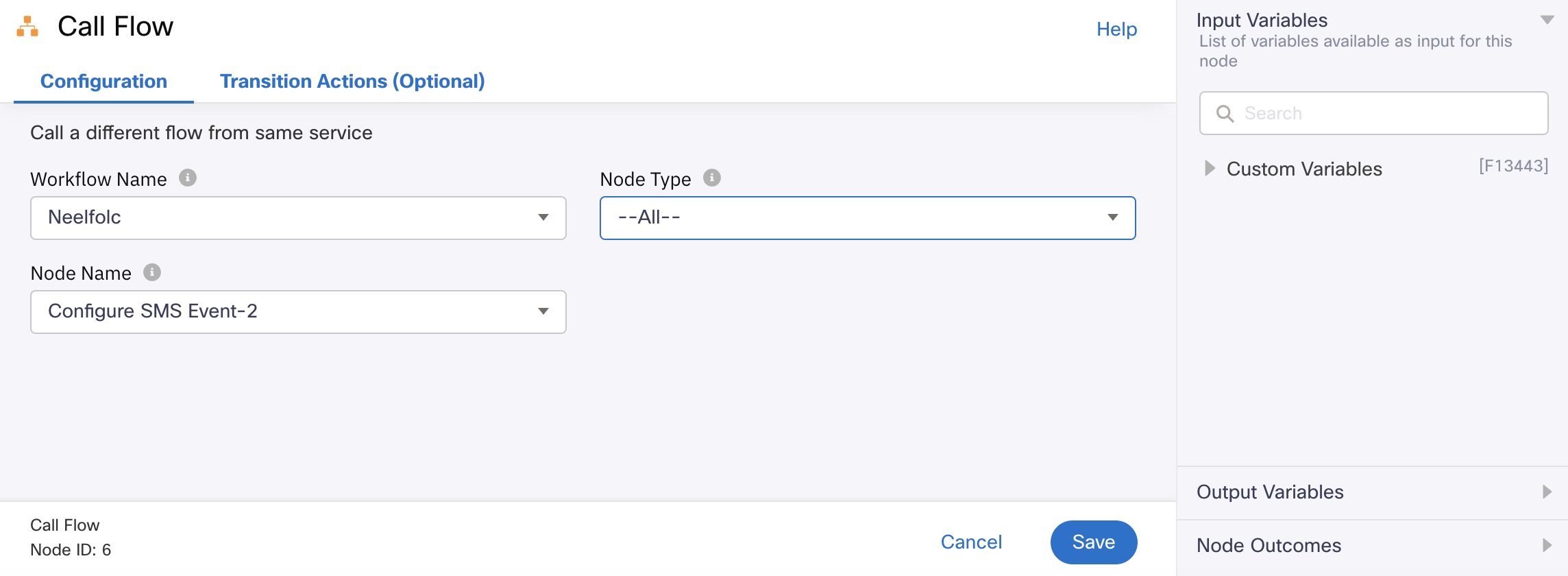
Call Flow Node Configuration
Variable Management across Flows when using Call Flow Node
You will need to use custom variables to pass required variables from calling flow (i.e., parent flow) to called flow (i.e.g, child flow). Visit Call Flow node docs to know more.
Updated 9 months ago
