Adding articles to a Q&A bot
Learn how to extract FAQs and import articles
An article is the combination of a question, its variations & response to this question. Every consumer’s query is compared to these articles (knowledge base) and the answer that returns the highest confidence level is displayed to the user as the response of the bot.
Use this procedure to add articles to a Q&A bot.
- Select a specific Q&A bot to which the articles must be added.
- Click Articles. The Knowledge base screen appears.
- Click Create new article.
- Specify the default question and the associated variants.
- Select any of these responses for the article. Possible values:
• Code snippet: The response is created using if-else conditions.
• Conditional response: The response is configured by rules. The response can be in different formats, such as text, carousel, quick reply, image, audio, video, code, and file. You can add multiple responses to an article. - Specify a response that must be displayed to the consumer who queries for this article.
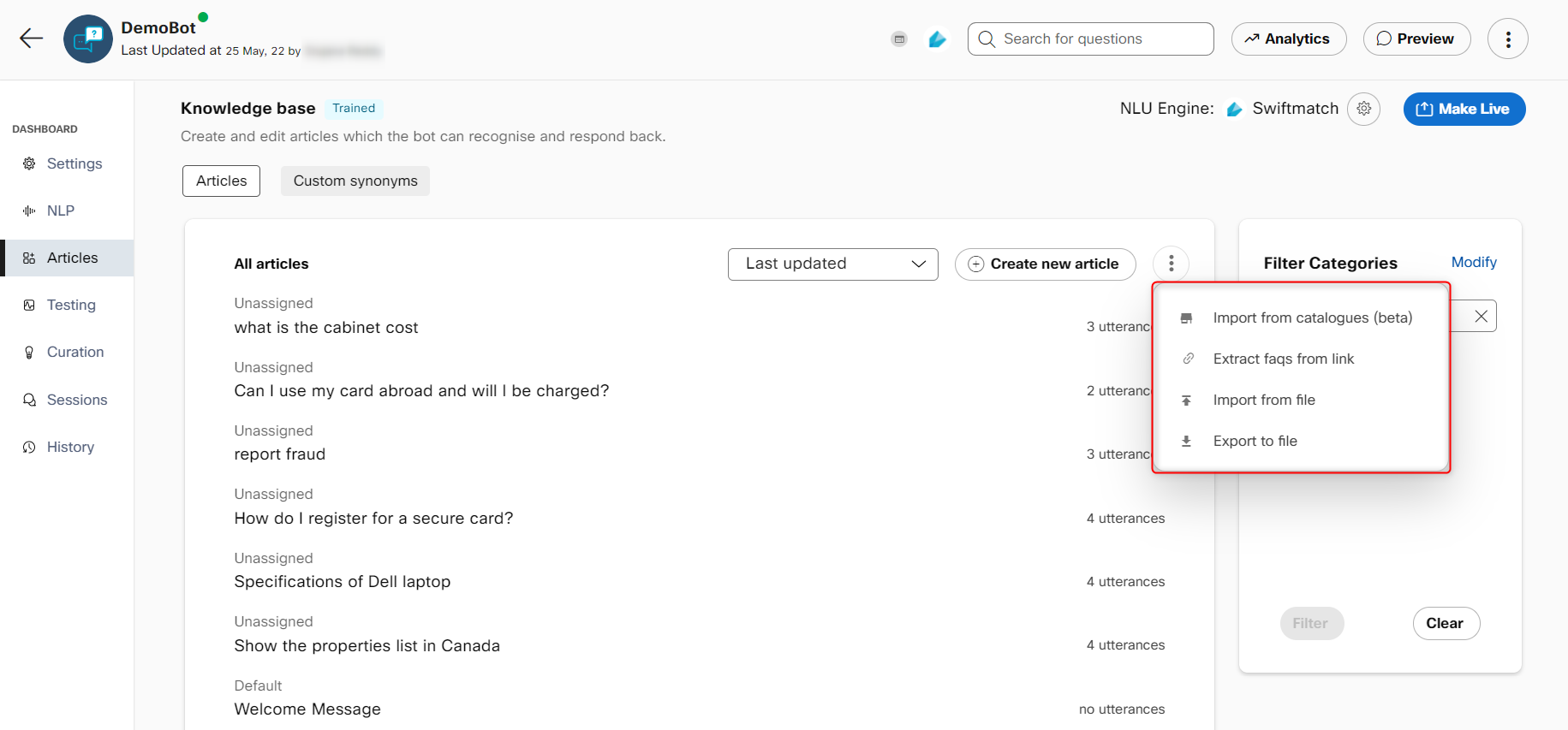
- Click Save and train.
- Select the category to which the article must be added.
Note:
You can select a category from the existing list or create a new category by specifying the name.
- Click Change and save. Once the articles are trained, a success message is displayed.
You can use:
• The Save option to save the articles and train later.
• The Cancel and close option to close the screen without saving. You can continue editing the articles on the screen, using the Keep editing option.
Articles can also be imported to a bot in these ways:
• Import from catalogues (beta)
• Exact FAQs from link
• Import articles from CSV
Extracting FAQs from link
- Navigate to the Articles console and click ⋮ next to the Create new article option.
- Click the Extract FAQs from link option.
- Provide the link that contains your FAQs.
- Click Extract.
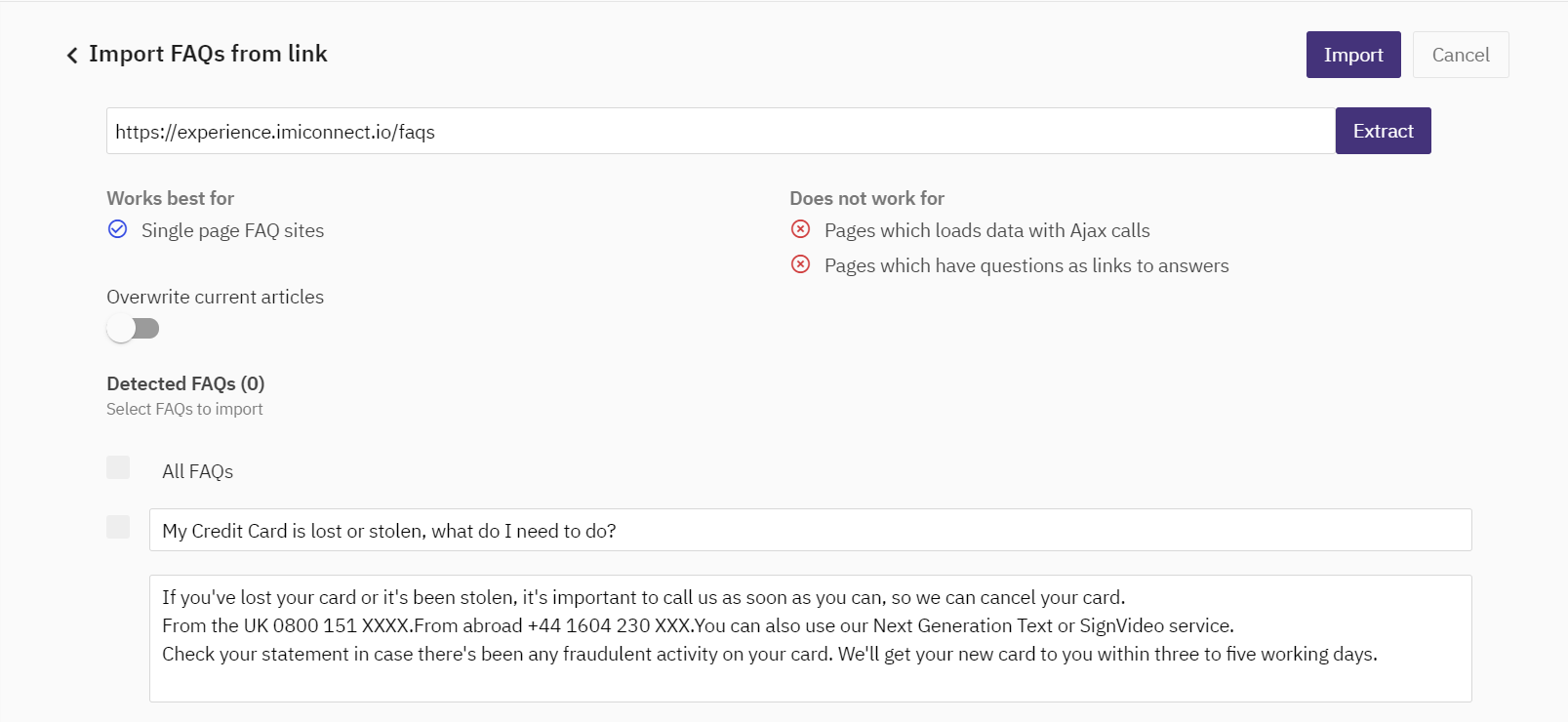
- Select the FAQs you want to add to your bot from the extracted FAQs and click Import.
Importing articles from CSV
Use this procedure to import articles from a CSV file to a Q&A bot.
- Navigate to the articles section and click Import articles from CSV.
- Click Download sample to view the format in which the articles must be specified.
- Specify this data for articles in excel:
Category
The category to which the article must be linked
Response
The response that must be displayed for the consumer query
Question variant 1
The query that a consumer may ask the bot
Question variant 2
The variation for the consumer utterance
Note:
A question can be asked in different ways by a consumer. You can specify all the possible variations for the query in the variant fields.
- Click Browse and select the excel file that contains all articles.
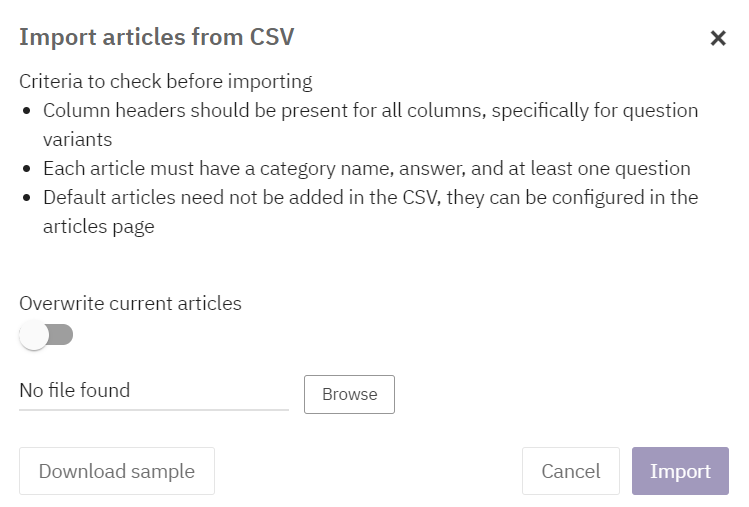
- Click Import.
Updated 6 months ago
