Inside a Service
Overview of service dashboard and various artefacts within a service
Once you create a new service or click the name of any of the existing services on the Webex Connect home page, you reach the service-specific dashboard.
The service dashboard provides an overview of traffic stats for each of the channels within use in that service along with the flow execution counts and messaging API stats for the last 30 days. The service key with which you need to authenticate your messaging APIs, custom events, and inbound webhook requests is also available on the service dashboard. In addition to the service key, Webex Connect supports JWT Authentication for using Messaging APIs. The JWT authentication tokens for using Messaging API are also available within the service under the Settings section.
Further, you can create flows, rules, buy numbers, and configure apps from the service dashboard.
For detailed information about the performance of the service, access various reports.
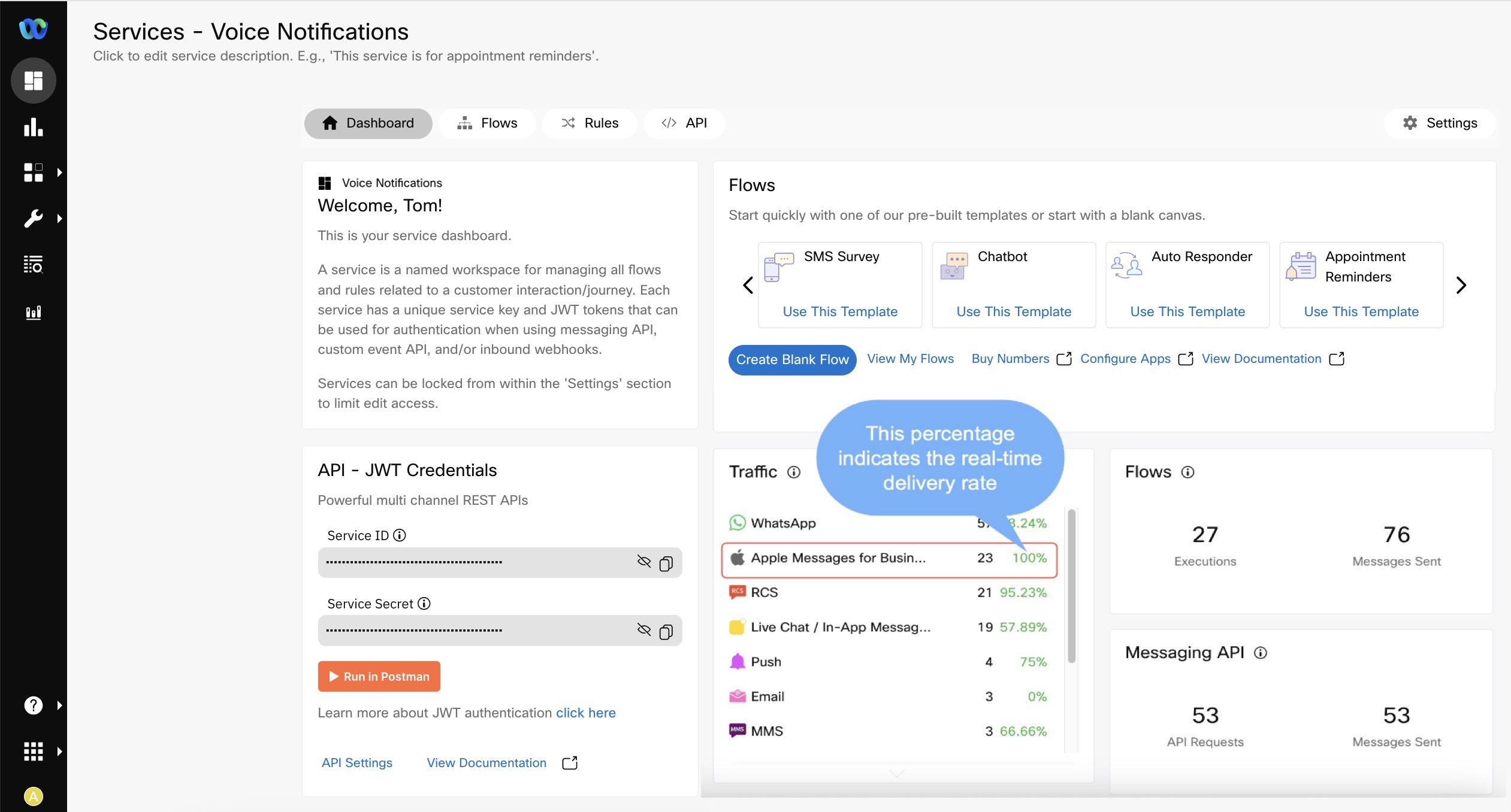
Services Dashboard
Updated about 1 year ago
