Business Hours
Understand how to leverage Business hours when managing digitals interactions within Cisco Webex Contact Center
This node calls Webex Engage's 'Business Hours' API. While configuring flows in Webex Connect, to determine whether the business is currently in working hours, holiday lists or overrides
How are Business hours fetched?
Business Hours on Webex Engage are sync'd directly from Control Hub
Limitations
- Existing Business hours, Holidays, Overrides that were already configured before this feature was implemented will not show up in this node. Please create a new Business Hours, Holidays, Override object on Control Hub to make use of this feature in the interim.
- Toggling the
statusof an override does NOT sync either as of now. We recommend you to unlink the Overrides entirely from the Business Hours to work-around this limitation while we attempt to fix this in the future.
Node screenshot - Business Hours
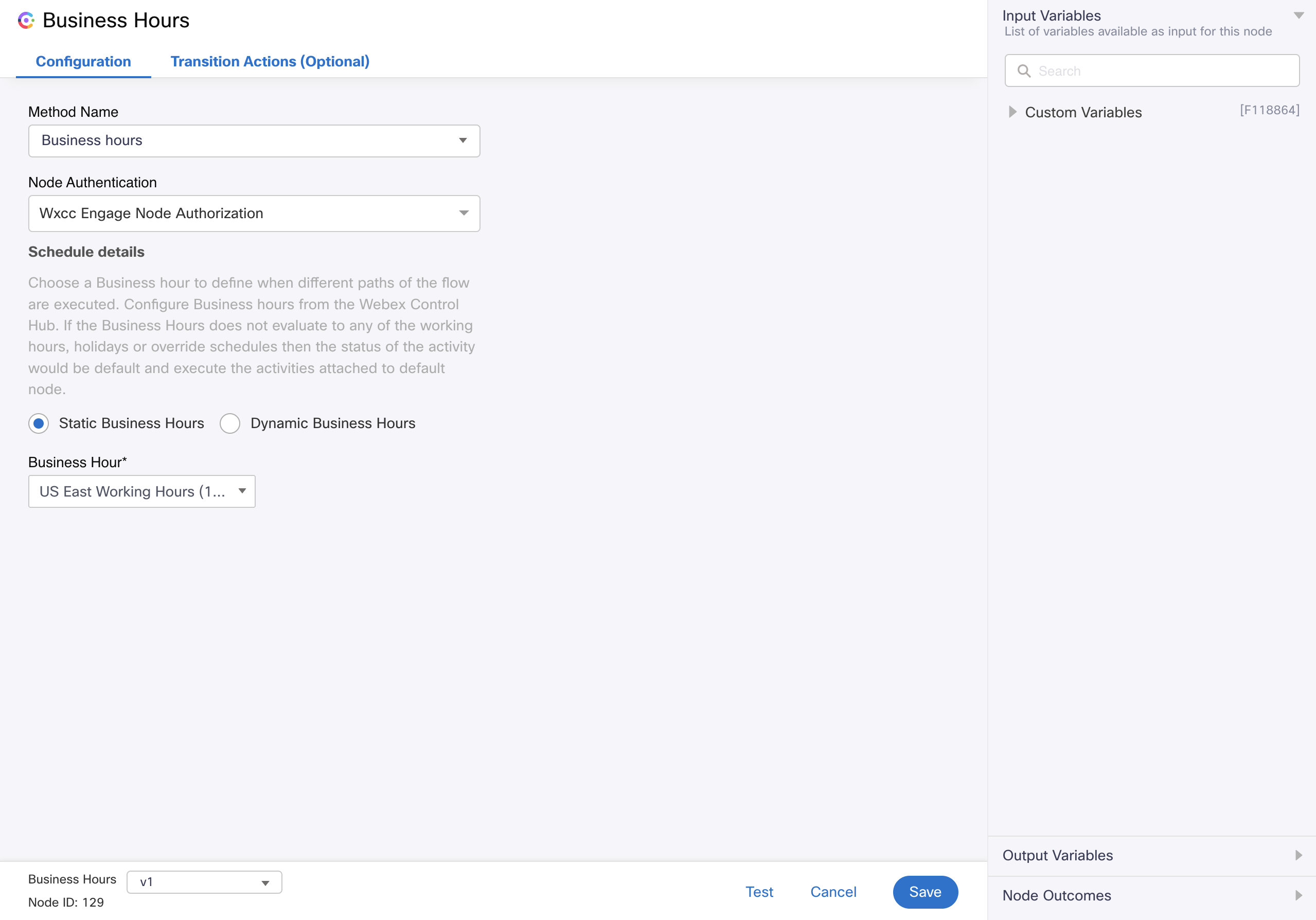
Business Hours
How to configure this node
- Drag the node from the 'Node Palette' on the left by searching against the name 'Business Hours'
- Double-click to open the node
- Select the Method Name - Business Hours
- Select your configured Authorization in the Node Runtime Authorization field. It is recommended that you set this to the Default Authorization screen under WxConnect's Integrations as all your nodes across flows will pick up the updated token once you regenerate one from the Integrations screen.
- Under the Schedule Details section, Select the appropriate radio button depending on whether you intend to validate against a Static Business Hour selection (OR) a Dynamic Business Hour Variable (Looked up by
idas found on Control Hub) - Depending on the option you choose above, either select a Business Hour from the dropdown (OR) enter a variable containing your Business Hour ID as referenced from Control Hub.
Do not see your Business hours?
If you still don't see new business hours created being reflected after carrying out the above steps, it is likely an error on our side. Please reach out to our support teams.
Output variables
| Variable | Description |
|---|---|
slot | Determines the current state of business hours. Possible values include: working_hours, holiday, override, no_matchNo match indicates the current time does not meet any of the working hours, holiday lists or overrides configured. |
workingHourSlot.shiftName | Determines the name of the shift as configured on Control Hub. Populated only when the business is currently in working hours |
workingHourSlot.startTime | Determines the start time of the shift as configured on Control Hub. Populated only when the business is currently in working hours |
workingHourSlot.endTime | Determines the end time of the shift as configured on Control Hub. Populated only when the business is currently in working hours |
holiday.name | Determines the name of the holiday as configured on Control Hub. Populated only when the business is currently on a holiday |
holiday.startDate | Determines the start date of the holiday as configured on Control Hub. Populated only when the business is currently on a holiday |
holiday.endDate | Determines the end date of the holiday as configured on Control Hub. Populated only when the business is currently on a holiday |
override.name | Determines the name of the override as configured on Control Hub. Populated only when the business is currently in override |
override.startDateTime | Determines the start date time of the override as configured on Control Hub. Populated only when the business is currently in override |
override.endDateTime | Determines the end date time of the override as configured on Control Hub. Populated only when the business is currently in override |
Node outcomes
| Category | Outcome | Description |
|---|---|---|
| Success | inWorkingHours | Indicates that the business is currently in Working Hours |
onHoliday | Indicates that the business is currently on Holiday | |
inOverride | Indicates that the business is currently in override | |
onNoMatch | Indicates that there was no slot that matches the current date and time as per the business hour calendar | |
| Errors | onError | Error in WxConnect's middleware services |
onTimeout | Could not receive an API response from WxEngage within the agreed time-out | |
onInvalidData | Invalid data configured in the WxConnect node | |
onInvalidChoice | Invalid choice | |
onAuthorizationFail | Failed to Authorize successfully. Recommend rechecking Auth details in the Authorize Integration section |
Updated 16 days ago
