Accessing Webex AI Agent Studio in Sandbox
Understand how to access Webex AI Agent in Sandbox
Webex AI Agent Studio is an enterprise-grade AI Agent-building platform that allows enterprises to create, test, analyze and improve conversational user interfaces. The platform is powered by best-in-class NLP and NLU capabilities to power conversations and enhance customer interactions. The state-of-the-art AI Agents integrate seamlessly with the Webex Connect platform supporting a wide range of natural language interactions with varying conversational complexity.
To access the environment, you should have access to Webex Connect Sandbox.
Follow the steps to access Webex AI Agent Studio:
- Log in to Webex Connect sandbox with your username and password.
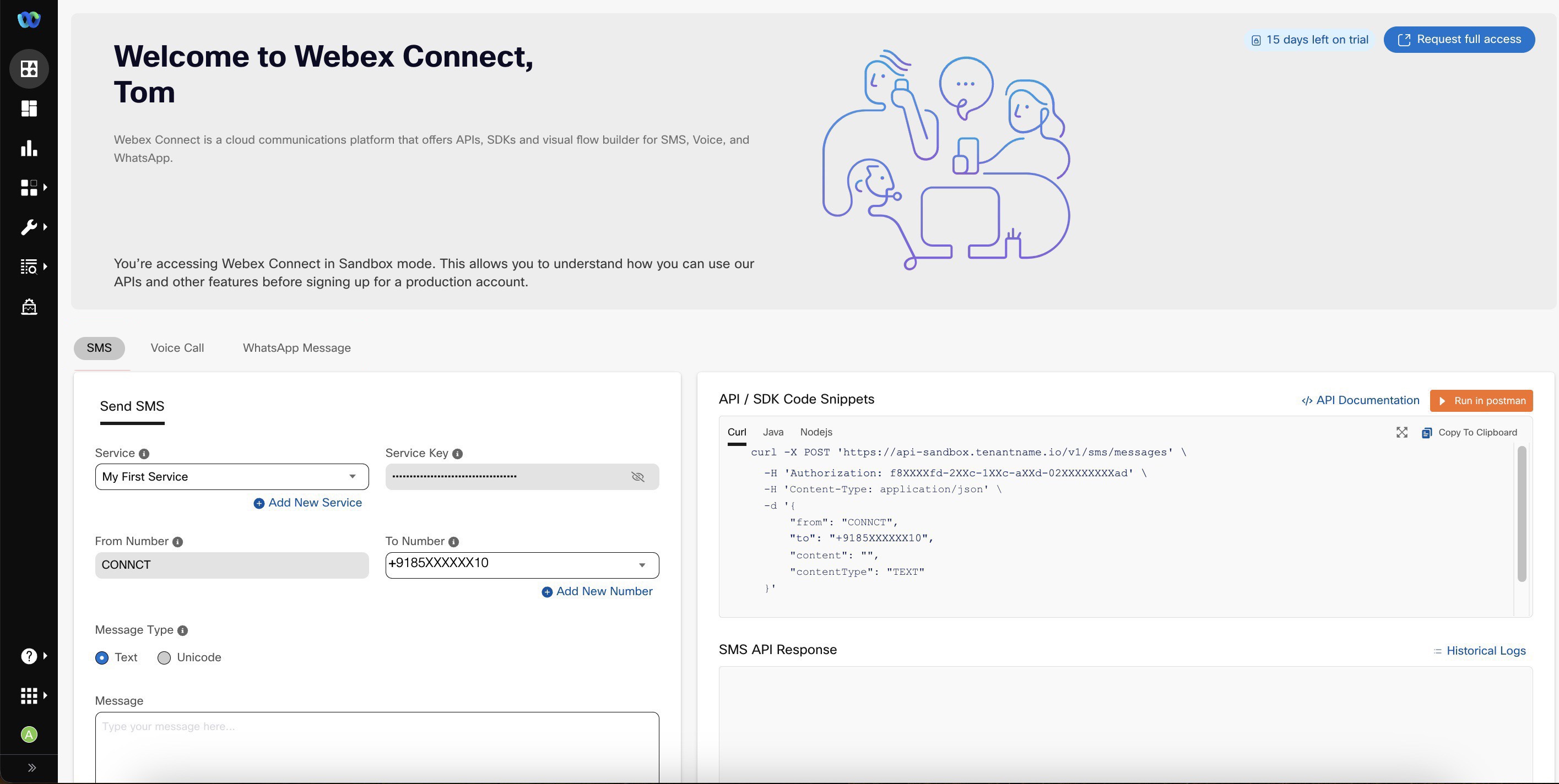
Sandbox home page
- From the App Tray menu, click Webex AI Agent .
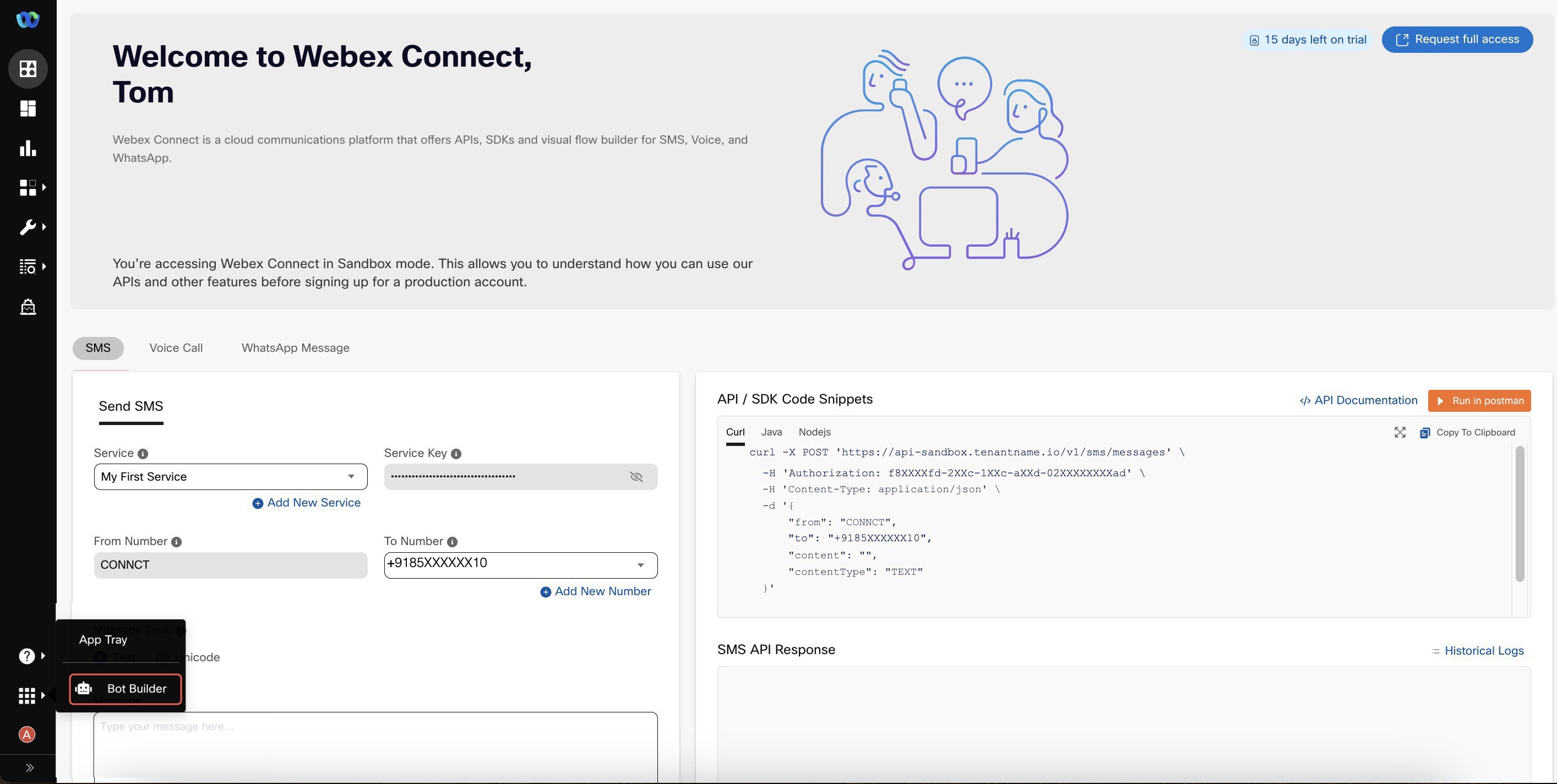
AccessingWebex AI Agent Studio from App Tray Menu
The Webex AI Agent Studio application appears in a new tab. For more information on the Webex AI Agent Studio , refer to Webex Help - AI Agent Studio Documentation
Note
You can only create 5 AI Agents of each type in Sandbox. To increase this limit, contact Webex Connect Support.
Updated 9 months ago
