Append Conversation
Understand how to configure Append Conversation in Cisco Webex Contact Center
This node calls imengage Append Conversation API to append the message to an existing conversation on imiengage. While configuring flows in Webex Connect, you’d need to use this node for appending a message from the end-user to an existing conversation. So that the same will be reflected in the agent desktop.
Authorization
Refer to section Node Authorizations for more information. .
Methods and Outcomes
Here’s a brief description of various methods, and corresponding output variables and node outcomes associated with each of the methods.
Method Name - Append Conversation
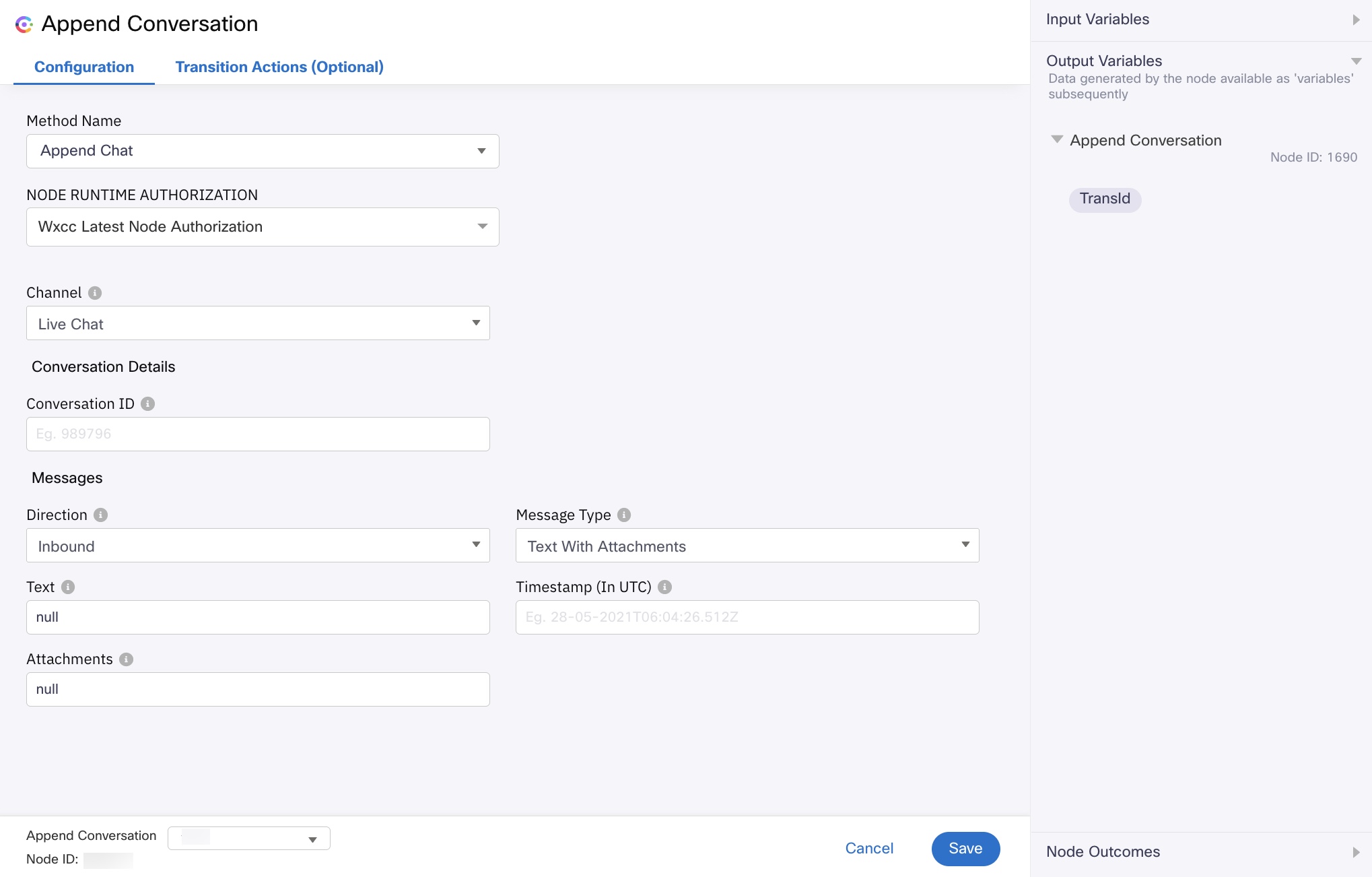
Screenshot of Append Conversion configuration page.
In the tables below, "n6" refers to the respective node ID.
| Method Name | Output Variables | Node Outcomes |
|---|---|---|
| Append conversation | TransId | onInvalidData onError onInvalidChoice onauthorizationfail Failure onAppendMessageFailure onAppendMessageSuccess onTimeout |
| Channel | Field Value |
|---|---|
| Facebook Messenger | CHANNEL - Facebook CONVERSATION ID - $(n6.conversationId) DIRECTION - Inbound MESSAGE TYPE - Text With Attachments TEXT - $(n2.messenger.message) TIMESTAMP (IN UTC) - $(n2.messenger.ts) |
| SMS | CHANNEL - SMS CONVERSATION ID - $(n6.conversationId) DIRECTION - Inbound TEXT - $(n2.sms.message) TIMESTAMP (IN UTC) - $(n2.sms.ts) |
| CONVERSATION ID - $(n6.conversationId) DIRECTION – Inbound TIMESTAMP (IN UTC) - $(n2.email.timestamp) FROM ADDRESS - $(n2.email.emailId) TO RECEPIENTS - $(n2.email.toAddresses) CC RECEPIENTS - $(n2.email.ccRecipients) SUBJECT - $(n2.email.subject) EMAIL HEADERS - $(n2.email.headers) PLAIN BODY - $(messageStrippedText) HTML BODY - $(messageHTML) STRIPPED HTML - $(messageStrippedHTML) ATTACHMENTS - $(parseDataAttachments) | |
| Live Chat | CHANNEL - Live Chat CONVERSATION ID - $(n6.conversationId) DIRECTION - Inbound, Outbound, Announcement Direction Inbound - MESSAGE TYPE - - Text - Text With Attachments - Live Chat Form Response - Live Chat Carousel Response - Live Chat Quick Replies Response Direction Outbound - MESSAGE TYPE - - Text With Attachments - Live Chat Text with Carousel - Live Chat Text with Quick Replies Direction Announcement - Text - TIMESTAMP (IN UTC) TEXT - $(message) TIMESTAMP (IN UTC) - $(n2.inappmessaging.timestamp) ATTACHMENTS - $(parseDataAttachment) QUICK REPLIES (Inbound) - $(n2.Inappmessaging.postback) CAROUSALS (Inbound) - $(n2.Inappmessaging.postback) QUICK REPLIES (Outbound) - $(n.send.quickreplies) CAROUSALS (Outbound) - $(n.send.template) |
| CHANNEL - WhatsApp Conversation ID - $(conversationId) TEXT - $(messageFromCustomer) TIMESTAMP (IN UTC) - $(n2.whatsapp.ts) ATTACHMENTS - $(parseDataAttachment) |
Note
Based on the Direction selected in Live Chat the Message Type will be changed accordingly.
When Direction is selected as Inbound the Message Types are:
- Text
- Live Chat Form Response
- Text With Attachments is default value selected
- Live Chat Carousel Response
- Live Chat Quick Replies Response
Method Name - Append Conversation
| Input Variables | Output Variable |
|---|---|
| CHANNEL – Facebook Messenger CONVERSATION ID - $(n6.conversationId) _ Conversation from the output variables of the Search Conversation is the Conversation ID DIRECTION – Inbound TEXT - $(messageFromCustomer) _ This is one of the Evaluate node variables which contains the processed incoming message object from customer respectively _ Message from the output variables of the start node is the message. The message will be appended to the conversation TIMESTAMP (IN UTC) - $(n2.messenger.ts) _ $(n2.messenger.ts) is the timestamp of the message ATTACHMENT - $(parseDataAttachment) * This is one of the Evaluate node variables which contains the processed incoming attachment array object from customer respectively | TransId |
Note
When the variable is selected from the previous node output variables, the node Id will be the prefix for the variable. For example, if sms.serviceNumber is an output variable of start node (node Id 2), then the variable becomes $(n2.sms.serviceNumber).
Method Name - Append Conversation
| Input Variables | Output Variables |
|---|---|
| CHANNEL – SMS CONVERSATION ID - $(n6.conversationId) • Conversation from the output variables of the Search Conversation is the Conversation ID DIRECTION – Inbound TEXT - $(n2.sms.message) • Message from the output variables of the start node is the message. The message will be appended to the conversation TIMESTAMP (IN UTC) - $(n2.sms.ts) • $(n2.sms.ts) is the timestamp of the message Note: when the variable is selected from the previous node output variables, the nodeid will be the prefix for the variable. Eg., sms.serviceNumber is an output variable of start node (node id 2), then the variable becomes $(n2.sms.serviceNumber) | TransId |
Method Name - Append Conversation
| Input Variables | Output Variables |
|---|---|
| CHANNEL – EMAIL CONVERSATION ID - $(n6.conversationId) _ Conversation from the output variables of the Search Conversation is the Conversation ID DIRECTION – Inbound FROM EMAIL ID - $(n2.email.emailId) _ emailId in the output variables of the start node is from email id EMAIL SUBJECT - $(n2.email.subject) _ Subject in the output variables of the start node is the subject TO RECEPIENTS - $(n2.email.toAddresses) _ ToAddresses in the output variables of the start node is the To Recepients CC RECEPIENTS - $(n2.email.ccRecipients) _ ccRecepients in the output variables of the start node is the CC Recepients TIMESTAMP (IN UTC) - $(n2.email.timestamp) _ Timestamp in the output variables of the start node which contains the Email Timestamp EMAIL HEADERS - $(n2.email.headers) _ Email Headersvin the output variables of the start node is the Email Headers PLAIN BODY - $(messageStrippedText) _ messageStrippedText in the custom variables is the Plain body HTML BODY - $(messageHTML) _ MessageHTML in the custom variables is the HTML body STRIPPED HTML - $(messageStrippedHTML) _ messageStrippedHTML in the custom variables is the Stripped HTML ATTACHMENT - $(parseDataAttachment) * This is one of the Evaluate node variables which contains the processed incoming attachment array object from customer respectively | TransId |
Note
When the variable is selected from the previous node output variables, the nodeid will be the prefix for the variable. Eg., sms.serviceNumber is an output variable of start node (node id 2), then the variable becomes $(n2.sms.serviceNumber)
Method Name - Append Conversation
Note
Append Conversation has two versions 1.0 and 1.3
| Input Variables | Output Variables | Versions |
|---|---|---|
| CHANNEL – LIVECHAT CONVERSATION ID - $(n6.conversationId) (Here, n6 is the respective node ID) _ Conversation from the output variables of the Search Conversation is the Conversation ID DIRECTION – Inbound MESSAGE TYPE - Text Text With Attachments Live Chat Form Response Live Chat with Carousel Response _ Live Chat with Quick Replies Response Live Chat Quick Replies Response Object/Live Chat Carousels Response Object: $(Inappmessaging.postback) DIRECTION – Outbound MESSAGE TYPE - Text With Attachments Live Chat Text with Carousel _ Live Chat Text with Quick Replies Live Chat Quick Replies Object/Live Chat Carousels Object: $(n.send.template) or $(n.send.quickreplies) ATTACHMENT - $(parseDataAttachment) _ This is one of the Evaluate node variables which contains the processed incoming attachment array object from customer respectively TEXT - $(message) _ message is one of the custom variables which contains the message TIMESTAMP (IN UTC) - $(n2.inappmessaging.timestamp) _ $(n2.inappmessaging.timestamp) is one of the start node variables which contains the Timestamp DIRECTION – Announcement TEXT - $(message) _ message is one of the custom variable which contains the message TIMESTAMP (IN UTC) - $(n2.inappmessaging.timestamp) _ Timestamp in the output variables of the start node which contains the Timestamp * $(n2.inappmessaging.timestamp) is one of the start node variables which contains the Timestamp | TransId | Text With Attachments, Live Chat Carousel Response, Live Chat Quick Replies Response are available in v1.3 for Inbound Direction Text With Attachments, Live Chat Text With Carousel, Live Chat Text With Quick Replies are available in v1.3 for Outbound Direction Announcement is available in v1.3 |
Note
When the variable is selected from the previous node output variables, the nodeid will be the prefix for the variable. Eg., sms.serviceNumber is an output variable of start node (node id 2), then the variable becomes $(n2.sms.serviceNumber)
Method Name - Append Conversation
| Input Variables | Output Variables |
|---|---|
| CHANNEL – WhatsApp CONVERSATION ID - $(conversationId) _ Conversation ID from the output variables of the Search Conversation Direction – Inbound/Outbound Text – $(messageFromCustomer) _ This is one of the Evaluate node variables which contains the processed incoming message from the customer. _ Message text from end customer Timestamp - $(n2.whatsapp.ts) _ Timestamp in UTC Attachments – $(parseDataAttachment) * This is one of the Evaluate node variables which contains the processed incoming attachment array object from customer respectively | TransId |
Updated 16 days ago
