Assist Usage Report
Nodes Description
This node can be used to generate a usage report for video minutes, # billable SMS transactions, # billable email transactions, translation minutes etc. Count of non-billable SMS/ emails like password change mails, welcome mails etc. are not counted in the billing report.
It’s an asynchronous operation. The status of report generation and the URL for the final report can be obtained using the Transaction node. Once the report is generated, there is an option to email the report to specified email IDs. The output includes 2 CSV files - a summary report showing overall count and a detailed CSV report showing appointment wise usage details.
Authentication
The API key and token are required input variables. Get them by using the authentication node to authenticate your request. For more information, see the Authentication section.
Here’s a brief description of the methods available under this node.
Create a Usage Report
This node can be used to generate a usage report for video minutes, translation minutes and billable SMS/email units.
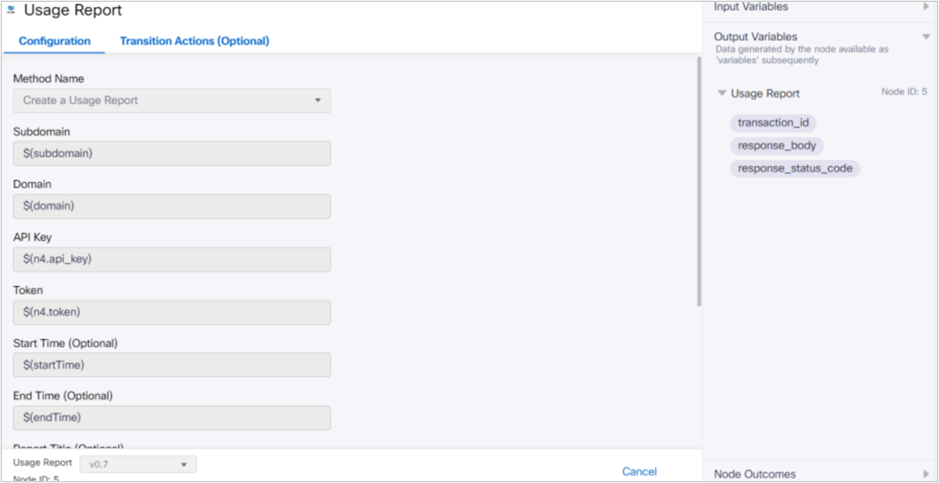
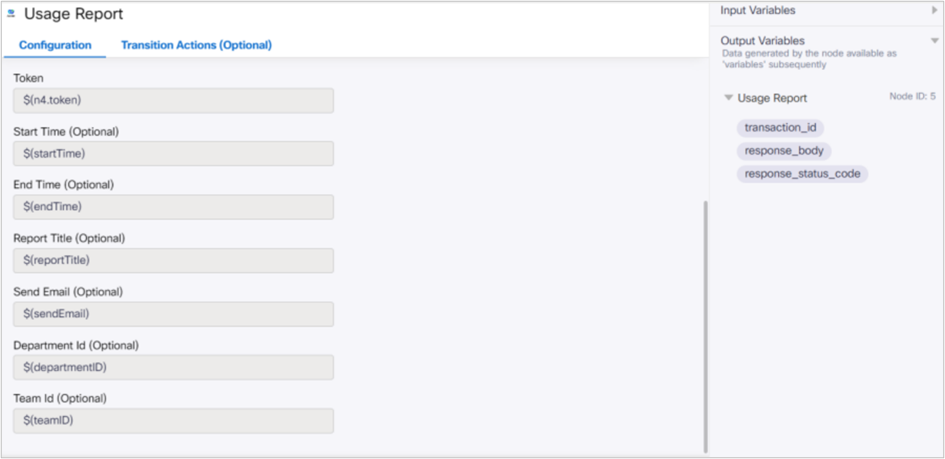
Method Name: Create a Usage Report
| Input Variables | Output Variables | Nodes Outcomes |
|---|---|---|
| Sub Domain Name of the sub domain Eg- "healthcarecomms" Domain Name of the domain – should be used for constructing the URL Eg- "eclinic.org.uk", ”imiassist.ai” Api Key API key of the company Eg-"ca4356d0-an16-01e9-7ff9-23ab6aaded3a" Token Token that will be used to authenticate the request Eg- "6be695efdd16df50d15ac88165175 76800c0b9e25d47d6ae67ca40f169bfad5e" Department Id (Optional) This can be a single or array of department IDs. Appointments belonging to these departments will be filtered for the report Eg- "5ce4f00328fb30f8b054e422" Team Id (Optional) This can be a single or array of team IDs. Appointments belonging to these teams will be filtered for the report Eg-"5c754e7a53a5031864272d7d" Start Time (Optional) Appointments scheduled after this time will be filtered for the report. Start time required in ISO format. Eg- "2021-05-09T07:00:00.000Z" End Time (Optional) Appointments ended before this time will be filtered for the report. End time required in ISO format. Eg-"2019-05-08T05:38:22" Report Title (Optional) The title name of the report. Eg-"Appointment Summary" Send Email (Optional) This can be a single or array of emails. List of email ID’s we want to send email to on report completion. Eg-"[email protected]" | transaction_id Alphanumeric ID of the transaction. The transaction contains information of the generated usage report. response_body HTTP response body of the request sent to IMIASSIST APIs response_status_code HTTP response status code of the request sent to IMIASSIST APIs | Success Successfully created an usage report Note: Use the "Transactions" node to know the transaction status and to get the usage report. Failure Error in creating a usage report |
Updated 11 months ago
