Voice: Disconnect (deprecated)
The disconnect node allows you to record the logs and report when a call is terminated in a voice flow.
The older version of voice nodes are deprecated. If you are using an older version and wish to switch to the newer version, contact Customer Support.

Once a call disconnects, the voice node needs to be connected to the edges of the node group on the canvas which can be very difficult to do by drag and drop in case of a node group with multiple nodes.
Connecting the outcomes/edges of nodes with the node group outcomes in large voice flows can be difficult due to the sheer distance between the two items on the Canvas, which Disconnect node helps resolve.
Disconnect node allows you to connect node edges to subsequent edges/group outcomes of node group.
Here the action of connecting to node group edge will disconnect the call.
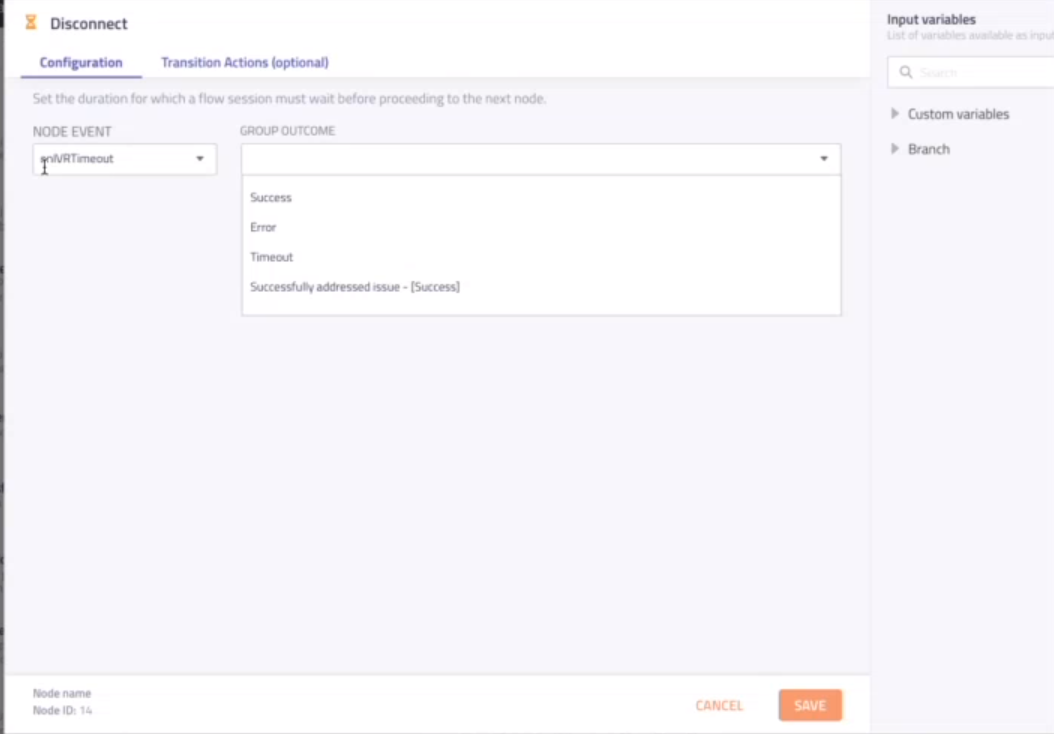
Disconnect Node
The options of disconnect node are:
| Node Options | Description |
|---|---|
| DISCONNECT SETTINGS | Collect input options helps you configure the keys to collect information, store, and terminate character. |
| PLAY OPTIONS | Play options helps you configure a voice file to the node. |
DISCONNECT SETTINGS
The disconnect settings screen allows you to record the logs and reports when the call gets a disconnect in a voice flow.
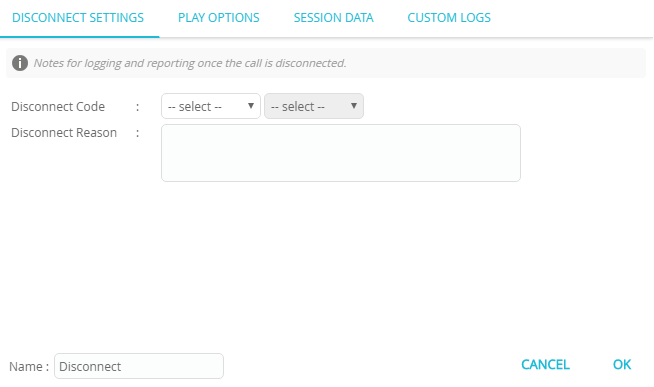
The options of disconnect settings screen are:
- Disconnect Code: Select the disconnect code and subcode from the respective drop-downs.
- Disconnect Reason: Enter the reason that must be logged when the call gets disconnected with the configured disconnected code.
PLAY OPTIONS
The play options screen allows you to configure a voice file to the node.
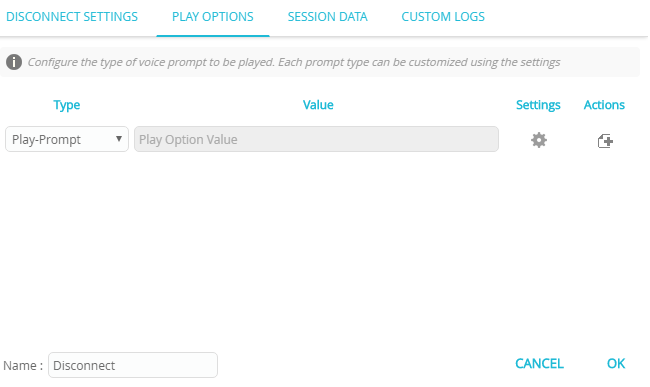
To configure the play options, follow these steps:
- Select Type from the drop-down.
- Click Settings icon. A popup screen is displayed with additional configuration options.
* **Session Variables**: If you select **static variable**, the text box is enabled to enter the value.
* **Offset (Secs)**: Enter the offset time in seconds after which the voice will start playing.
* **Duration**: Enter the value in seconds. The voice file will be played for the specified duration.
* **User Assets**: Select this option to select the language and voice file.
* **+**: Click **+** option to configure additional options.
- Click x to close the screen.
- Click + icon to add additional options.
Properties / Params configuration
Properties
| Property | Description |
|---|---|
| Label | The name of the node represented as a string. A node can be renamed by changing the contents of the Label field. |
Params
| Parameter | Description |
|---|---|
| Session Data | The Session Data shortcut leads to the Session Data / Custom Logs configuration. Session Data can set one or more Session Params upon entering or leaving the node. Custom Logs can record one or more Session Params upon entering or leaving the node. This is useful for debugging purposes. |
Updated 10 months ago
