Knowledge Bot Management
Knowledge bot creation
To create a knowledge bot, the user will go to the knowledge bots tab.
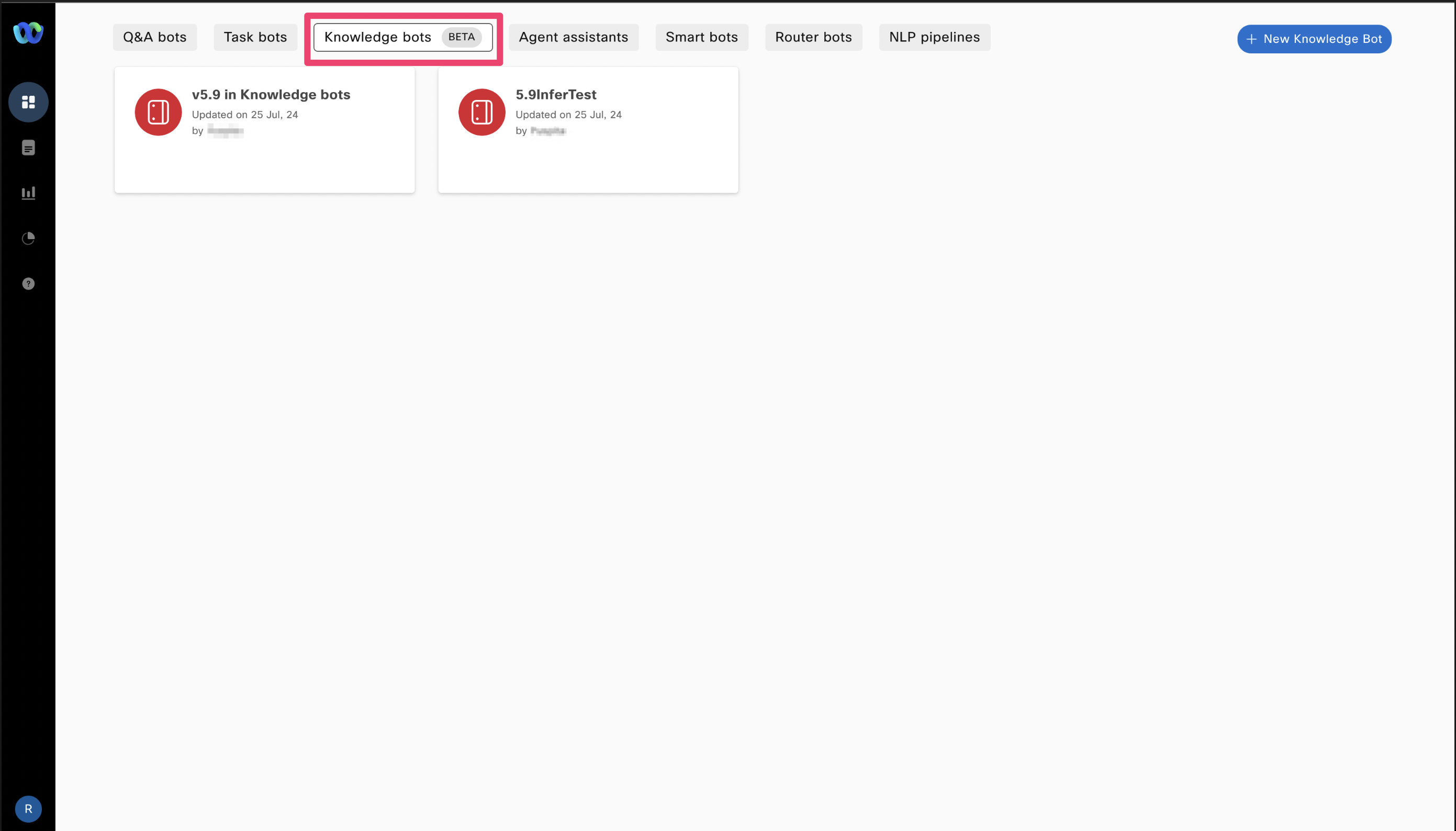
Knowledge bot section
After going to the knowledge bots tab, click on the 'New Knowledge Bot' button
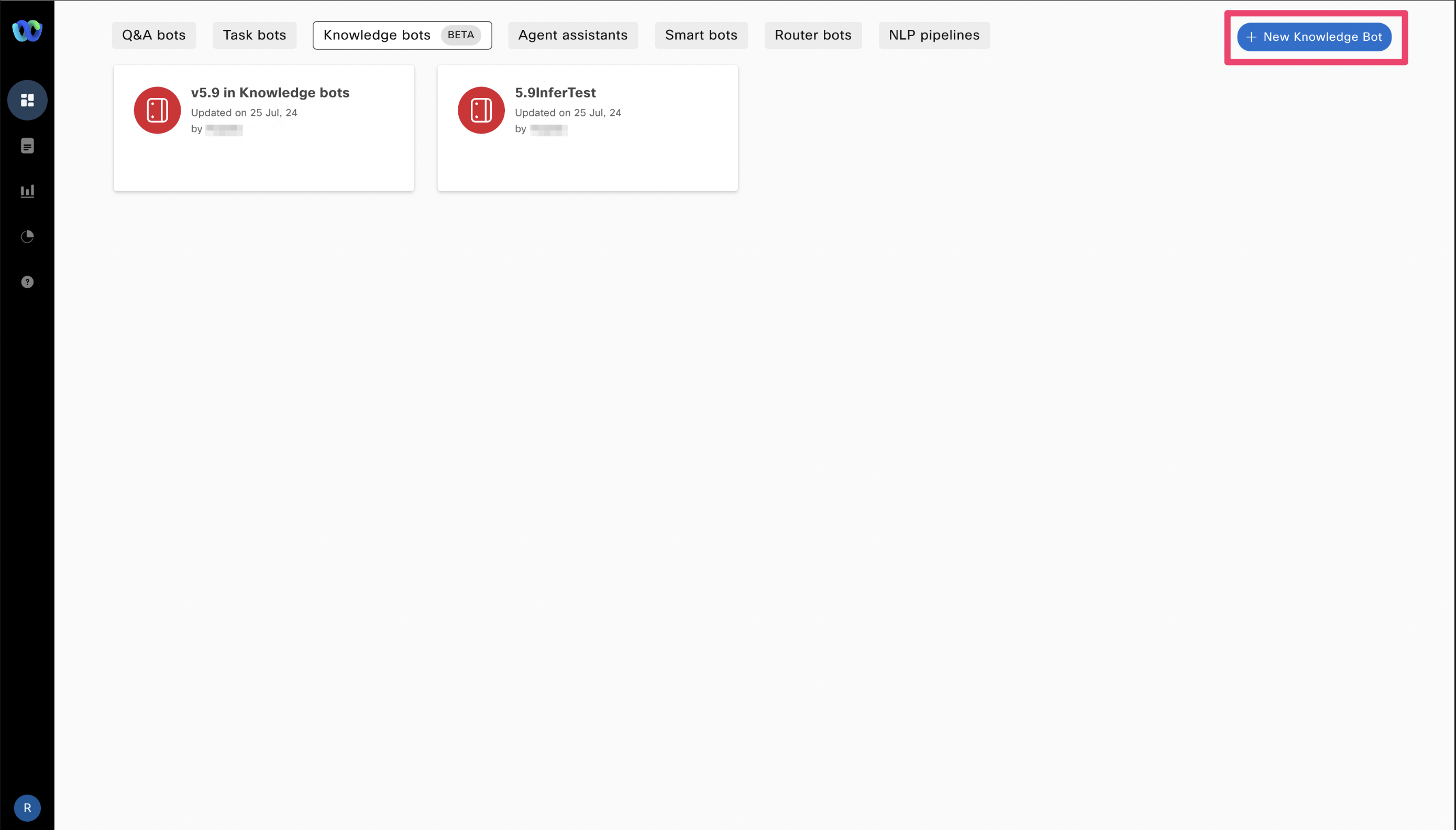
New Knowledge bot button
After clicking on the button, the user will be greeted by a create bot wizard. Other than the Knowledge base mapping, all other options are the same as other bots. At present, the knowledge bot to knowledge base mapping is 1-1.
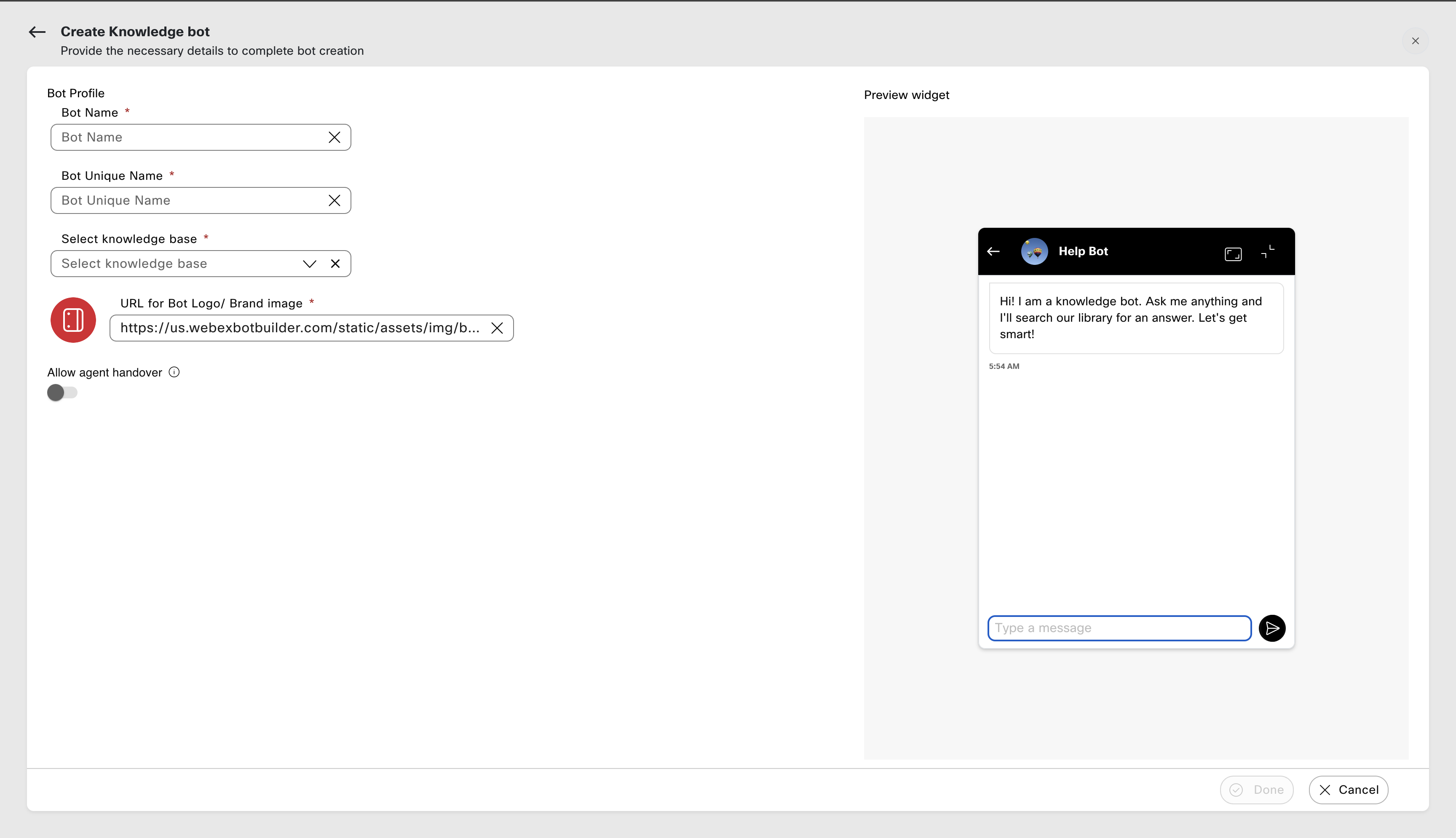
Knowledge bot creation
Knowledge bot settings
Other settings within the knowledge bots are similar to other bot types. There are two new sections in Knowledge bots - Knowledge base and Inference
Knowledge base
This section can be used to modify the knowledge base mapping within a bot.
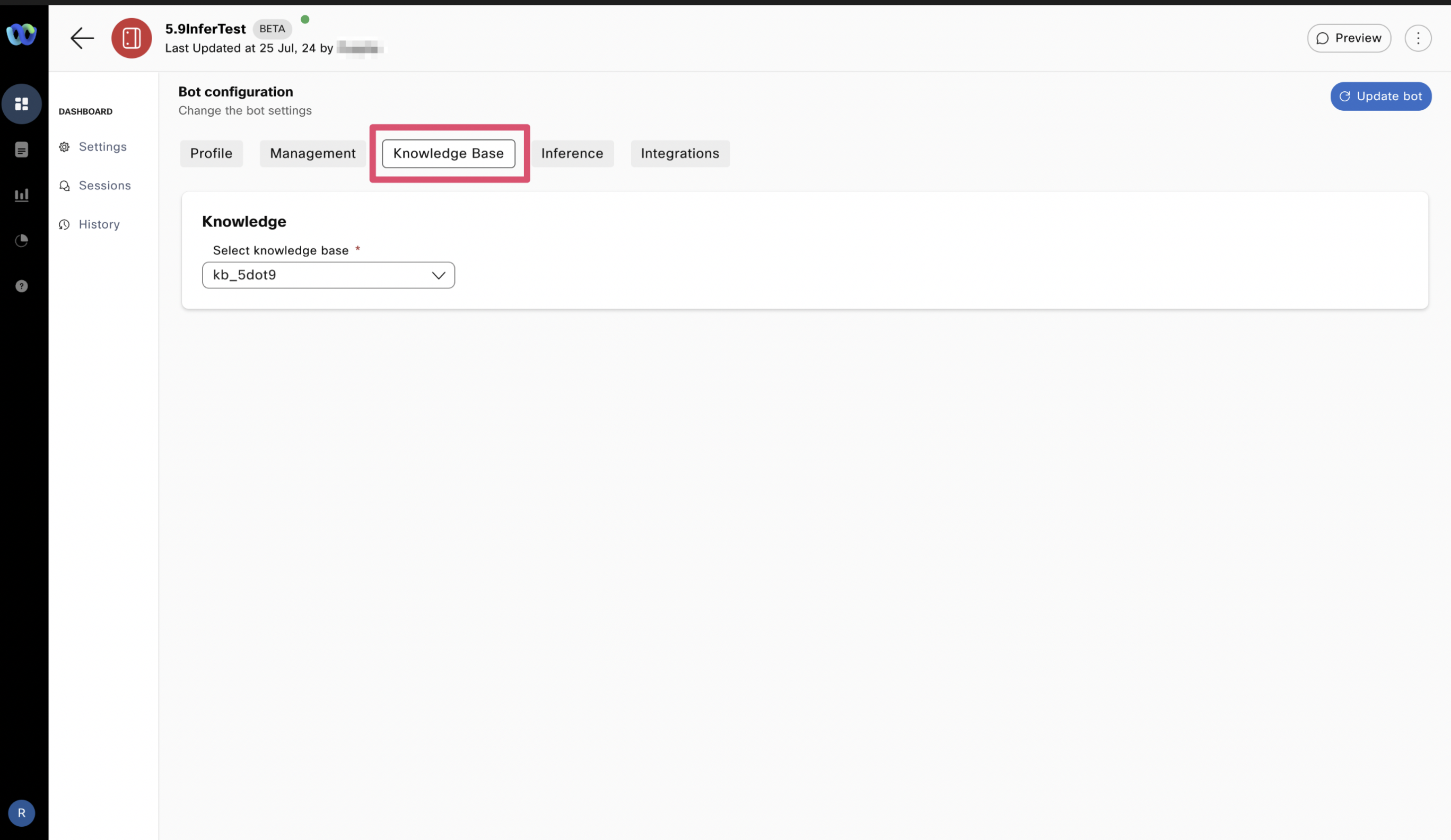
Knowledge base mapping
Inference
This section in the settings shows read-only settings that impact the inference behaviour of the knowledge bot.
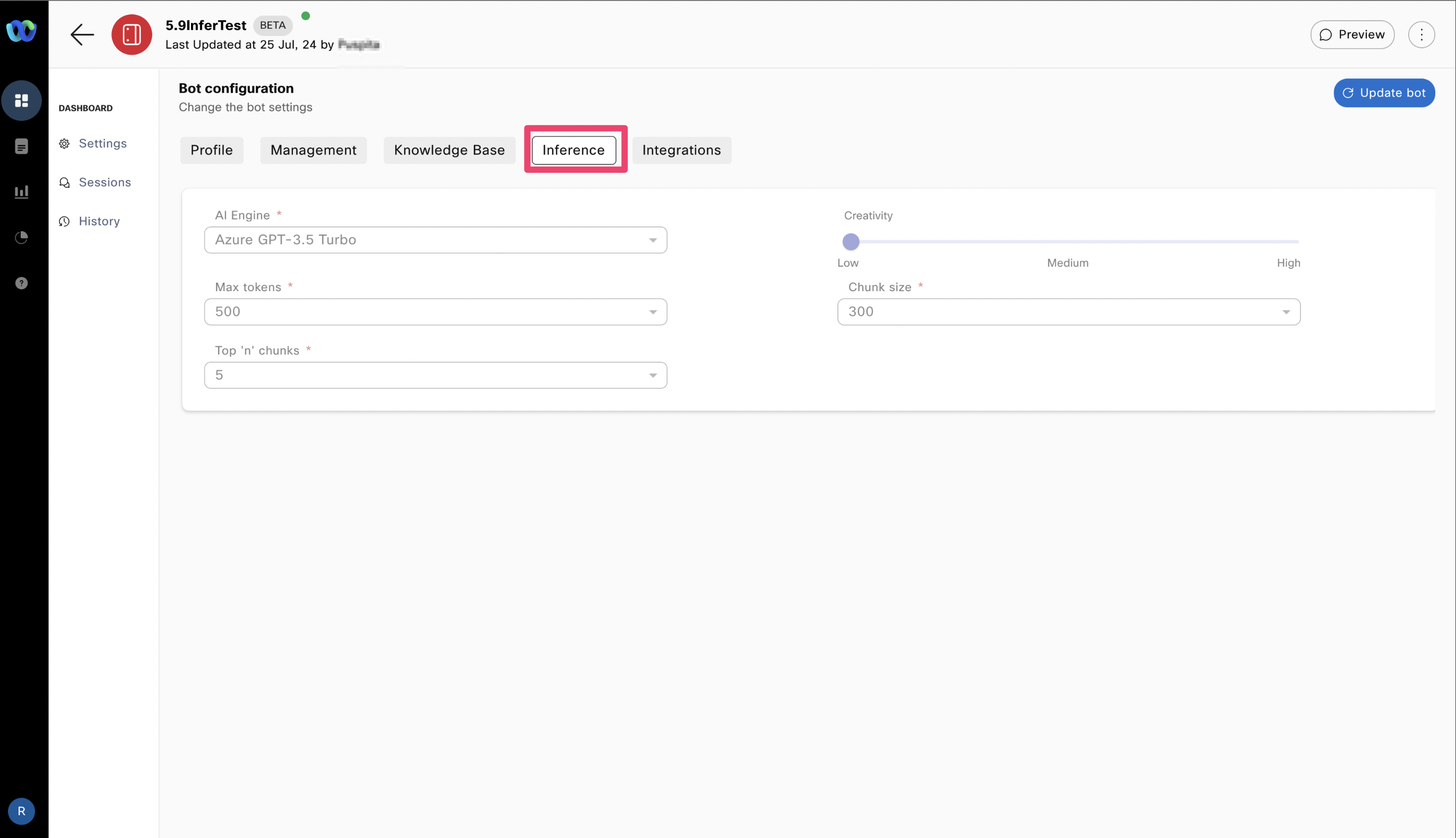
Inference settings
Sessions
Users can view the transaction level information for a bot session. These sessions can be filtered according to channels amongst others in the list view.
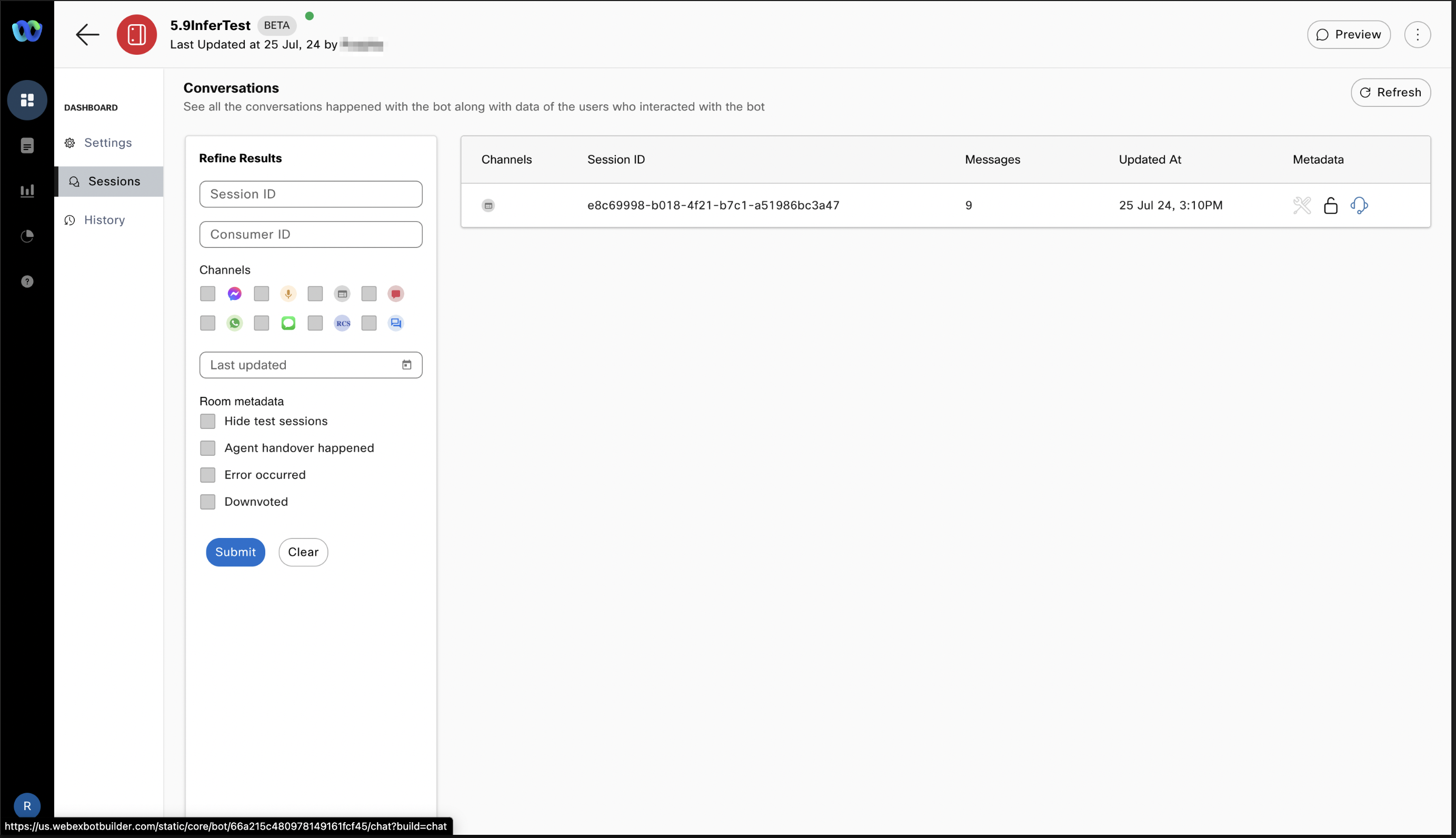
Sessions list page
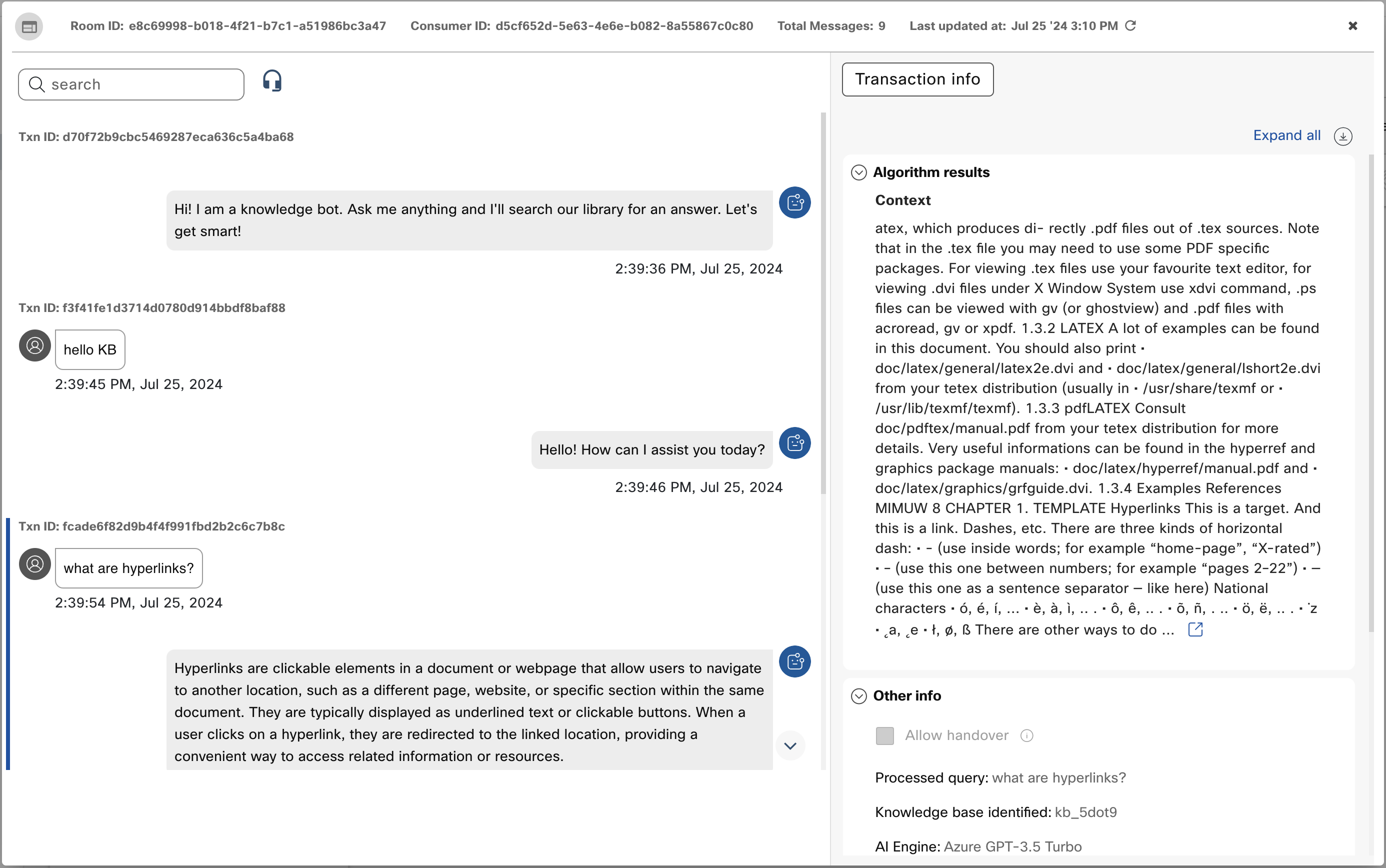
Sessions transaction view
History
Audit logs
Users can see audit logs for all operations related to their knowledge bots.
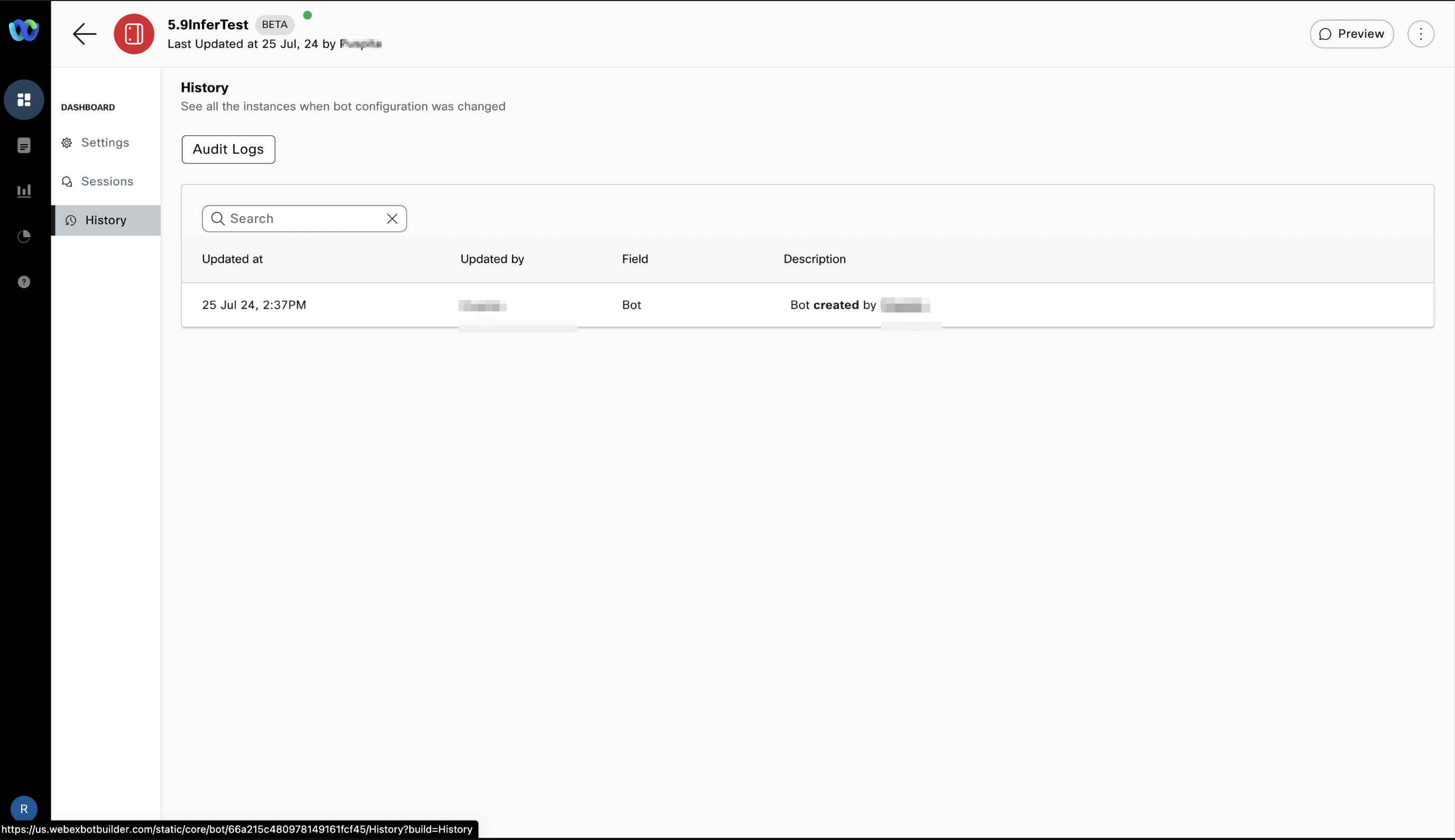
Audit logs in history
Updated 3 months ago
