Responses
Responses define what your bot says when replying to customers, based on the identified intent. You can define text, code, and multimedia elements in your responses. Responses on Webex Bot Builder have two major sections, templates, and workflows. Templates are what the end-users see and are mapped to intents through template keys. Templates for Agent handover, Help, Fallback, and Welcome are pre-configured in the bots and the response message can be changed from the corresponding templates.
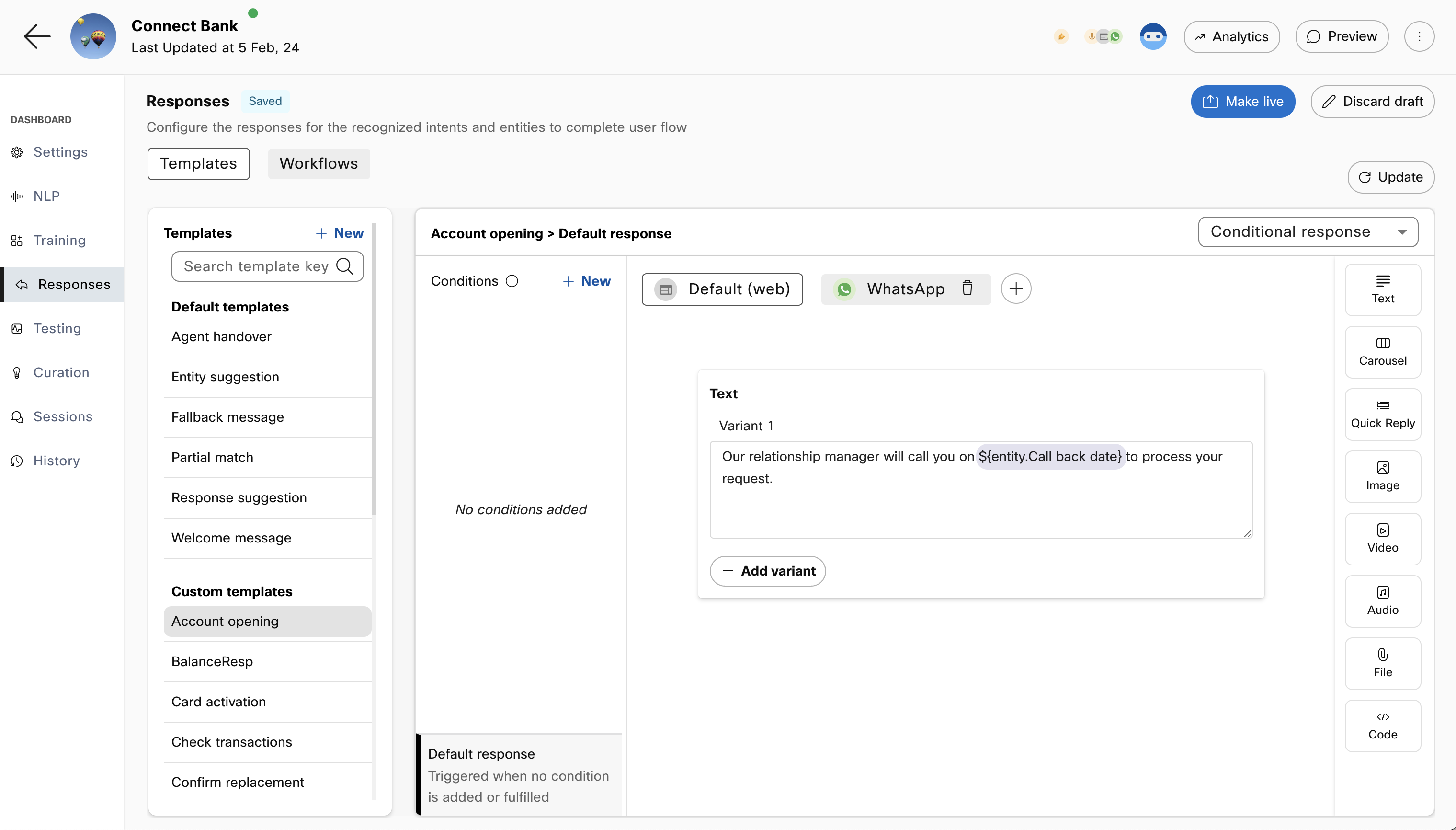
Responses in task bots
Any changes made to responses need to be saved by clicking the Update button on the top right.
Response types
The response designer page covers different types of responses and how they can be configured.
The workflows tab is to handle asynchronous responses while calling an external API that responds in an asynchronous manner. The workflows need to be coded in python. For more information, visit the Workflows section in Smart bots.
Variable substitution
Variable substitution allows you to use dynamic variables as a part of response templates. All the standard variables (or entities) in a session along with those that a bot developer can set inside a free form object like the “datastore” field can be used in response templates via this feature. The variables need to be represented using this syntax: ${variable_name}. For example, using the value of an entity called apptdate use ${entities.apptdate} or ${newdfState.model_state.entities.apptdate.value}
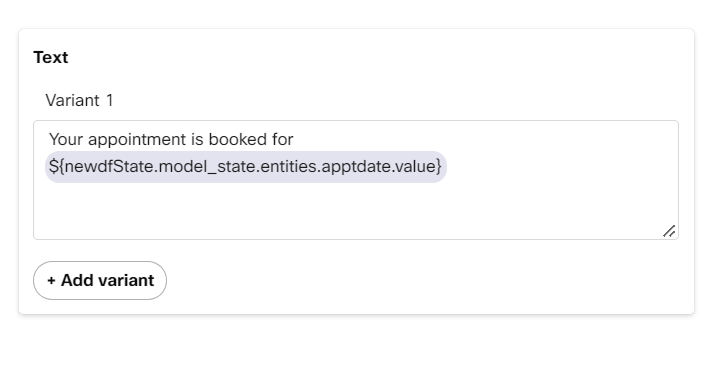
Bot responses can be personalized using variables received from the channel or collected from consumers over the course of conversation. The auto-complete functionality shows the syntax of variables in the text area when you start typing ${. Selecting the required suggestion auto-fills the area with the variable and highlights such variable.
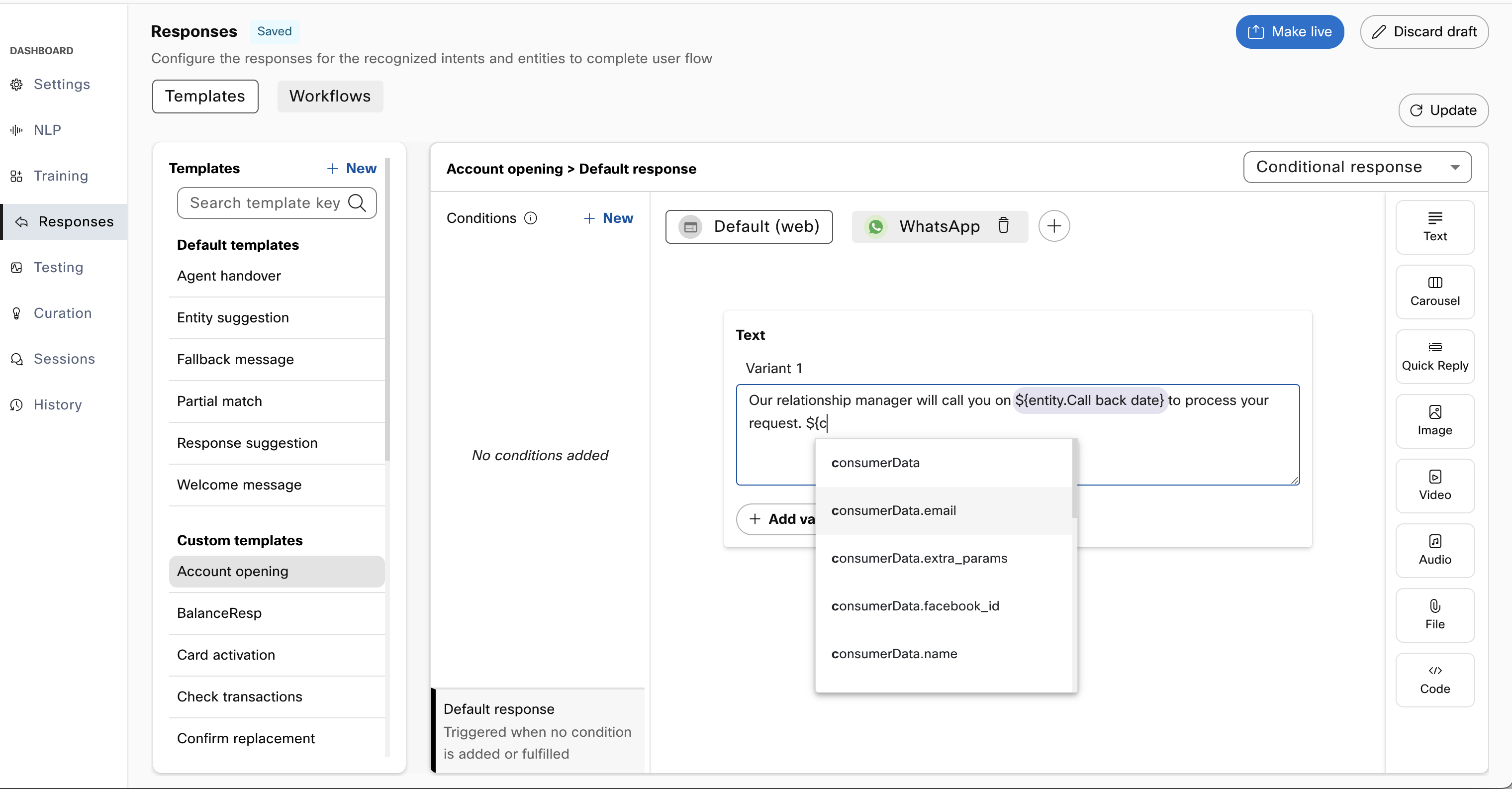
Updated 4 months ago
